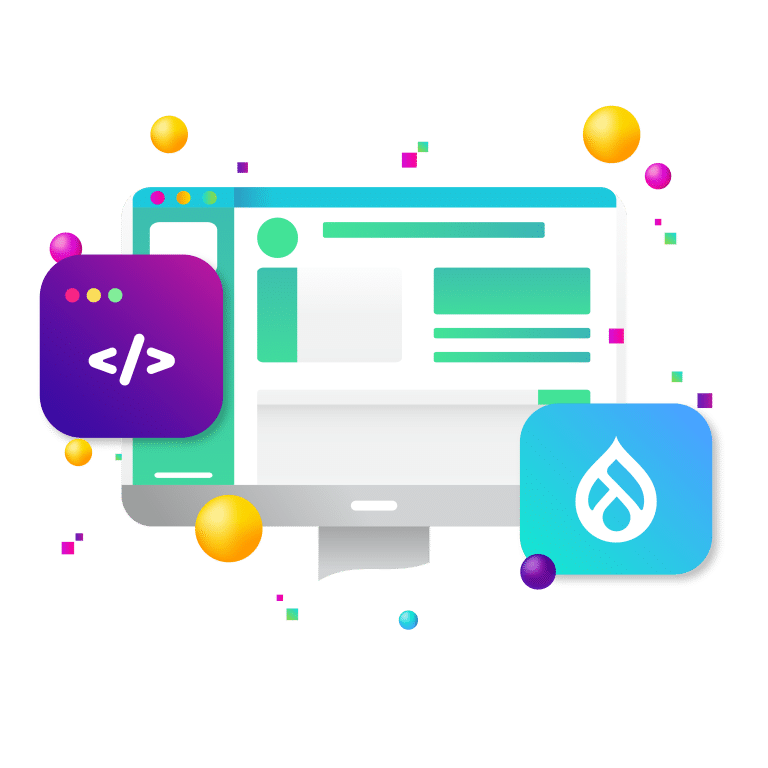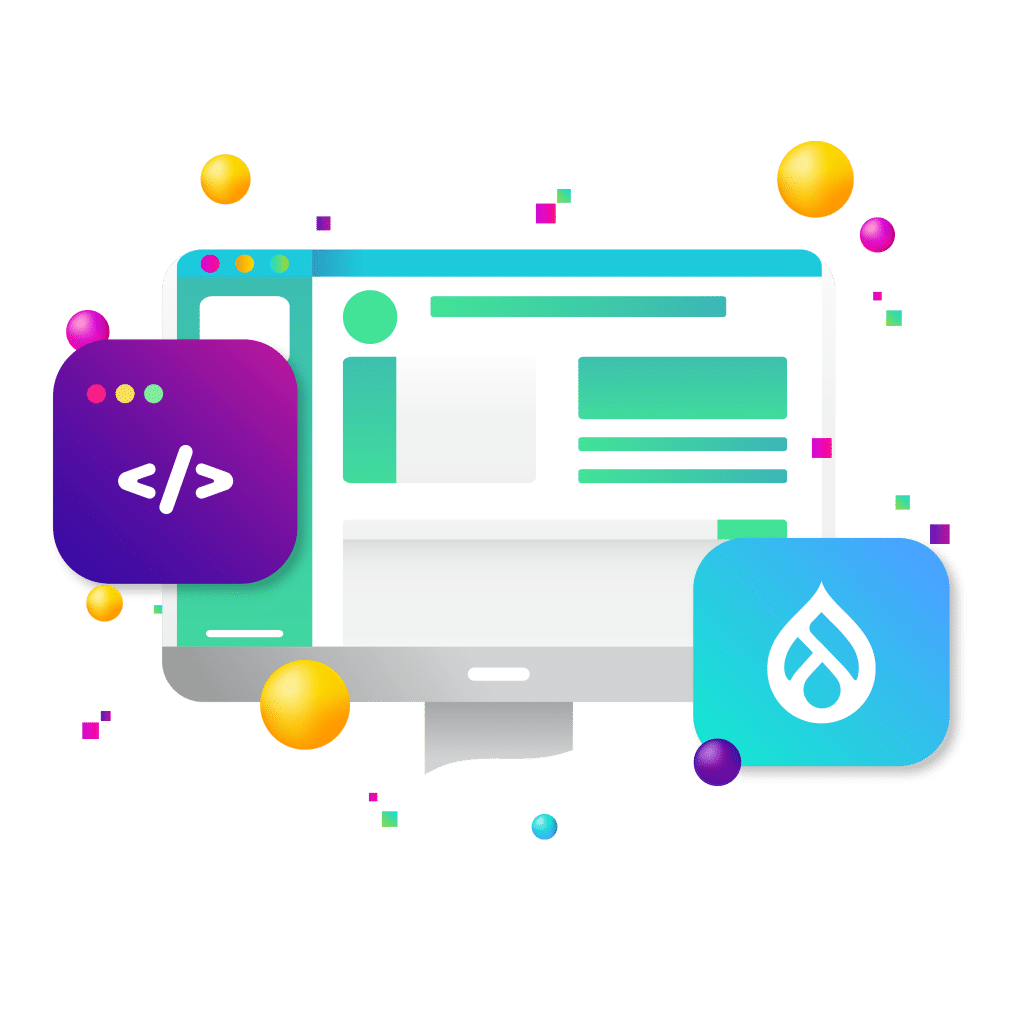
Drupal 11 is here, and with it comes a new wave of opportunities for site builders and development teams to create faster, more efficient, and better-designed websites. With a revamped admin UI, modernized dependencies, and a sharper focus on usability, Drupal 11 aims to address the needs of both developers and content creators. But the transition won’t be automatic.
Smart preparation today can mean the difference between a smooth upgrade and a costly overhaul. In this article, we’ll walk through practical, detailed steps site builders can take to prepare for Drupal 11—whether you’re maintaining a Drupal 10 site or still migrating from Drupal 9. From code audits and Composer tweaks to editorial workflow enhancements, the actions you take now will lay the groundwork for future success.
What’s New in Drupal 11?
Understanding what’s coming in Drupal 11 helps you prepare effectively. While it builds upon the foundations laid by Drupal 9 and 10, version 11 introduces several key changes:
- Admin UI: The Claro theme becomes the default administrative interface, improving usability and accessibility.
- Modernized Dependencies: Drupal 11 removes deprecated code and old libraries, updating to Symfony 6.3 and requiring PHP 8.3.
- Editor-Focused Enhancements: Better tools for media management, layout customization, and content workflows.
- Streamlined Developer Experience: Continued transition to object-oriented code, improved APIs, and enhanced developer tools.
These changes reflect Drupal’s continued commitment to modern web development practices. But they also mean your current implementation needs scrutiny, especially if it includes legacy code, outdated modules, or unsupported customizations.
Audit Your Modules: Contributed and Custom
One of the first steps in preparing for Drupal 11 is understanding which modules your site depends on and whether they are future-ready.
Create an Inventory
Use drush pm:list or composer show to generate a complete list of installed modules, including versions, status (enabled/disabled), and whether they are custom or contributed. Organize them by functionality and business use cases.
Check for Compatibility
Visit each module’s project page on Drupal.org and check for any roadmaps or issues related to Drupal 11. Look for signs of ongoing maintenance, such as recent commits, active issue queues, or release plans targeting Symfony 6 compatibility.
Remove or Replace Deprecated Modules
If a module has no clear path to Drupal 11, look for alternatives. This may involve:
- Replacing with a better-supported module.
- Rewriting the functionality in custom code.
- Retiring the feature if it’s no longer necessary.
Review Custom Modules
Use the Upgrade Status module to scan custom code for deprecated APIs, hooks, and service definitions. Pay special attention to routing, form APIs, and entity definitions that may have changed since Drupal 9 or early Drupal 10.
Clean Up Deprecated Code
Deprecated code doesn’t break your site today, but it will in Drupal 11. Proactively cleaning this up ensures a smooth upgrade path.
Identifying Deprecated Code
- Upgrade Status Module: Scans your site and flags deprecated functions and services.
- drupal-check: A command-line tool for identifying deprecated Drupal API usage.
- PHPStan-Drupal: Static analysis for detecting compatibility issues in PHP code.
Common Problem Areas
- Old-style service definitions (YAML or module-invoked).
- Legacy hooks (hook_menu, hook_help).
- Outdated plugin annotations.
- Deprecated render array keys.
Refactoring Strategies
- Replace deprecated services with modern equivalents (e.g., use dependency injection).
- Update class annotations.
- Convert procedural code to object-oriented patterns.
- Replace old event subscribers with new, Symfony-compatible implementations.
Prepare Your Composer Workflow
Drupal 11 will use Composer to manage core, modules, and third-party packages. Ensuring your Composer setup is clean and modern is crucial.
Upgrade to Drupal-Recommended Project Structure
If you’re still using a legacy folder structure, migrate to the drupal/recommended-project template. This separates core files from custom code and follows best practices for maintainability and version control.
Composer Tweaks to Make Now
- Specify PHP version in composer.json to ^8.3.
- Remove abandoned packages and find alternatives.
- Use semantic versioning where possible to avoid unintended breaking changes.
- Pin known-good versions of critical packages to avoid breaking updates.
Automate Updates with Composer Scripts
Define Composer scripts for common tasks such as clearing caches, updating translations, or applying patches. This helps standardize development workflows across teams.
Upgrade PHP and Server Environments
Drupal 11 requires PHP 8.3 or later. Ensuring your development and production environments meet that requirement now prevents future scrambling.
Assess Current State
- Use php -v to check your local and server PHP versions.
- Verify compatibility of other stack components (MySQL, NGINX, Redis).
- Review PHP extensions and configuration settings (e.g., opcache, mbstring, gd).
Environment Upgrade Tips
- Use Docker-based tools like DDEV, Lando, or Laravel Valet to simulate future environments.
- Test critical paths like content creation, user registration, and API endpoints under PHP 8.3.
- Set up alerting and error logging for deprecated behavior.
Streamline Your Front-End Strategy
With the Claro admin theme now standard and a focus on accessibility and performance, front-end readiness is vital.
Claro and Custom Themes
If you’re still using Seven or a heavily customized admin theme, plan to migrate editorial workflows to Claro. This ensures long-term support and compatibility with future features.
For public-facing themes:
- Audit for deprecated template variables.
- Replace jQuery-based interactions with native JS or modern libraries.
- Adopt CSS utility frameworks like Tailwind for easier styling.
- Upgrade to Bootstrap 5 if you’re using an older version.
Layout Builder and Components
Drupal’s Layout Builder is becoming the standard for visual page design. Evaluate your reliance on tools like Panels or Display Suite, and plan a transition to Layout Builder where feasible.
Optimize for Content Editors
Drupal 11 enhances the editorial experience through improvements to CKEditor 5, media handling, and workflow clarity.
Get Familiar with CKEditor 5
Switch your site to use CKEditor 5 today—it’s already available in Drupal 10. Train your content editors and test all content types for compatibility with this modern WYSIWYG.
Standardize Media Management
Use the core Media module, and build consistent image and file fields across content types. Avoid ad-hoc solutions or custom file fields that lack flexibility and scalability.
Review and Refine Workflows
- Simplify unnecessary content types.
- Remove outdated revision or moderation rules.
- Create clear roles and permissions for authors, editors, and reviewers.
Prepare for Custom Migration and Integrations
Many Drupal sites rely on integrations with third-party systems. These connections must be audited for forward compatibility.
Check Custom APIs and Services
- Use modern libraries for CRM/ERP integrations.
- Abstract API logic into services.
- Replace raw CURL requests with Guzzle or JSON:API module integrations.
Evaluate Authentication Systems
Make sure your SSO or OAuth integrations align with updated PHP libraries. Check the compatibility of contributed modules handling external login or identity federation.
Use Automated Testing and Continuous Integration
A robust CI/CD pipeline helps catch compatibility issues before they reach production. It also ensures your upgrade path is predictable and repeatable.
What to Implement
- PHPUnit tests for backend functionality.
- Nightwatch or Cypress for UI tests.
- GitHub Actions or GitLab CI pipelines for automated deployments.
Build in quality checks like coding standards, deprecation scans, and functional tests into every deployment pipeline.
Communicate With Stakeholders
Upgrades affect more than just code—they touch every stakeholder involved in your digital platform. Keep everyone informed and engaged.
What to Share
- Overview of Drupal 11 benefits (speed, UX, security)
- Timeline for audit, refactor, and test phases
- Budget implications and resource needs
- Training plans for new workflows and UI
Involving stakeholders early builds consensus and avoids disruption down the line.
Start Preparing Today
Drupal 11 offers clear benefits, but it demands planning and proactive effort. By starting now—auditing code, modernizing your Composer setup, cleaning deprecated functionality, and improving editorial workflows—you set your site up for a smooth, strategic upgrade.
Partner With New Target for a Seamless Drupal 11 Transition
At New Target, we specialize in transforming complex Drupal platforms into lean, future-proof digital ecosystems. Our team of Drupal architects, DevOps engineers, and UX strategists works hand-in-hand with clients to audit codebases, optimize workflows, and modernize infrastructure ahead of major upgrades. Whether you need help transitioning to Claro, auditing module compatibility, or orchestrating a phased rollout to Drupal 11, we’re here to help.
Explore our Drupal services and let’s chat.