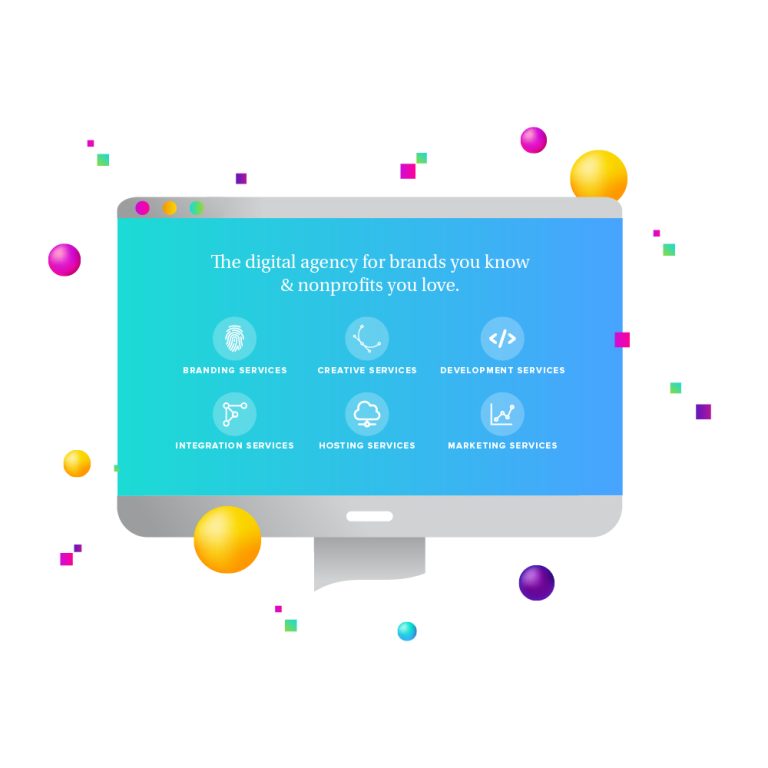One of the most important factors Google considers when ranking websites is their speed. While there are many different elements that go into website speed, optimizing certain aspects can help your site rank better in search engine results pages (SERPs). There are many ways to increase your website speed, some of which you can implement yourself and others that may require the help of a web developer or designer.

There are many different factors that affect your site’s load times, including the hosting provider you use, how much traffic your site gets on a daily basis, your page size, the number of requests your site makes, and more. However, by optimizing a few key areas of your website and improving load times for both desktop and mobile users, you can see better rankings in SERPs.
Here are 8 things you can do to increase your website speed
1. Compress Images
By compressing “heavy” image files before uploading them to your site, you can reduce the overall size of each image file significantly. This will help reduce the number of requests necessary for each pageview, which ultimately improves load times for users. You can use an online compression tool such as TinyPNG or CompressJPG to optimize these types of files.
2. Compress HTML and CSS files
By reducing your website’s file size on average by just 10% can have a big impact on your load speeds. To accomplish this, you can install a WordPress plugin or use online tools such as HTMLCompressor.
3. Leverage browser caching
When someone visits one of your pages and their browser caches the page data, they won’t need to download each resource again when they visit that same page later on. This allows them to load your pages more quickly, which means they’ll be less likely to leave your site before it fully loads. To enable browser caching with WordPress, you can use a plugin like WP Rocket or W3 Total Cache.
4. Use a content delivery network (CDN)
Since sites hosted on a CDN share resources across multiple servers, a visitor’s request will be sent to the closest server and processed in a shorter amount of time. This is why sites hosted on a CDN typically load more quickly than those not using this type of service. There are many CDN providers available, but Cloudflare offers one that’s free for small websites with low levels of traffic.
5. Minify files
By reducing the number of requests necessary to load your site, you can optimize its overall speed. This can be accomplished by minifying both CSS and JavaScript files in WordPress or using separate plugins like Autoptimize or WP Rocket that perform this task on a regular basis.
6. Use CSS instead of tables for layout
Tables can be quite slow to load, whereas CSS tends to load more quickly when used to create page layouts. If you’re not familiar with CSS, it might be a good idea to learn more about it or hire a web developer who is.
7. Streamline your navigation menus
Have fewer items in your navigation menu and especially avoid complex dropdown menus. The point of a website is to make things as easy as possible for visitors, so avoid cluttering your site and making it slow with unnecessary menus and features.
8. Remove unused plugins
Getting rid of plugins can be tricky, especially if you have a large website with multiple pages but try to remove any plugins that aren’t being used on your site since they can still consume resources even if they aren’t in use.
These are good tips to follow to increase your website speed. You should also consider hiring a web developer or designer to help you further optimize your website.