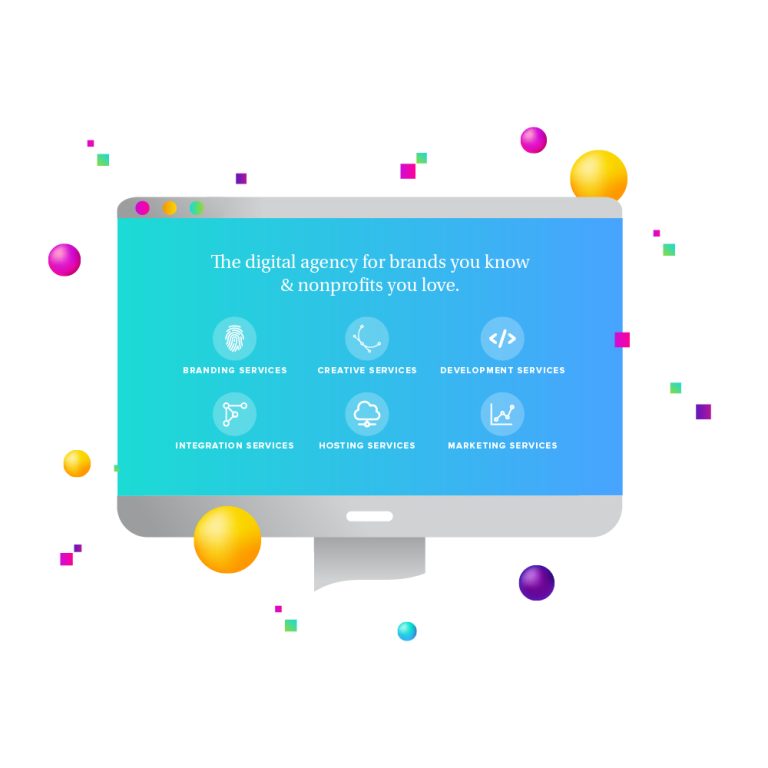An intuitive interface aligns with user expectations, functioning in a way that feels natural to them. Consider a button on a screen; users instinctively understand that clicking it will lead to a particular action. There’s no need for deliberation on the mechanics of the button—it’s inherently understood. Hence, intuitive design is synonymous with user-friendliness, and it contributes positively to the overall user experience (UX).
Intuitive interfaces are not just a nicety but a necessity in web design In a digital world brimming with complexity and options, simplicity in web design isn’t just aesthetic—it’s essential. An intuitive interface is the silent language of successful web design, guiding users effortlessly through a sea of information and possibilities. It’s not just about making a site look good—it’s about making it usable, accessible, and understandable, with as little friction as possible. In this article, we delve into the reasons why.
The Psychology of User Experience
User experience design is rooted in understanding human behavior. Cognitive load theory, which refers to the amount of working memory used to navigate a task, is crucial in this regard. Websites that demand less cognitive load are invariably more intuitive. They allow users to complete tasks more efficiently, enhancing satisfaction and reducing frustration.
Affordances in design provide cues to users about how to use an interface—think of a 3D button that appears pressable. Good design employs these affordances to tap into users’ existing knowledge, enabling them to perform actions instinctively.
Moreover, humans are pattern-seeking creatures. We find comfort in familiarity and consistency. Therefore, when web interfaces mirror these patterns, users can navigate and comprehend sites with ease, making their digital interaction as intuitive as flipping through the pages of a book.
The Business Case for Intuitive Design
The benefits of intuitive design transcend user satisfaction—they have a quantifiable impact on business metrics. Interfaces that users can navigate intuitively have higher conversion rates; if a potential customer can find what they need without confusion, they’re more likely to make a purchase or sign up for a service.
On the flip side, non-intuitive interfaces can increase support costs, as users are more likely to seek help for issues they can’t resolve on their own. Moreover, the frustration that comes from poor usability can lead to decreased customer loyalty and negative brand perception.
Intuitive Interface in the Google Homepage
Google’s homepage is often cited as a sterling example of intuitive interface design contributing to a seamless user experience (UX). Here’s why it stands out:
Simplicity: Google’s homepage is famously minimalist. With only a logo, search bar, and a couple of buttons, the interface is free of clutter, making it clear that the main function is to search the web. This simplicity minimizes distractions and decision fatigue for users.
Predictability: When users approach Google, they have a single, clear expectation: to enter a query and receive search results. The design of the homepage meets this expectation head-on without any unnecessary steps or complications.
Consistency: Over the years, while Google has updated its logo and made subtle tweaks, the core design of the homepage has remained consistent. This consistency helps users feel at home on the platform, knowing that the service will function the same way each time they visit.
Visual Hierarchy: The search bar is centrally located and is the most prominent feature, naturally drawing the user’s attention. This indicates its importance and guides users intuitively towards the action Google wants them to take.
Feedback: The auto-suggest feature provides immediate feedback as users type, enhancing the interaction by helping to complete queries faster and by offering options that the user might not have considered.
Accessibility: Google’s homepage is accessible, with features like voice search and the ability to search in different languages, ensuring that a wide range of users, regardless of ability or location, can use it effectively.
Efficiency: For users who are looking to make a quick search, the Google homepage is designed for speed. The moment the page loads, users can immediately start typing their query and press enter, or they can easily click on the ‘I’m Feeling Lucky’ button to skip the search results page and go directly to the top result.
By focusing on the user’s intent and facilitating the journey from thought to information seamlessly, Google’s homepage serves as a powerful lesson in how intuitive design can significantly enhance user experience.
Intuitive Design in Practice
Implementing intuitive design begins with adhering to fundamental principles such as simplicity and direct feedback. For example, highlighting a navigation menu item when hovered over informs users that it’s clickable, conforming to their expectations of interactivity.
Clear, intuitive navigation and information architecture are the backbones of a user-friendly website. It’s crucial to organize content logically and provide users with easy-to-understand ways to get from one place to another.
Visual hierarchy plays a pivotal role in guiding the user’s attention to the most important information first. CTAs, like ‘Buy Now’ buttons, should be obvious and enticing, making the next steps clear and compelling.
Common Pitfalls to Avoid
Even with the best intentions, designers can inadvertently create interfaces that confound users. Complex forms, industry jargon, and hidden navigation menus can create barriers to an otherwise intuitive website. These design choices can quickly turn a site from a place of engagement to a maze of confusion.
To prevent these mistakes, web designers should stick to the mantra “less is more.” Simplify wherever possible and always design with the end-user in mind.
Testing and Iteration
The path to an intuitive interface is paved with continuous testing and iteration. Usability testing can take many forms, from one-on-one user interviews to large-scale A/B testing, each providing insights into how real users interact with a site.
Collecting and analyzing user feedback is an ongoing process that allows designers to make informed decisions about enhancing usability. Through iterative design, a website can evolve into an intuitive platform that meets the users’ needs almost instinctively.
The imperative of intuitive interfaces in web design is clear: they create a bridge between user expectations and digital experiences.
By prioritizing simplicity, testing rigorously, and designing with the user’s cognitive processes in mind, web designers can craft interfaces that not only meet the functional needs but also provide delight and ease to those who navigate them. The future of web design is intuitive, and the journey there is as straightforward as the interfaces we strive to create.
The New Target team can help you with your website design from color psychology to interactive web design to mobile web design. It all improves the user experience which leads to more sales, more connections, more whatever.