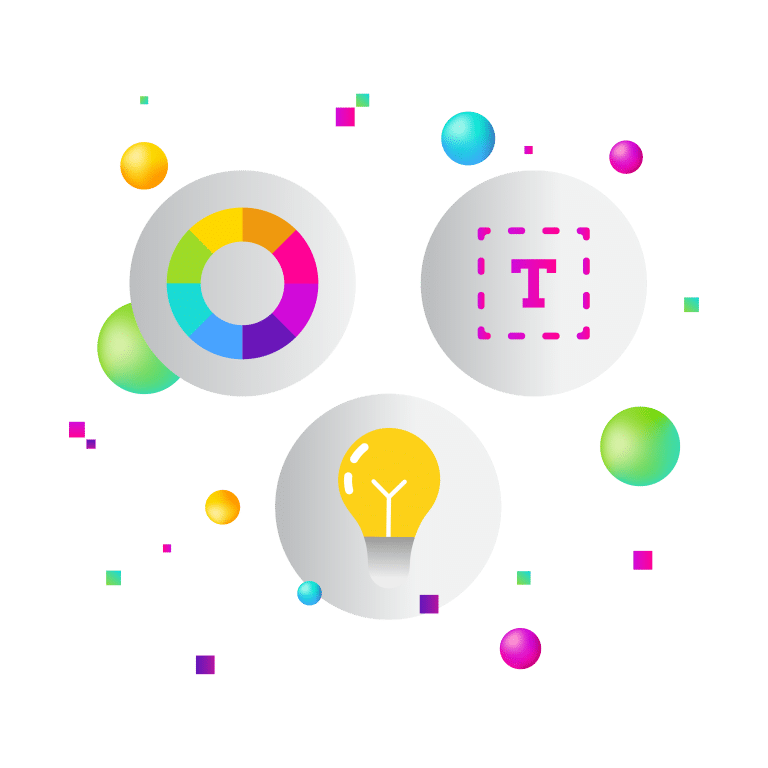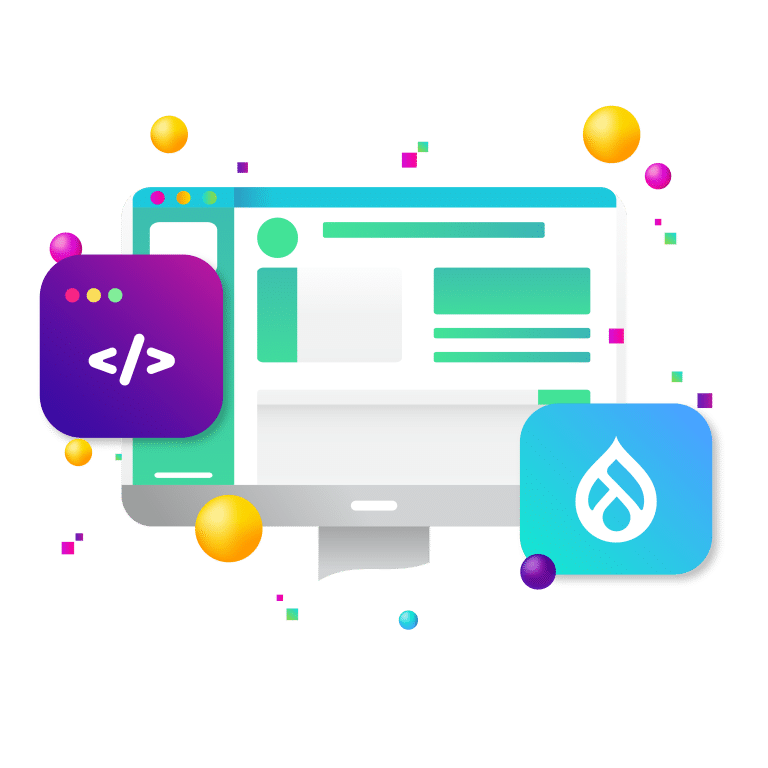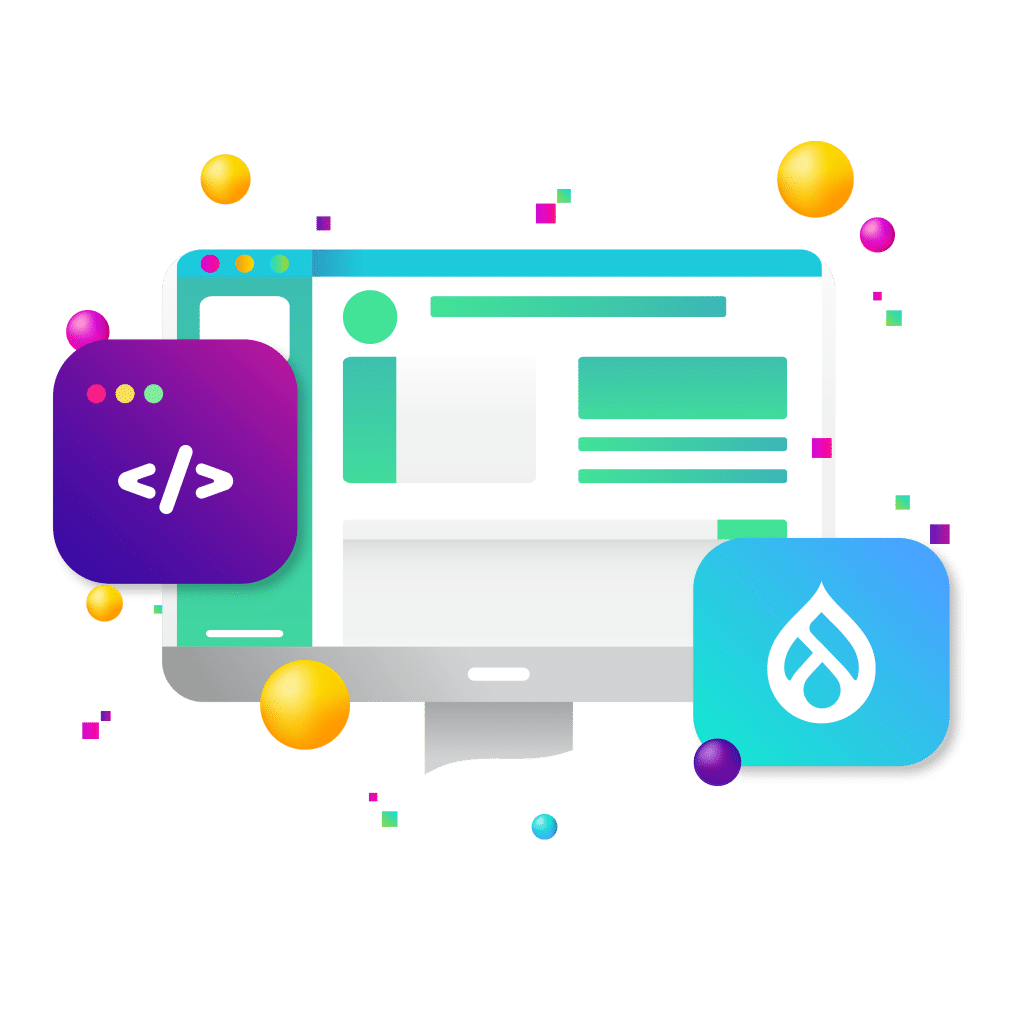
One of the vital components in the SEO toolkit is canonical tags, which help prevent duplicate content issues and consolidate link equity. However, implementing canonical tags correctly can be challenging, particularly for sites using Drupal. This article aims to provide a comprehensive guide on using a Drupal SEO module to manage canonical tags effectively and resolve pagination issues, ensuring your Drupal site’s SEO is optimized.
Understanding Canonical Tags
Canonical tags are HTML elements that help search engines identify the preferred version of a webpage when there are multiple pages with similar or duplicate content.
Definition and Purpose
Canonical tags use the <link rel=”canonical” href=”URL”> element to indicate the main version of a page. They inform search engines which URL to consider as the authoritative source, thus consolidating duplicate content under one URL.
Importance in SEO
By consolidating duplicate content into a single URL, canonical tags ensure that all ranking signals, such as backlinks and social shares, are directed to the preferred version of the page. This helps improve search engine rankings and avoid penalties associated with duplicate content.
Common Issues
Incorrect canonical tags can mislead search engines, causing indexing errors. For example, pointing a canonical tag to an irrelevant page or failing to include them on pages with similar content can dilute SEO efforts and confuse search engines.
Challenges in Implementing Canonical Tags
Implementing canonical tags involves several challenges, including technical complexities and potential errors that can negatively impact SEO.
Setting Incorrect Canonical URLs
Incorrectly set canonical URLs can direct search engines to the wrong page, causing significant SEO issues. For instance, setting a canonical tag on a blog post to point to the homepage can result in search engines ignoring the blog post.
Omitting Canonical Tags
Without canonical tags, search engines may index multiple versions of the same content, leading to duplicate content issues and lower rankings.
Mismanaging Canonical Tags for Paginated Content
Paginated content can spread link equity thinly across multiple pages. Properly managing canonical tags for these pages is essential to maintain SEO value.
Technical Complexities
Implementing canonical tags correctly requires a thorough understanding of HTML and website architecture. In Drupal, additional configuration and modules are often necessary to handle canonical tags effectively.
Introduction to Drupal and Canonical Tags
Drupal is a powerful content management system (CMS) known for its flexibility and robust features. However, managing SEO elements like canonical tags can be complex without the right tools.
Drupal’s Default Handling
By default, Drupal offers basic canonical tag management, but this may not be sufficient for all SEO needs, especially for large or complex sites.
Enhancing SEO with Modules
Several Drupal SEO modules enhance the default SEO capabilities, providing more control over canonical tags and other SEO elements. These modules help address specific challenges and improve overall SEO performance.
Selecting the Right Drupal Module for Canonical Tags
Choosing the appropriate Drupal module is critical for managing canonical tags efficiently. Key criteria include functionality, ease of use, and community support.
Metatag Module
A comprehensive solution for managing meta tags, including canonical tags.
- Features: Supports various meta tags, such as Open Graph, Twitter Cards, and canonical tags.
- Ease of Use: User-friendly interface for configuring meta tags at global, content type, and individual content levels.
- Community Support: Strong community backing with regular updates and active maintenance.
Yoast SEO for Drupal
Offers a suite of user-friendly SEO tools, including advanced canonical tag management.
- Features: Includes SEO analysis, readability checks, and customizable canonical tags.
- Ease of Use: Intuitive interface with real-time SEO feedback and recommendations.
- Community Support: Backed by the Yoast SEO team, ensuring robust support and documentation.
Pathauto Module
Automates the creation of SEO-friendly URLs, supporting overall SEO efforts, though not specifically for canonical tags.
- Features: Automatically generates clean, readable URLs based on content titles.
- Ease of Use: Simplifies URL management, reducing the need for manual adjustments.
- Community Support: Widely used with extensive community support and regular updates.
Step-by-Step Guide to Implementing Canonical Tags in Drupal
Implementing canonical tags in Drupal requires careful planning and execution. Follow these steps for a successful implementation:
Preparation
Back up your Drupal site to ensure you can restore it if needed. This is a crucial step before making significant changes.
Installing the Module
Download and install the selected module via the Drupal admin interface. Enable the module and any dependencies it requires.
Configuring Settings
Access the module’s settings to configure canonical tags. Set the correct canonical URL for each content type. Customize settings to address specific needs, such as different content types or taxonomy terms.
Testing Implementation
Use tools like Google’s URL Inspection Tool, Screaming Frog SEO Spider, or Ahrefs to verify that canonical tags are correctly applied and recognized by search engines. Regularly check your site to ensure the implementation remains accurate.
Addressing Pagination Issues in Drupal
Pagination can present unique challenges for SEO. Proper management ensures that paginated content maintains its SEO value.
Understanding Pagination
Pagination involves dividing content across multiple pages. Without proper management, it can lead to duplicate content issues and fragmented link equity.
Configuring Canonical Tags for Pagination
Use the “rel=prev” and “rel=next” attributes to guide search engines through paginated content. Alternatively, set canonical tags to point to the main page of the content series.
Testing and Validation
Regularly check paginated pages using SEO tools to ensure canonical tags and pagination links are correctly implemented. Monitor search engine indexing to confirm that paginated content is being recognized and ranked appropriately.
Practical Tips for Optimizing SEO with Canonical Tags
Regular Audits
Conduct regular SEO audits to identify and resolve canonical tag issues. Use tools like Semrush, Moz, and Google Search Console to analyze your site’s performance and detect potential problems.
SEO Tools
Leverage SEO tools to monitor performance and provide insights into your site’s SEO health. These tools can help identify issues with canonical tags, duplicate content, and overall SEO strategy.
Keep Updated
Ensure your Drupal core and modules are up-to-date to benefit from the latest SEO improvements and security patches. Regular updates help prevent issues and maintain optimal performance.
Expert Collaboration
Collaborate with SEO experts to navigate complex scenarios and ensure optimal implementation. Professional SEO services can provide valuable insights and tailored strategies for your site.
Canonical tags are essential for maintaining a strong SEO profile, particularly for Drupal sites. By carefully selecting and configuring the right Drupal SEO module, you can effectively manage canonical tags and address pagination issues. Regular audits, staying updated, and leveraging expert advice will keep your Drupal site’s SEO optimized.
For professional help with troubleshooting your Drupal website and with any search marketing issues that arise, reach out to the New Target team of highly experienced Drupal and SEO experts.