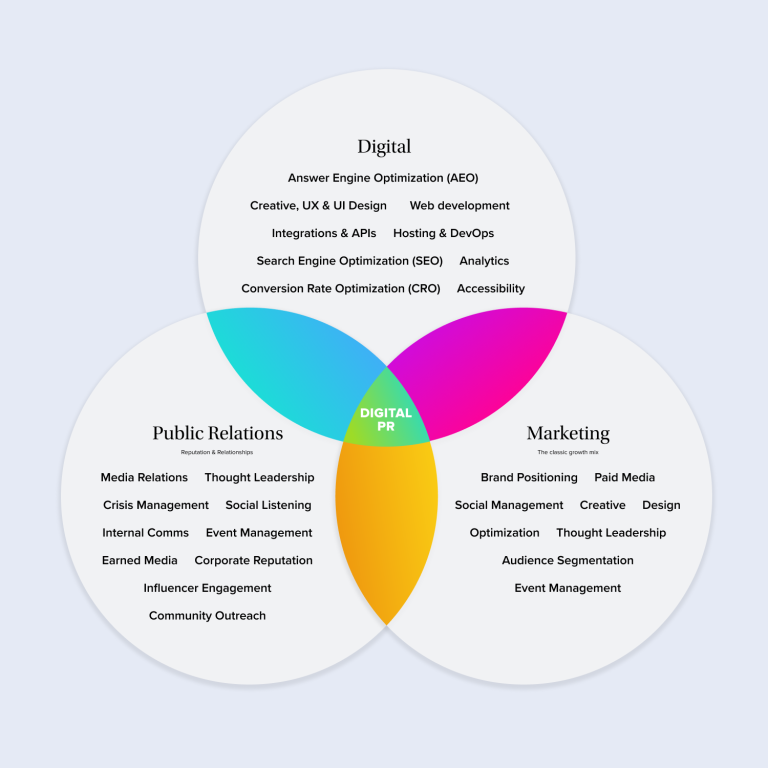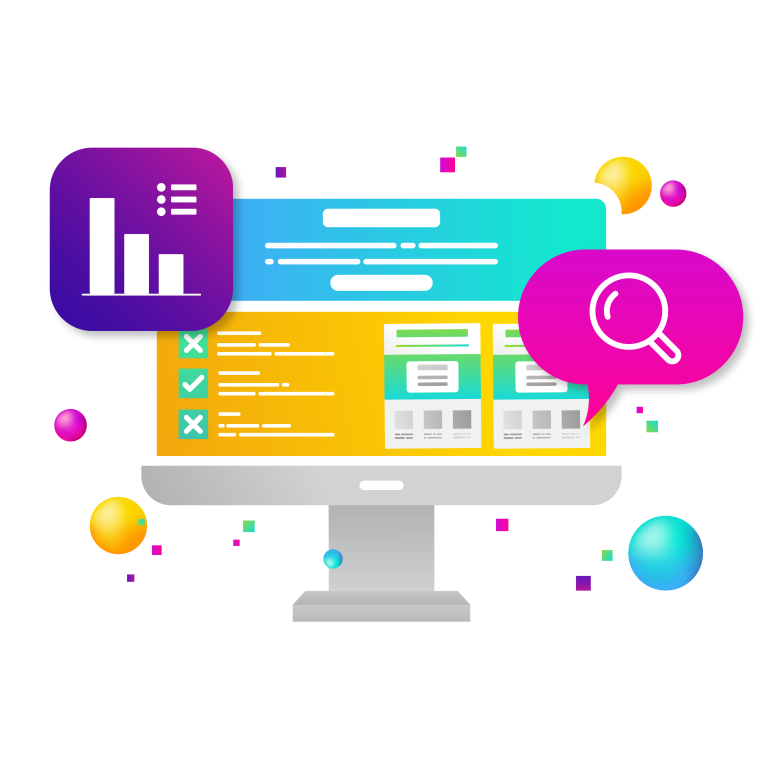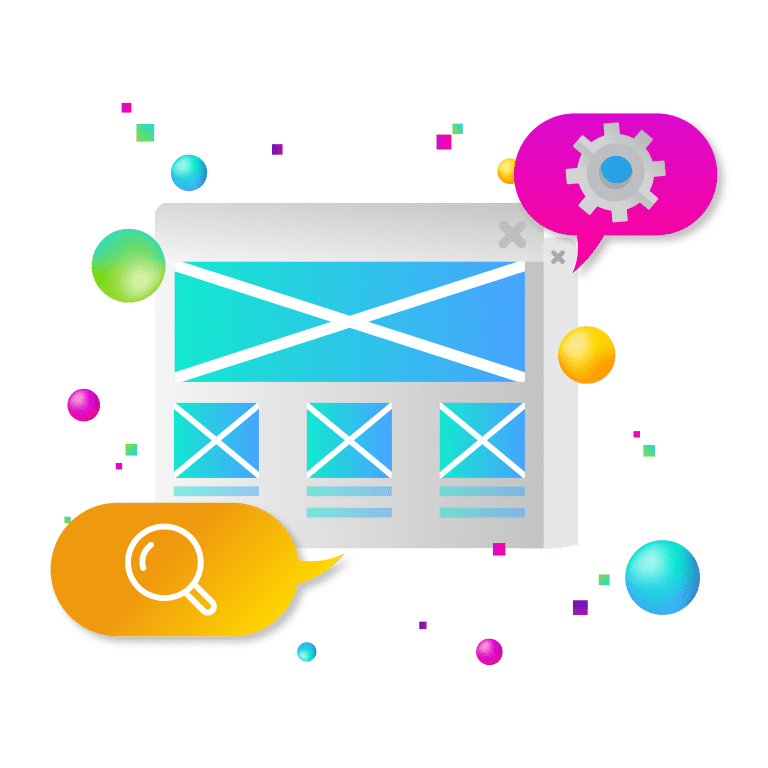In today’s enterprise environment, users expect seamless digital experiences—whether they’re interacting with a customer portal, internal application, e-commerce platform, or large-scale CMS-driven website.
Integrating complex databases into enterprise web development projects is not just a back-end exercise—it’s a foundational part of crafting intuitive, performant, and scalable user experiences. Whether you’re a marketing professional overseeing a digital transformation or a decision-maker approving a multimillion-dollar web project, understanding the what, why, and how of database integration is essential.
In this article, we’ll explore the key practices, strategies, and technologies involved in integrating complex databases into modern enterprise websites, focusing on how to make the experience smooth for users and manageable for stakeholders.
What Do We Mean by “Complex Databases”?
Before diving into integration strategies, it’s important to understand what qualifies as a “complex database” in the enterprise setting.
Complex databases typically:
- Support millions of rows of relational or unstructured data
- Span across multiple systems or cloud platforms (hybrid or multi-cloud)
- Serve multiple applications (e.g., CRM, ERP, CMS, and data warehouses)
- Require real-time synchronization or near-real-time access
- Incorporate advanced logic like stored procedures, triggers, and views
- Contain sensitive, regulatory-compliant, or mission-critical data
They may be relational (like PostgreSQL, MySQL, Oracle), NoSQL (MongoDB, Cassandra), or a combination (polyglot persistence).
In the context of enterprise web development, complexity arises not just from size but from how data needs to be structured, accessed, transformed, and displayed—quickly and intuitively—for different user types and use cases.
Why Seamless User Experiences Depend on Smart Data Integration
When database integration is poorly implemented, users experience slow load times, inconsistent data, broken forms, and even total system crashes. But when done right, it feels invisible.
Here’s why strong database integration is crucial:
- Speed and performance: Users expect web applications to load in under 3 seconds. If your app queries poorly indexed databases or relies on redundant API calls, performance takes a hit.
- Consistency: A product catalog on your marketing site should reflect the same pricing and availability as your ERP.
- Security: Sensitive user data must be securely transmitted and stored, with the integration layer maintaining encryption, access control, and audit trails.
- Personalization: Integrated databases can fuel personalization, showing users relevant content or recommendations based on past behavior or profile data.
- Scalability: As your organization grows, your data—and the need to query and display it across platforms—grows too. Integrated systems reduce manual processes and ensure scalability.
User experience doesn’t just mean pretty interfaces. It means smart data, delivered fast and correctly, behind the scenes.
Planning for Database Integration: Discovery and Requirements
The integration process must begin with strategic discovery. This is not just a technical phase—it’s a business-critical conversation between stakeholders, marketers, product managers, IT, and developers.
Key questions during discovery
- What data sources need to be integrated (CRM, ERP, legacy DBs, 3rd-party APIs)?
- Who are the users, and what data do they need to see?
- How often must data sync—real-time, hourly, daily?
- What systems are the source of truth?
- What regulations apply (HIPAA, GDPR, FERPA, etc.)?
- What performance metrics matter (load time, data freshness, uptime)?
Getting this phase right saves months of rework down the road.
Choosing the Right Architecture for Integration
There is no one-size-fits-all integration architecture. The right approach depends on your data volume, update frequency, business logic, and technology stack.
Common architectures include:
Direct Database Connections
Applications connect directly to the database via SQL or ORM frameworks.
- Pros: Fast, real-time, good for internal apps
- Cons: Security risks if exposed, tight coupling, brittle under scale
API-Led Integration
Using REST or GraphQL APIs to abstract data layers.
- Pros: Secure, scalable, language-agnostic, enables microservices
- Cons: Requires API development and maintenance
Middleware or ETL Pipelines
Data is extracted, transformed, and loaded into a reporting or frontend-optimized database.
- Pros: Great for analytics and reporting, less stress on production DBs
- Cons: Data may be stale depending on sync frequency
Event-Driven Integration
Data changes trigger events processed by services (e.g., using Kafka, RabbitMQ).
- Pros: Near real-time, decoupled, scalable
- Cons: Complex to implement, overkill for some cases
Data Modeling for the Web Experience
Even the best databases won’t deliver smooth UX if the data model isn’t web-optimized.
A marketing website that needs to show products, categories, reviews, and availability cannot just mirror an internal inventory schema. Frontend experiences demand flattened, enriched, and queryable data models.
Best practices include:
- Denormalizing where it makes sense to speed up queries
- Adding computed fields like full names or formatted prices
- Designing for mobile-first responsiveness
- Mapping user roles to data visibility (e.g., members see more content)
- Pre-processing data to reduce load-time computation
Authentication, Permissions, and Access Control
Secure access to data is paramount in any enterprise system. Integrations must respect and reinforce authentication protocols and granular permissions.
Key strategies:
- Single Sign-On (SSO): Integrate with enterprise identity providers (Azure AD, Okta, etc.) for seamless user login
- OAuth2 and JWT: For secure, token-based API access
- Role-based access control (RBAC): Only show or process data that users are entitled to
- Row-level permissions: Control access to data entries based on ownership or affiliation
- Audit logging: Track who accessed what and when
This is especially critical in sectors like healthcare, finance, and education. A student shouldn’t see another student’s grades, nor should a member of the public access confidential board documents.
Performance Optimization: Caching, Indexing, and Query Strategy
Enterprise users expect fast results. Database integration must be tightly optimized for performance across high-traffic scenarios.
Optimization techniques include:
- Caching: Use systems like Redis, Varnish, or built-in CMS caches to store frequently accessed data
- Smart indexing: Apply indexes to fields used in WHERE clauses or JOINs
- Query optimization: Use explain plans and query analyzers to tune performance
- Pagination and lazy loading: Don’t fetch 10,000 rows at once
- CDNs and Edge Caching: Offload static and semi-static data to the edge
- Background processing: Defer non-critical updates to background workers
Performance isn’t just technical—it directly impacts user retention and conversion.
Monitoring, Maintenance, and Continuous Integration
Your work doesn’t end when the integration goes live. Continuous monitoring and improvements are essential for long-term success.
Key elements
- Monitoring dashboards: Use tools like Datadog, New Relic, or Prometheus to monitor query performance and uptime
- Error logging: Catch and resolve integration errors quickly with tools like Sentry
- Automated tests: Validate data structures and API responses with CI pipelines
- Alerts: Get notified of latency spikes or sync failures in real time
- Version control: Maintain versioned APIs or database schemas to avoid breaking changes
At enterprise scale, downtime or slow performance has a direct cost. Monitoring lets you stay ahead of issues instead of reacting to them under pressure.
Supporting Content Management and Marketing Use Cases
Beyond functional integration, marketers and content teams rely on database connectivity to drive campaigns and tell compelling stories.
Integration empowers:
- Personalized content delivery: Serve different content to logged-in users based on their role, location, or engagement history
- Smart forms: Pre-fill forms with CRM data, reducing friction
- Lead scoring: Tie website behavior to database-driven lead intelligence
- Dynamic landing pages: Auto-generate pages based on product, service, or location data
- A/B testing: Feed experiment data into analytics platforms and campaign databases
Integration Pitfalls to Avoid
Even experienced teams can stumble. Watch for these common traps:
- Ignoring the user experience during backend planning
- Underestimating data quality issues
- Not documenting data ownership and responsibilities
- Overcomplicating the architecture (tech for tech’s sake)
- Failing to plan for scale from the outset
- Using outdated APIs or unsupported database drivers
Enterprise integration is about making the complex simple—for both users and your internal teams. A strategic, user-centered approach keeps your systems flexible and future-proof.
How New Target Helps Enterprise Clients Build Seamless, Data-Driven Web Experiences
Integrating complex databases into enterprise web applications is one of the most high-impact ways to improve user experience, drive engagement, and scale digital operations. But it’s also one of the most technically challenging.
At New Target, we bring together strategists, architects, and developers who understand the intersection of systems, data, and human behavior. We help enterprise clients build modern websites that don’t just look great—they function flawlessly thanks to smart, secure, and scalable data integration.
Whether you’re replatforming a legacy system, launching a personalized member portal, or building a global e-commerce solution, our team can guide you through every step—from planning and architecture to implementation, testing, and long-term support.