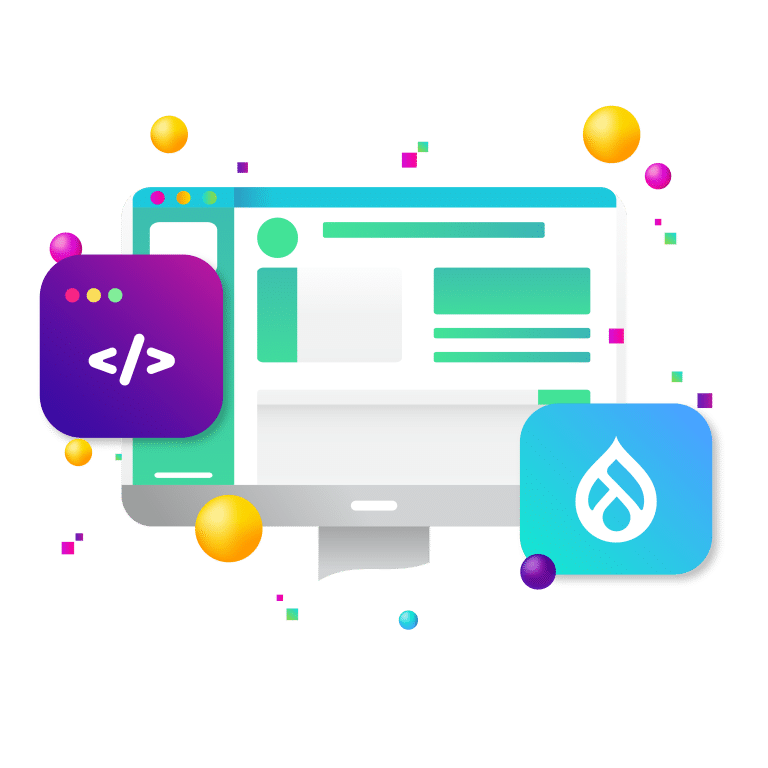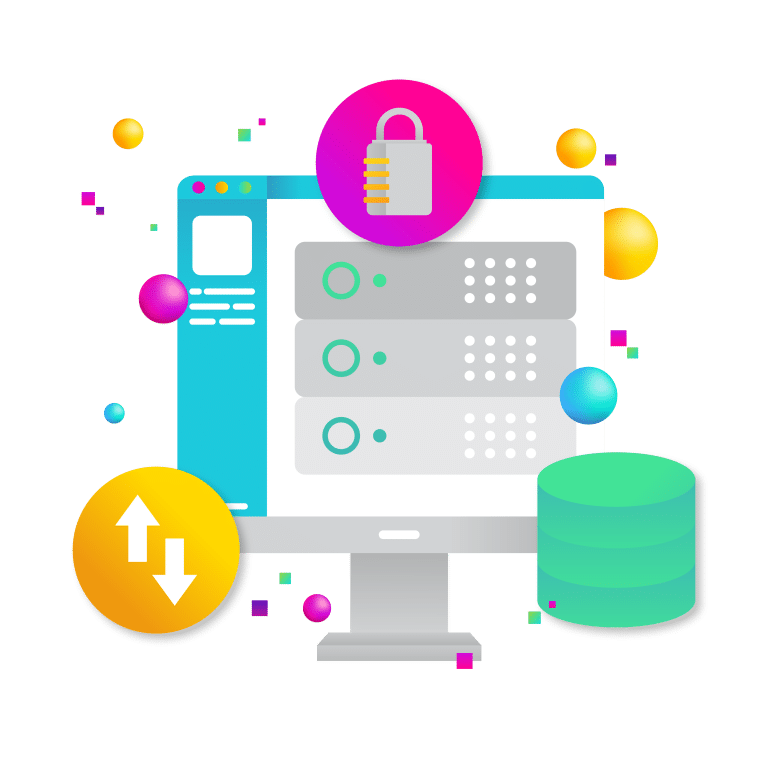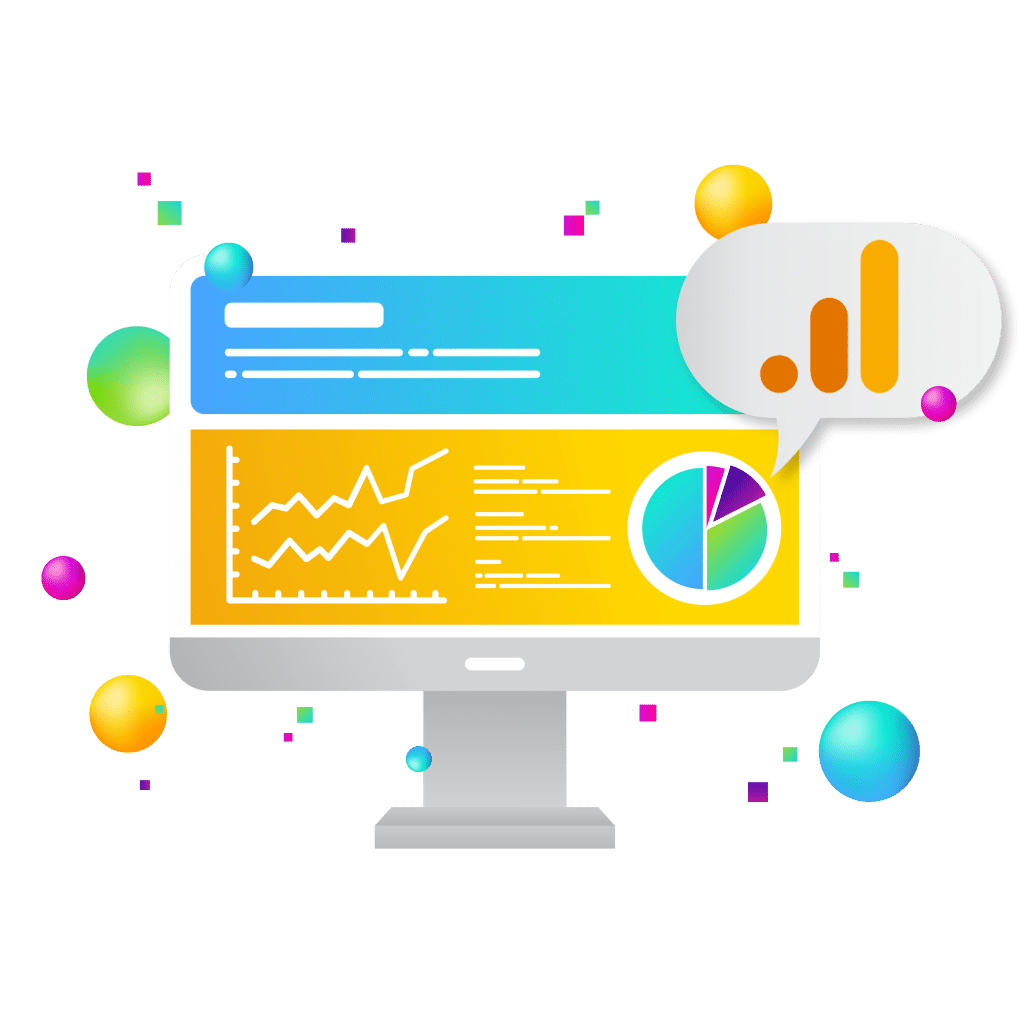
The transition to Google Analytics 4 (GA4) has ushered in a new era for digital marketers, offering a more sophisticated, user-centric approach to data tracking and analysis. With Universal Analytics officially sunset in July 2023, marketers and organizations who haven’t embraced GA4 are already falling behind. But GA4 isn’t just a replacement—it’s a strategic upgrade that, when used effectively, can drive powerful digital marketing decisions.
This article explores how digital marketers can unlock GA4’s potential, from understanding its event-based model to setting up actionable dashboards and interpreting real-time user behavior. Whether you’re in ecommerce, nonprofit advocacy, or government communications, these tools are essential for modern strategy.
Why GA4 Matters Now
GA4 represents a paradigm shift from session-based to event-based tracking. That means every user interaction—clicks, page views, downloads, scrolls—is logged as a discrete event. This offers a more nuanced understanding of behavior across multiple platforms and devices.
For digital marketers, this change brings:
- A clearer picture of customer journeys across web and app platforms.
- Enhanced privacy controls that align with global regulations (like GDPR).
- Predictive insights using Google’s machine learning.
- A longer-lasting analytics tool designed for the cookieless future.
These aren’t minor improvements—they represent a total rethinking of how to analyze and act on digital data.
Setting Up GA4 for Strategic Marketing
Map Your Business Objectives to Events
The first critical step is aligning GA4 events with your business objectives. This isn’t just about turning on tracking—it’s about defining what matters most to your organization.
For example:
- Lead generation websites might focus on form submissions, button clicks, and newsletter signups.
- Ecommerce stores track add-to-cart, checkout initiation, and purchase events.
- Nonprofits can monitor donation clicks, form completions, and video views tied to campaigns.
A real-world case: Charity: Water uses customized GA4 tracking to follow users from blog content to donation. By identifying which blog topics lead to more conversions, they’ve increased their average donation per session by 18% over six months.
Use Enhanced Measurement Features
GA4 includes built-in tracking for actions like scrolls, outbound clicks, site search, and file downloads—no manual tagging required. This makes setup easier and helps surface behaviors you may have previously ignored.
Customize Events and Parameters
Marketers can create custom events using Google Tag Manager (GTM) or directly within the GA4 UI. Adding parameters to events—like the value of a donation or product category—enriches the data for deeper insights later.
For example, a political advocacy organization tracking “form_submit” might include parameters like “petition_type” or “issue_area,” allowing segmented reporting.
Understanding Reports That Matter
GA4’s reporting interface is leaner and more customizable than Universal Analytics. Instead of dozens of pre-set reports, you create explorations and dashboards tailored to your goals.
Life Cycle Reports
The Life Cycle section—comprised of Acquisition, Engagement, Monetization, and Retention—is where most marketing analysis happens.
- Acquisition Reports show where users come from (organic, paid, referral, etc.). This helps allocate budget more efficiently.
- Engagement gives insight into how people interact with your content. It includes metrics like engagement time, views per user, and event counts.
- Monetization (for ecommerce and revenue-generating sites) tracks purchase paths and revenue attribution.
- Retention highlights how often users return, ideal for content-driven or membership-based organizations.
Explorations: Your Custom Insights Engine
Explorations is one of GA4’s most powerful tools. You can create custom funnel visualizations, segment overlaps, path explorations, and more.
Example: A higher ed institution used path exploration to identify that most applicants visited the financial aid page after reading student blog posts. That insight led them to promote that blog content in retargeting ads, resulting in a 24% increase in completed applications year-over-year.
Conversion Tracking
In GA4, you define conversions by marking any event as a conversion. This flexibility is a gift to marketers—it allows you to define meaningful goals beyond simple pageviews.
Pro tip: Track micro-conversions (e.g., video plays, downloads) as well as macro-conversions (e.g., purchases or donations). This helps understand where users are showing high intent, even if they don’t immediately convert.
Using Predictive Metrics to Guide Campaigns
GA4 introduces predictive audiences and predictive metrics, which can forecast future behavior based on machine learning models.
- Purchase probability: Which users are most likely to purchase in the next 7 days.
- Churn probability: Which users are least likely to return.
- Revenue prediction: Estimated revenue from specific user segments.
Real-world use case: Pela Case, a sustainable phone case company, used GA4’s predictive audiences to target high-likelihood purchasers with email campaigns. The result was a 12% boost in conversion rates and a 9% increase in average order value in Q1 2024.
Predictive analytics can power smarter remarketing campaigns, help allocate spend more efficiently, and prioritize high-value leads.
Integrating GA4 with Other Tools
Google Ads
GA4 offers tighter integration with Google Ads, allowing you to import conversions, build audiences based on site behavior, and measure ROI more accurately.
If you’re not syncing GA4 with your ad campaigns, you’re likely wasting budget. Syncing allows for:
- Smarter lookalike audience creation.
- Real-time campaign adjustments based on on-site behavior.
- Improved attribution modeling.
CRM and Marketing Platforms
Using BigQuery or third-party middleware like Zapier or Segment, GA4 data can be connected with your CRM to build a full customer view. This is especially powerful for:
- Lead scoring models.
- Donation and membership segmentation.
- Lifecycle marketing automation.
Key Metrics Every Marketer Should Monitor in GA4
There’s no one-size-fits-all dashboard, but here are must-track metrics for most organizations:
- User engagement time: Not just visits, but time spent actively engaging.
- Event count and value: Are users interacting in meaningful ways?
- Engaged sessions per user: Helps determine if content resonates.
- Traffic by source/medium: Know what channels are driving value.
- Conversion rate by channel: Crucial for ROI calculations.
- Page path and navigation flow: Understand the journeys that convert.
Common Mistakes and How to Avoid Them
GA4 is powerful, but it’s also different enough from Universal Analytics that some marketers fall into traps. Here are a few to watch for:
- Not setting up custom events: Relying only on automatic events limits insight.
- Ignoring historical data migration: GA4 doesn’t import old UA data—export and store it elsewhere.
- Underutilizing Explorations: Many marketers ignore this feature due to the learning curve—but it’s worth the investment.
- Forgetting to link with Google Ads: This is a must for full attribution and audience syncing.
Future-Proofing Your Analytics
Google Analytics 4 (GA4) is not just an upgrade—it’s a reimagining of what digital analytics needs to be in a privacy-first, cross-platform world. With third-party cookies disappearing and privacy regulations tightening, GA4’s use of machine learning and event-based tracking ensures your analytics stay resilient even when traditional data sources fade.
But while GA4 gives you the tools, future-proofing your analytics strategy requires intentional planning. Here’s how to make sure your data strategy thrives in the evolving landscape:
Prioritize First-Party Data Collection
The days of relying on third-party data are over. First-party data—information you collect directly from your users—is now the most reliable and compliant source of insights. This includes:
-
User behavior on your site (via GA4 event tracking).
-
Form submissions, email opt-ins, and account creations.
-
CRM or membership system integrations that feed into GA4 via API or BigQuery.
Make sure your site is designed to encourage meaningful data exchanges. Gated content, loyalty programs, and personalized dashboards are just a few ways associations and businesses can ethically incentivize users to share data directly.
Implement Consent Mode for Compliance and Continuity
Consent Mode is Google’s framework that allows GA4 and Google Ads to adapt based on a user’s cookie consent choices. Even if a user declines cookies, Consent Mode lets GA4 still collect some modeling signals while respecting their privacy preferences.
To implement Consent Mode:
-
Use a Consent Management Platform (CMP) that integrates with GA4 and Google Tag Manager.
-
Set tags to fire conditionally based on user consent status.
-
Monitor consent rates and adjust your messaging or timing if opt-in rates are low.
This is essential for maintaining data continuity while remaining compliant with regulations like GDPR and CCPA.
Explore Server-Side Tracking
With the rise of ad-blockers and browser limitations (like Safari’s Intelligent Tracking Prevention), client-side tracking can miss important user interactions. Server-side tracking offers a more resilient solution.
By routing analytics through your own server before it reaches GA4, you:
-
Gain more control over what’s tracked and how it’s processed.
-
Bypass some browser restrictions and ad blockers.
-
Improve page speed, since fewer scripts load on the client side.
This is especially valuable for ecommerce brands, high-security websites, or organizations with advanced advertising needs. Tools like Google Tag Manager Server-Side or custom APIs can support this transition.
Conduct Regular Data Audits and Benchmarking
GA4 isn’t a set-it-and-forget-it tool. As your organization evolves, so do your KPIs, user journeys, and content strategy. Make a habit of auditing your GA4 setup:
-
Are you tracking the right events?
-
Are custom dimensions and metrics still aligned with your goals?
-
Have new site features or user behaviors been accounted for in your setup?
Consider running quarterly audits, especially after major site changes or marketing campaigns. Pair this with benchmarking reports so you can measure improvement over time—and not just data collection, but business impact.
Making GA4 Work for You
GA4 isn’t just a new dashboard—it’s a fundamentally new way of thinking about how people interact with your organization online. Marketers who embrace this shift will have a clear edge in an increasingly competitive and privacy-conscious digital environment.
At New Target, we’ve helped organizations across sectors—from national nonprofits to government agencies and consumer brands—configure GA4 in ways that drive real insight and real impact. Whether you’re looking to improve campaign performance, track donations more effectively, or finally understand how your content is performing, GA4 can be your most powerful ally.
If you need help migrating to GA4, interpreting your data, or building marketing strategies based on real-time insights, contact New Target today. Our digital strategy team can help you translate analytics into action. Let’s chat.