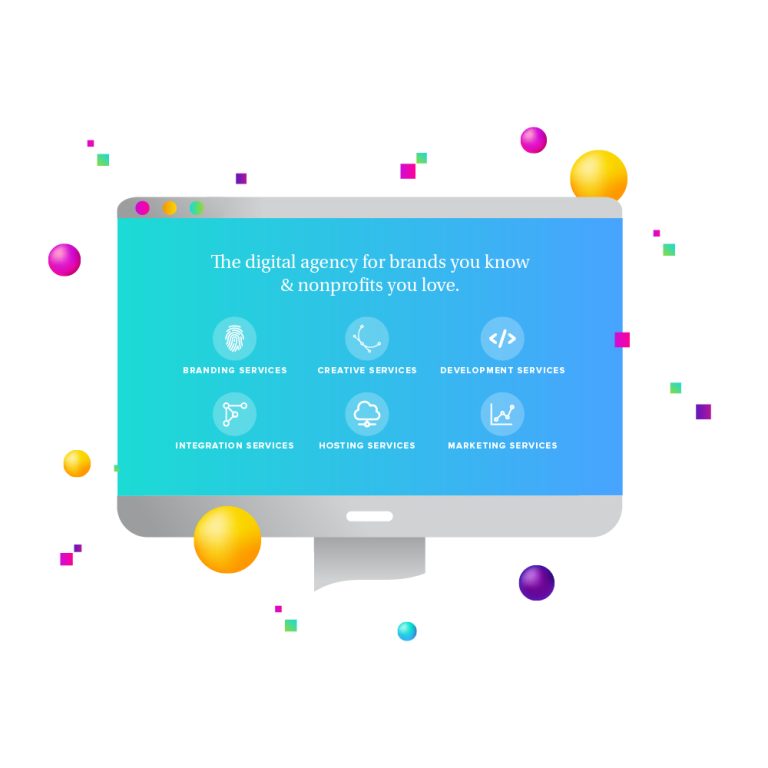Choosing the right image file type is crucial in digital graphics, whether you’re designing a website, preserving unforgettable moments in photography, or creating engaging marketing materials. This article delves into various image file types, discussing their characteristics, best uses, advantages, and disadvantages, to help you make an informed decision for your projects.
Images are integral to digital communication, and selecting the appropriate image file type can significantly impact the effectiveness of your message. Understanding the differences between file types ensures optimal image quality, efficient file sizes, and proper display on different platforms.
Common Raster Image Formats
Raster images are pixel-based and are widely used in photography and web graphics. Here’s an overview of the most common raster formats:
JPEG (Joint Photographic Experts Group)
Characteristics: JPEG uses lossy compression, reducing file size but also image quality as a trade-off.
Best Uses: Ideal for photographs and real-world images on the web and in digital formats.
Pros: Smaller file sizes perfect for storage and sharing.
Cons: Loss of quality, particularly with repeated editing and saving.
PNG (Portable Network Graphics)
Characteristics: PNG provides lossless compression, maintaining original image quality.
Best Uses: Great for web images requiring transparency or images that undergo frequent edits.
Pros: Supports transparency and provides high-quality images.
Cons: Larger file sizes compared to JPEG.
GIF (Graphics Interchange Format)
Characteristics: Supports limited color palettes and simple animations.
Best Uses: Perfect for simple web animations and graphics with fewer colors.
Pros: Small file size and support for animations.
Cons: Limited to 256 colors, which can compromise image quality.
BMP (Bitmap Image File)
Characteristics: Uncompressed format that preserves original image quality.
Best Uses: Used in Windows environments for wallpapers and simple graphics.
Pros: No quality loss.
Cons: Very large file sizes.
TIFF (Tagged Image File Format)
Characteristics: Widely used in publishing and photography for its ability to store image data in a lossless format.
Best Uses: Professional photography and desktop publishing.
Pros: High-quality images with support for multiple layers and tags.
Cons: Large file sizes and not ideal for web use.
Common Vector Image Formats
Vector images are based on mathematical formulas rather than pixels, making them scalable without loss of quality.
SVG (Scalable Vector Graphics)
Characteristics: Resolution-independent and XML-based.
Best Uses: Web graphics, logos, and icons that require scaling at various sizes.
Pros: Scalable without quality loss; easily edited and relatively small file sizes.
Cons: Complex designs can be difficult to render accurately.
EPS (Encapsulated PostScript)
Characteristics: Contains both text and graphic data.
Best Uses: High-resolution print files from vector graphics.
Pros: Compatibility with various professional printing and design software.
Cons: Not natively supported on web platforms.
PDF (Portable Document Format)
Characteristics: Maintains the integrity of both graphics and text layouts across various devices and platforms.
Best Uses: Documents intended for sharing or printing where design integrity is crucial.
Pros: Versatile, secure, and consistent.
Cons: Can be large in file size, depending on content.
AI (Adobe Illustrator)
Characteristics: A proprietary format used primarily in professional graphic design.
Best Uses: Complex graphics, professional logos, and print media.
Pros: Supports advanced graphic features like gradients, layers, and text.
Cons: Requires specific software to open and edit.
Specialized Image Formats
These formats serve more specific purposes in photography and web applications.
RAW
Characteristics: Contains minimally processed data from the image sensor of a digital camera.
Best Uses: Professional photography where extensive post-processing is expected.
Pros: Maximum image quality.
Cons: Requires special software to view and edit.
WebP
Characteristics: Developed by Google, it offers superior compression techniques.
Best Uses: Web images where efficiency is valued alongside quality.
Pros: Better compression than JPEG and PNG without compromising quality.
Cons: Not universally supported by all web browsers.
HEIF (High Efficiency Image File Format)
Characteristics: Developed to maintain high-quality images with superior compression methods.
Best Uses: Storing high-quality photos on mobile devices.
Pros: High-quality images at half the size of JPEG.
Cons: Limited support across platforms.
How to Choose the Right Image File Type
When selecting an image file type, consider the intended use, required quality, file size constraints, and compatibility with other software. Always balance these factors to ensure optimal performance and visual appeal.
Understanding the strengths and limitations of different image file types ensures the right choice for your specific needs, enhancing both the effectiveness and efficiency of your digital media projects.
Reducing the size of your chosen image file type
Reducing the size of image files is crucial for improving website performance, as it can significantly decrease page load times and enhance user experience. Here are some common techniques and best practices for optimizing images on your website:
Choose the Right Format
Select the most appropriate image format based on the type of image and its use on your website:
JPEG: Best for photographs and realistic images. It provides a good balance between image quality and file size.
PNG: Ideal for images that require transparency or have text, as it provides lossless compression.
WebP: Offers superior compression techniques, making it a good choice for both photographic and graphic images. It supports transparency and can provide a smaller file size than both JPEG and PNG.
Compress Images
Lossy Compression: Reduces file size by permanently removing some image data, which can slightly degrade image quality. This is typically used for JPEG files.
Lossless Compression: Reduces file size without affecting image quality, ideal for PNG and GIF files.
There are several tools and software available for compressing images, such as:
Adobe Photoshop: Offers options for saving images optimized for web use.
Online Tools: Websites like TinyPNG, Compressor.io, and JPEGmini provide easy and efficient online image compression.
Resize Images
Ensure images are no larger than necessary for their intended use on the website. Resize images to the maximum display size required on the page, rather than allowing the browser to resize them. Tools like Adobe Photoshop and online services can resize images without losing quality.
Use Responsive Images
Implement responsive images with HTML’s srcset attribute, which allows you to specify multiple files for different screen sizes and resolutions. This ensures that smaller images are loaded on smaller devices, reducing unnecessary data usage and speeding up loading times.
Optimize Image Quality Settings
Experiment with the quality settings when saving images. Often, reducing the quality to 70-80% can significantly reduce the file size with minimal impact on the visual quality when viewed on a screen.
Use CSS3 Effects Where Possible
Instead of using images, use CSS3 features like gradients, shadows, and transformations to create visual effects. This reduces the need for additional image files.
Leverage Caching
Make sure that images are cacheable. Caching saves time and bandwidth, as it prevents images from being downloaded repeatedly.
Use a Content Delivery Network (CDN)
Host images on a CDN. CDNs distribute your content across multiple servers worldwide, reducing latency by serving images from the server closest to the user.
Lazy Loading
Implement lazy loading for images, which means images only load when they enter the viewport (visible part of the web page). This reduces initial page load time, initial page weight, and system resource usage, all of which positively impact the performance.
By following these strategies, you can significantly reduce the impact of images on your website’s loading time while maintaining a visually appealing design.
Images are an important but still a small part of overall website design. For help with images, color psychology, interactive design, and much more, turn to the experienced New Target team.