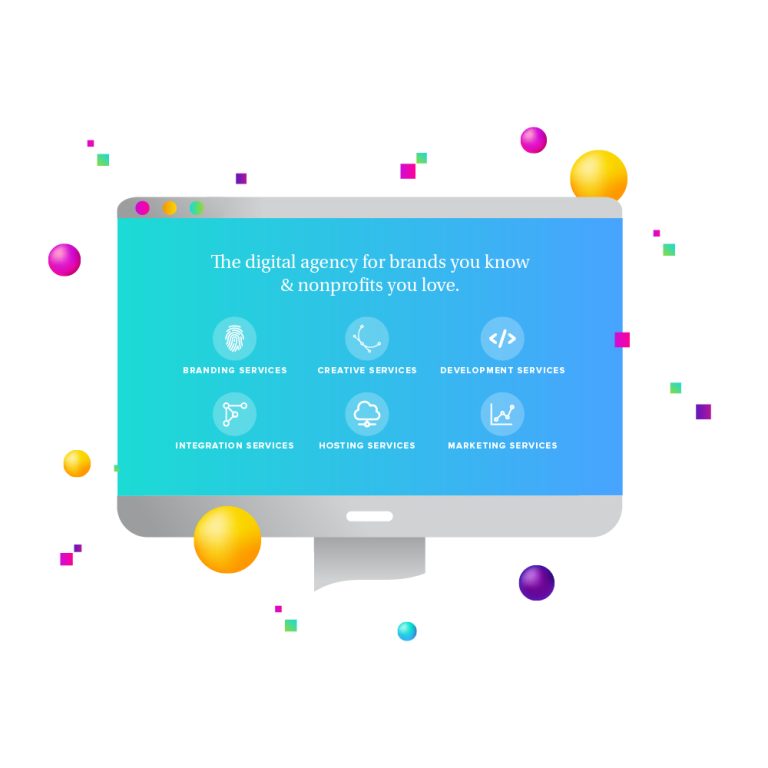As part of our website design and development process, New Target routinely conducts a series of discovery sessions for each of our clients. These sessions are led by a New Target Project Manager who interviews the client’s staff members, customers/members, stakeholders, and others who have a sustained interest in the website. We kick-off the session by asking what role(s) each interviewee play(s) in regard to the website, what they like and don’t like about the website, and what specific issues they are having. By far, the biggest complaint we hear from our clients is that their website is difficult to navigate, not only for the users, but for the staff as well. Poor navigation, in many cases, results from pages being added to the website over a period of time under an outdated architecture and/or not establishing or following a content management process. Since fixing navigation requires input from many departments and staff members, one of the best ways to solve the problem is through a team-oriented card sorting exercise.

Card sorting is a method used to help design or evaluate the information architecture of your website. Information architecture focuses on organizing, structuring, and labeling content in an effective and sustainable way to help users find information and complete tasks. In a card sorting session, participants organize topics into categories that make sense to them and they may also help with labeling these groups.
Benefits of Card Sorting
Card sorting will help you understand your users’ expectations and understanding of your topics. It is often most useful once you have done some homework to find out about your users and understand your content. Knowing how your users group information can help you:
· Build the structure for your website
· Decide what to put on the homepage
· Label categories and navigation
Open and Closed Card Sorting
Depending on your needs, you can conduct an open or closed card sort. Sorting can be done with actual cards or with software such as Optimal Workshop, UserZoom, or usabiliTEST.
· Open Card Sort: Participants are asked to organize topics from content within your website into groups that make sense to them and then name each group they created in a way that they feel accurately describes the content. Use an open card sort to learn how users group content and the terms or labels they give each category.
· Closed Card Sort: Participants are asked to sort topics from content within your website into pre-defined categories. A closed card sort works best when you are working with a pre-defined set of categories, and you want to learn how users sort content items into each category.
· Hybrid Card Sort: You can also choose to try a combination of the two. You could conduct an open card sort first to identify content categories and then use a closed card sort to see how well the category labels work.
There are a few different ways that card sorting can be conducted, each with its own advantages depending on the resources that your organization has and/or wants to put forth in this effort:
One on Ones are in-person sessions with an observer. Participants think aloud while sorting, giving a clearer picture of their reactions and thought processes.
Group / Independent – Concurrent In-person Sessions have participants sort a set of cards independently. The facilitator may brief the participants at the beginning and debrief the participants at the end, but the participant works alone for most of the session.
Group – Concurrent In-person Sessions have participants sort a set of cards as a group. The facilitator may brief the participants at the beginning and debrief the participants at the end, but the participant together for most of the session.
Remote, Computer-based Sessions require participants to work independently. Participants sort the cards independently on their own computers. You can do open or closed card sorts remotely. Several software programs exist to help you with large-scale remote card-sorting studies. Using the software is an advantage because it analyzes the data for you.
Once card sorting is complete, it’s a good idea to create a content management process or SOP, if you will, that formalizes rules for adding, updating, deleting, and archiving website content. Then, you can assign staff members to carry out to and monitor website changes. Regardless of how you conduct card sorting, keep in mind that the goal is to improve how the information on your website is organized. Adhering to an agreed-upon structure born out of a card sorting exercise will no doubt result in more satisfying user experiences both internally and externally.
Sources:
Techniques: https://www.usability.gov/how-to-and-tools/methods/card-sorting.html