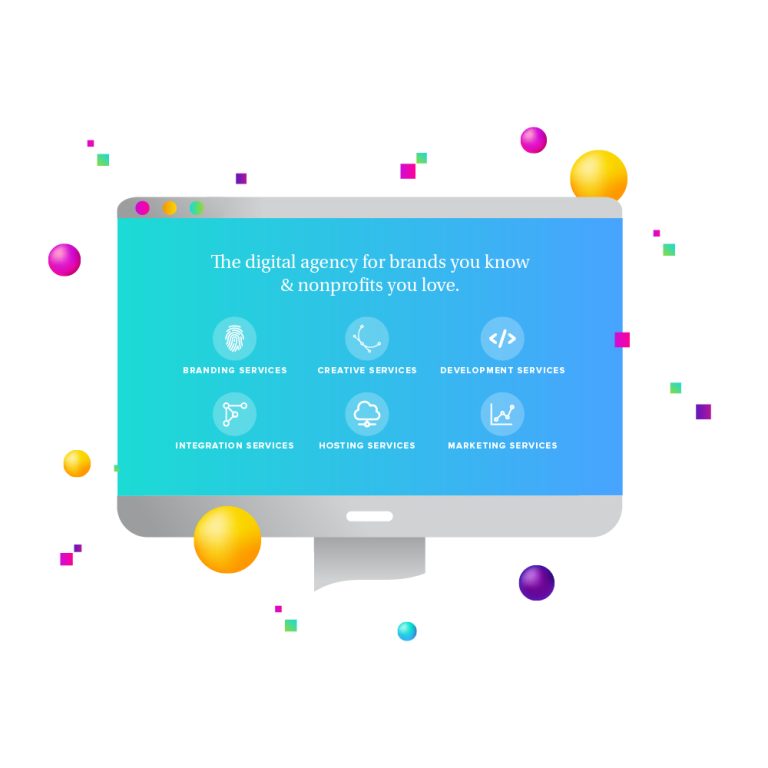Integrating powerful platforms like the Fluxx Grants Management System with a versatile content management system like WordPress can dramatically enhance functionality and streamline operations. This article delves into two advanced, modern API integration techniques to achieve a seamless connection between these two platforms. We will examine the use of RESTful APIs and Webhooks, providing specific examples and detailed steps that leverage the latest in web technology.
REST API Integration
Fluxx Configuration: Fluxx grants management offers a robust API that allows developers to interact with their grant management system programmatically. The Fluxx API is RESTful, meaning it can easily communicate with external systems like WordPress through HTTP requests. Before integrating, ensure you have API access enabled in your Fluxx system, which typically involves setting up API tokens or OAuth credentials.
WordPress Configuration: WordPress provides a powerful REST API that can be extended through custom plugins or functions in your theme’s functions.php file. To integrate Fluxx, you’ll need to create custom endpoints in WordPress that can handle requests to and from Fluxx.
Technical Steps:
Authentication Setup: Set up OAuth 2.0 in Fluxx for secure authentication. You’ll need to register your WordPress site as an application in Fluxx’s API settings and obtain client credentials (client ID and secret).
Creating a WordPress Plugin: Develop a custom WordPress plugin that registers new REST API endpoints. These endpoints will handle the data synchronization between WordPress and Fluxx.
/**
* Registers custom routes for the Fluxx API.
*/
function register_fluxx_routes() {
// Register a new route in the WordPress REST API
register_rest_route('fluxx-api/v1', '/sync/', array(
'methods' => 'POST', // The HTTP method this route responds to.
'callback' => 'sync_fluxx_data', // The function that will handle requests to this route.
'permission_callback' => 'is_user_logged_in' // A callback to check if the user is allowed to use this route.
));
}
// Hook the above function into the REST API initialization action.
add_action('rest_api_init', 'register_fluxx_routes');
/**
* Handles data synchronization with Fluxx.
*
* @param WP_REST_Request $request The request object.
*/
function sync_fluxx_data(WP_REST_Request $request) {
// Authentication with Fluxx
// This is where you could authenticate the request with the Fluxx system.
// Fetch or send data to/from Fluxx
// Depending on the requirement, fetch or send data to/from Fluxx.
// Respond back to WordPress
// Finally, send the appropriate response back to WordPress.
}
Data Synchronization: Use cURL or WordPress’s HTTP API to make authenticated requests to Fluxx. Fetch data such as grant details, application statuses, and then use it within your WordPress environment, for example, to display on a dashboard or to notify users about updates.
/**
* Fetches grants from Fluxx API.
*
* This function makes a GET request to the Fluxx API's grants endpoint,
* authenticating with a bearer token, and retrieves a list of grants.
*
* @return array|null An associative array of grants if the request is successful, or null on failure.
*/
function fetch_grants_from_fluxx() {
// Send a GET request to the Fluxx API endpoint for grants.
$response = wp_remote_get(
'https://api.fluxx.io/v1/grants',
array(
'headers' => array(
'Authorization' => 'Bearer YOUR_ACCESS_TOKEN', // Replace with your actual access token.
'Content-Type' => 'application/json' // Indicate that the content type of the request is JSON.
)
)
);
// Check if the request resulted in an error.
if (is_wp_error($response)) {
// If there is an error, handle it appropriately, possibly logging it or notifying an admin.
// Here, it simply returns null to indicate failure.
return null;
}
// If the request was successful, parse the JSON body and return it as an associative array.
// The second parameter in json_decode() being true indicates that we want an associative array, not an object.
return json_decode(wp_remote_retrieve_body($response), true);
}
Security Considerations: Ensure all data transmitted between WordPress and Fluxx is secured through HTTPS. Regularly update your API tokens and monitor API usage through logs.
Webhooks Implementation
Fluxx Configuration: Set up webhooks in Fluxx to push updates to WordPress. Fluxx’s webhook system can be configured to send HTTP POST requests to a specified URL (your WordPress site) whenever specific events occur, such as the approval of a grant or an update to an application.
WordPress Configuration: In WordPress, set up a listener for incoming webhook requests. This involves creating a custom endpoint that specifically handles incoming POST requests from Fluxx.
Technical Steps:
Webhook Setup in Fluxx: Configure webhooks in Fluxx’s admin panel to target your WordPress site’s custom endpoint. Specify which events should trigger the webhooks.
Handling Webhooks in WordPress: Extend the WordPress REST API with an endpoint that captures data sent from Fluxx. This data can be used to update posts, custom post types, or even custom fields, depending on your site’s configuration.
/**
* Handles incoming webhook requests from Fluxx.
*
* This function is called when the WordPress REST API endpoint registered for Fluxx
* receives a POST request. It processes the data sent by Fluxx, which could include
* a variety of tasks like updating WordPress posts or sending notifications to users.
*
* @param WP_REST_Request $request The request object containing the body data.
*/
function handle_fluxx_webhook(WP_REST_Request $request) {
// Retrieve the body parameters from the request.
// This is typically an associative array of data sent from Fluxx.
$body = $request->get_body_params();
// Process the data from Fluxx. This could involve various actions,
// such as updating WordPress content or user meta, based on the
// data provided by the Fluxx webhook.
// Place your processing code here.
}
// Register a REST API endpoint for the Fluxx webhook.
// This code uses an anonymous function to hook into 'rest_api_init'.
add_action('rest_api_init', function () {
register_rest_route(
'fluxx-webhook/v1', // The namespace for the custom API route.
'/receive/', // The endpoint URL that the webhook will POST to.
array(
'methods' => 'POST', // The HTTP method allowed for this route.
'callback' => 'handle_fluxx_webhook', // The function that will process the API request.
'permission_callback' => '__return_true' // Open access callback, but ensure security is handled within 'handle_fluxx_webhook'.
)
);
});
Security Considerations: Validate and sanitize all incoming data to prevent XSS or SQL injection attacks. It might be prudent to authenticate the incoming requests by checking for a shared secret or token.
Integrating Fluxx grants management with WordPress using REST API and Webhooks provides a robust solution for enhancing your grant management process. This website data integration allows real-time data synchronization and interaction between Fluxx and WordPress, enabling efficient management and display of grant information. Both techniques require careful handling of authentication and security measures to protect sensitive data and ensure the system’s integrity.