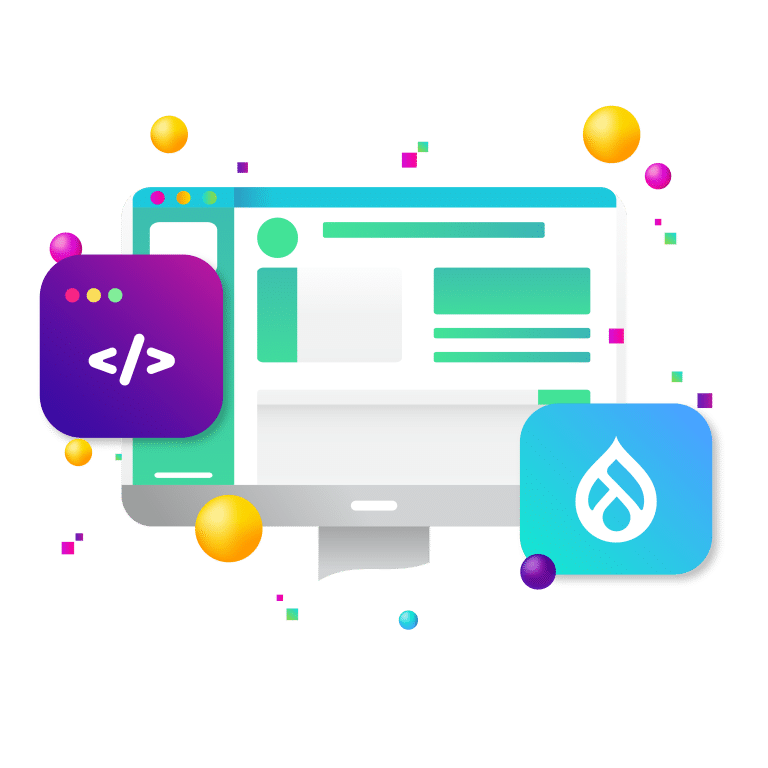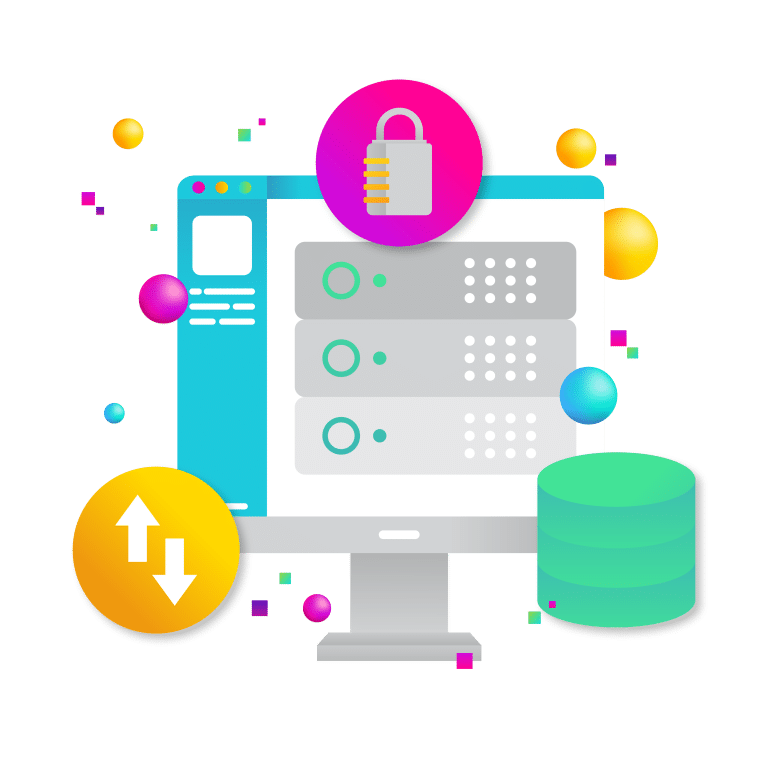Your nonprofit website isn’t just a digital brochure, it’s your most valuable fundraising tool. Whether you’re trying to reach new donors or retain loyal supporters, the user experience (UX) of your website can make or break your ability to inspire generosity. In this article, we’ll dive deep into UX strategies and conversion best practices that can transform a nonprofit website into a high-performing donation-generating machine.
Why UX Matters for Nonprofit Website Donation Pages
User experience (UX) refers to how people interact with and feel about your website. A frustrating or confusing donation experience can drive users away, while a seamless and intuitive one can significantly boost conversion rates. Nonprofit websites often struggle with outdated design, unclear messaging, or unnecessarily complicated donation processes that create friction.
The stakes are high: According to a study by the Nielsen Norman Group, users form judgments about a website in as little as 50 milliseconds. If your site doesn’t quickly communicate trustworthiness and ease of use, potential donors may abandon their gift.
The psychology of giving: Research from the Stanford Social Innovation Review has shown that people give when they feel emotionally connected and confident that their contribution will have a meaningful impact. Poor UX disrupts this emotional connection by introducing confusion, hesitation, or distrust.
1. Designing a Donor-Centric Website Structure
Home Page Clarity
Craft your homepage to clearly articulate your nonprofit’s identity, mission, and impact within the top portion of the screen. Use compelling headlines, a short explainer paragraph, and strong calls-to-action that guide users toward key pages such as “About Us,” “Get Involved,” and “Donate.”
Persistent Donation Button
Feature a donation button in your main navigation bar that remains visible as users scroll down the page. Use a color that contrasts with the rest of your site and pair it with concise, action-oriented text like “Make a Gift” or “Donate Today.”
Tiered Donation Calls-to-Action
Embed donation links throughout your site—not just on one dedicated page. Add subtle but visible calls-to-action at the bottom of blog posts, in sidebars of impact stories, and within your event and volunteer pages to engage users when their interest peaks.
Use of Mega Menus or Hubs
Organize your navigation using mega menus or hub pages that categorize content by theme—such as “Our Work,” “Who We Help,” “Ways to Give,” and “Volunteer.” This allows users to explore deeply without feeling overwhelmed or lost.
Audience-Specific Landing Pages
Segment your website visitors by donor type and create tailored landing pages for each. A major donor might want financial transparency and impact reports, while a first-time donor may need reassurance and emotional storytelling. Match your message to their motivation.
Deep Tactic – Microconversion Pathways
Encourage users to engage in small, low-risk actions such as signing up for an email list, downloading a success story, or registering for an informational webinar. These microconversions build trust and nurture relationships that eventually lead to donations.
2. Streamlining the Donation Process for Maximum Conversions
Field Minimization
Reduce cognitive load and friction by only asking for essential information. If you don’t need a donor’s mailing address or phone number for digital receipts, don’t ask for it. Fewer fields mean higher completion rates.
Progress Indicators
If your donation form has multiple steps (e.g., donor info, payment, confirmation), add a clear progress bar to show users where they are in the process. This reassures users and helps prevent drop-offs due to uncertainty.
Inline Error Messaging
Make your form user-friendly by showing real-time error messages near the affected field. Avoid generic, page-level messages that require users to hunt for the mistake—they’re likely to abandon the form altogether.
Suggested Gift Levels
Display pre-filled donation amounts that are informed by historical donor behavior or average gifts. For example, options like $25, $50, $100 can guide users toward a higher commitment, especially when paired with impact statements.
Recurring Toggle Options
Encourage sustained giving by offering an easy toggle or checkbox to turn a one-time donation into a monthly or quarterly gift. Explain the long-term impact of recurring donations with simple statements like, “Your monthly gift helps us plan for the future.”
Mobile Wallet Integration
Enable fast, frictionless giving by supporting modern payment methods like Apple Pay, Google Pay, PayPal, or Venmo. These tools are increasingly preferred by mobile users and can significantly reduce form abandonment.
One-Click Donation for Return Users
If your platform supports user logins or browser cookies, allow returning donors to give again with just one click. This convenience can dramatically boost repeat donation rates, especially during recurring campaigns or giving days.
3. Building Trust through Design and Messaging
Impact Calculators
Use interactive tools that let donors visualize the tangible outcome of their gift—like “$100 = School supplies for 20 students.” These visualizations build confidence and convey how donations translate into real-world results.
Real-Time Giving Counters
Display dynamic counters showing the number of donations made or total dollars raised during a campaign. Seeing others contribute in real time taps into social proof and can create a sense of urgency to join in.
Media Logos
If your organization has been featured in trusted publications or news outlets, showcase those logos prominently. Associating your brand with recognizable media adds credibility and perceived legitimacy.
User-Generated Content
Feature authentic stories or quotes from your donors, beneficiaries, or volunteers. Displaying real social media posts or video testimonials fosters a sense of community and shows that others believe in your mission.
Live Fundraising Progress Bars
During campaigns, use visual progress indicators to show how close you are to your goal. It creates momentum and encourages users to be the ones who push the campaign “over the top.”
Leadership Blog or Welcome Letter
Include a personal message from your executive director or board chair to humanize your organization. When donors see your leadership’s passion and transparency, they’re more likely to feel aligned with your mission.
4. Accessibility: Ensuring Everyone Can Give
Semantic HTML Usage
Use proper heading tags, lists, and structural HTML to ensure that screen readers can interpret your content accurately. This helps visually impaired users understand the hierarchy and flow of your site.
Skip Links for Keyboard Navigation
Offer a “Skip to Content” link at the top of your pages so keyboard users can bypass menus and jump straight to the main content. This makes navigation faster and more accessible for users with mobility impairments.
Clear Input Labels
Every form field—especially on donation forms—should have clear, visible labels rather than relying on fading placeholder text. This ensures compatibility with assistive devices and improves usability for all users.
Avoid Flashing or Motion Effects
Avoid auto-playing animations, videos, or blinking effects that may cause seizures or disorientation for users with neurological disorders. Use motion sparingly and provide options to pause or disable it.
User Testing with Real People
Go beyond automated tools and conduct usability tests with people who rely on screen readers, alternative navigation devices, or other assistive technologies. Their feedback will reveal barriers that automated scans might miss.
Meet WCAG 2.1 AA Standards
Commit to meeting (or exceeding) recognized accessibility guidelines like WCAG 2.1 AA. These not only serve your users better—they also reduce your exposure to legal risks and increase your funding eligibility with federal partners.
5. Emotional Storytelling to Inspire Action
Journey Arcs in Stories
Use a narrative arc to guide users through an emotional experience—start with a problem, introduce your intervention, and end with a resolution or transformed life. This classic structure helps readers connect and invest emotionally.
Donor-Centric Narratives
Tell stories not just about who was helped, but about the donors who made it possible. Highlight how giving changed their perspective or gave them a sense of purpose. This makes readers envision themselves as part of the solution.
Align Stories with Cultural Calendars
Publish impact stories in sync with relevant events like Earth Day, National Literacy Month, or Giving Tuesday. Timeliness makes stories more relatable and can boost engagement during peak seasons.
Cross-Platform Story Distribution
Don’t let great stories live in isolation—adapt and share them across your blog, emails, donation pages, and social media. Reuse video snippets, quotes, and visuals to maintain a cohesive message everywhere donors interact.
Interactive Storytelling Tools
Engage users with visual timelines, clickable maps showing project impact, or choose-your-own-ending narratives that let them explore different scenarios. These tools make storytelling immersive and memorable.
6. Mobile Optimization for On-the-Go Donors
Responsive Font Scaling
Ensure all text adjusts gracefully across different screen sizes. Avoid fixed sizes that may appear tiny on small devices. A minimum body font of 16px is recommended for readability.
Fast Load Times
Compress images, remove render-blocking scripts, and implement lazy loading for media assets. This is especially crucial on mobile networks where bandwidth may be limited or unstable.
Intuitive Mobile Menus
Use a hamburger menu with large, clearly labeled links. Make sure the tap targets are large enough for thumbs—at least 48×48 pixels per Google’s mobile guidelines.
No Disruptive Pop-Ups
Avoid interstitials or modal pop-ups that block content, especially on smaller screens. These frustrate users and can hurt your mobile SEO rankings if not implemented properly.
Optimized Form Fields for Touch
Use mobile-optimized input types (tel, email, number) and touch-friendly sliders or toggles for selecting donation amounts. This reduces typing and friction on small screens.
Device-Specific Heatmaps
Use behavior analytics tools that let you segment by device type. This will show you how smartphone users navigate differently from desktop users and where they encounter friction in mobile donation flows.
7. A/B Testing and Continuous UX Improvement for Your Nonprofit Website
Suggested Donation Layout Testing
Try different layouts—such as vertical stacks, buttons, or sliders—to see which presentation of giving amounts leads to higher average donations or conversions.
Impact Statement Placement Testing
Experiment with placing impact messages above the fold, directly above the form, or as micro-copy under gift levels. Find out where emotional cues drive the most action.
Call-to-Action Phrase Testing
Test multiple variations of your donation button text: “Donate Now,” “Give Hope,” “Be a Hero,” etc. Even small changes in phrasing can influence click-through rates.
Form Length and Structure Testing
Try A/B testing between single-page vs. multi-step donation forms. Evaluate drop-off rates, completion times, and conversion rates to determine what works best for your audience.
Media Type Testing
Run tests to determine whether a static image or a short video at the top of your donation page leads to better engagement and completion rates. Tailor content formats to what resonates with your audience.
Partner with New Target for Results-Driven Nonprofit UX
At New Target, we understand the unique challenges nonprofits face in converting visitors into donors. That’s why we combine expert UX design, digital strategy, and development into websites that don’t just look good—they perform. From mobile optimization to emotional storytelling, from accessibility compliance to speed enhancements, we help nonprofits inspire generosity at every digital touchpoint.
We go beyond aesthetics—we build strategy into every page, every interaction, and every story. Whether you’re looking to increase monthly recurring gifts, launch a campaign-specific landing page, or redesign your entire site with donor journeys in mind, we’re ready to help.
If you’re ready to upgrade your nonprofit website and maximize donations, let’s build something impactful together. Contact us today at New Target to start the conversation.