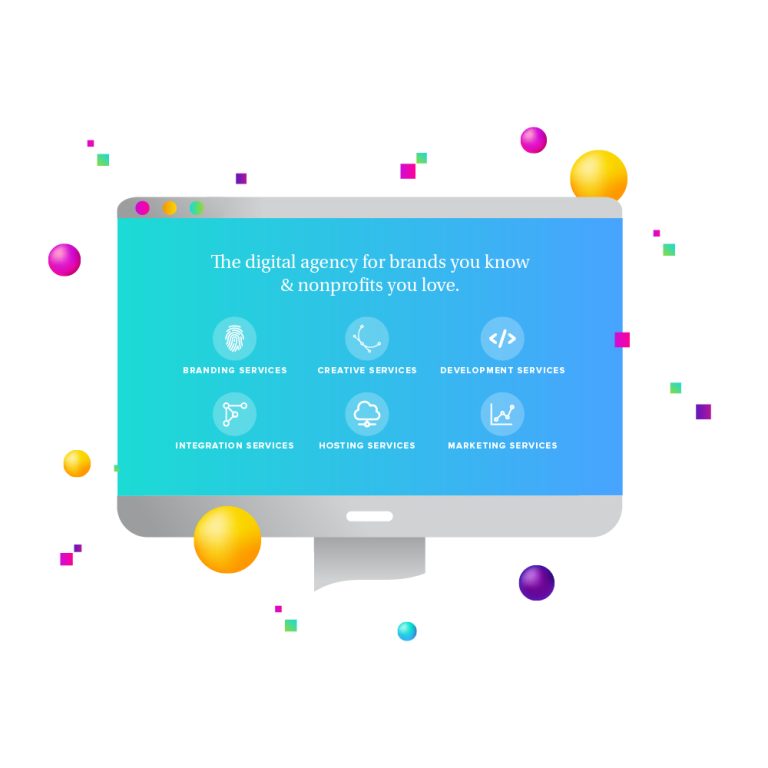One of the important aspects of keeping your Drupal 8 site up-to-date, secure, and performing well is to remove unused modules.
Protect Security: Every module should be kept up-to-date to keep them secure, and if you’re not using a particular feature, you’re just giving yourself more work to do.
Improve Performance: Drupal is an event-based CMS so at every point in the page-build process, Drupal is checking to see if any module on your site wants to do something.
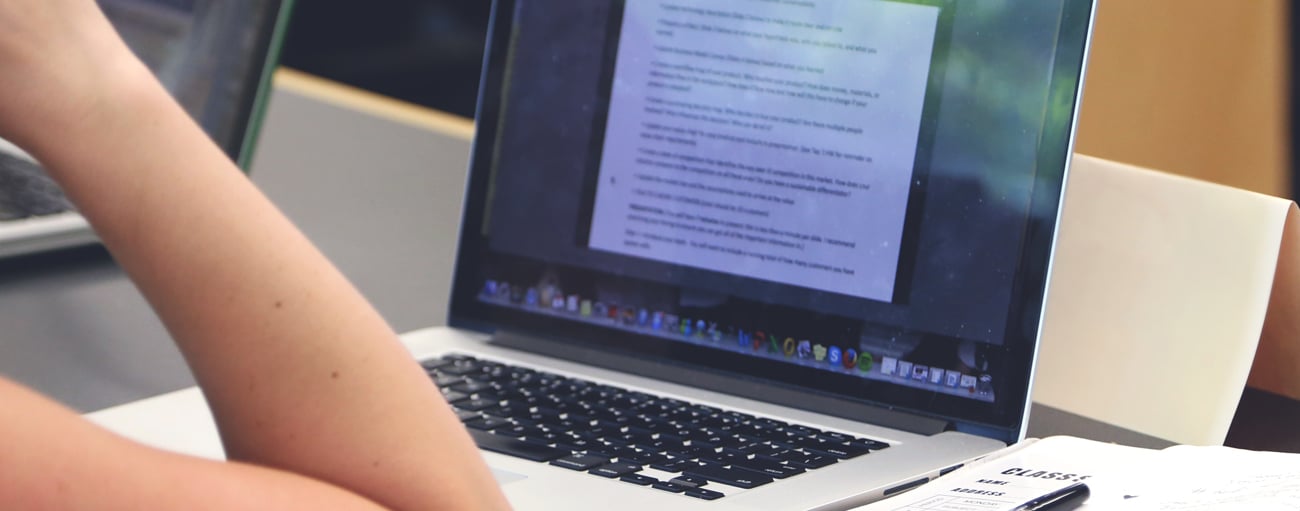
Get rid of site clutter: The “Extend” menu is long enough! Not to mention any configuration menu items that a module might add.
Step 1: Uninstall
When you install a module on your site, depending on the module, a number of things happen. The code is added to the /modules folder. However, if that module stores data in the database, then tables are created and sample data may be installed.
It’s important to uninstall a module before you remove the code so the module’s uninstall configuration file can perform its tasks.
It’s also worthy to note that if you simply delete the code without uninstalling, you might encounter a huge performance regression which stems from Drupal recursively searching through the site for the “missing” module on every page load.
Caution: When you uninstall a module that writes data to the database, all of your data will be deleted.
To uninstall a module:
1. Log into your Drupal site and in the Manage administrative menu, click on Extend -> Uninstall where you will find the list of modules that are ready to be uninstalled.
2. Check the boxes for the modules you are uninstalling (Search, History, and Activity Tracker).
3. Scroll down to the bottom of the page and click “Uninstall.”
4. If a module has dependencies, you’ll need to uninstall the module that requires something else first, then the main module second.
For example, Admin Toolbar cannot be uninstalled until Admin Toolbar Extras is uninstalled.
5. Remove the module code from the codebase. As you may know, uninstalling a module in Drupal doesn’t actually remove the code from the codebase. The code stays in the /modules folder, ready to be installed again. It’s always safest to completely removed the code from your codebase. If you do not have access to the codebase, you will need to ask your IT department or web host to do that for you.
6. Once you gain access to the codebase, you’ll look for the modules folder. Your module will be listed via the machine name. Just delete the entire folder.
Boom, done!