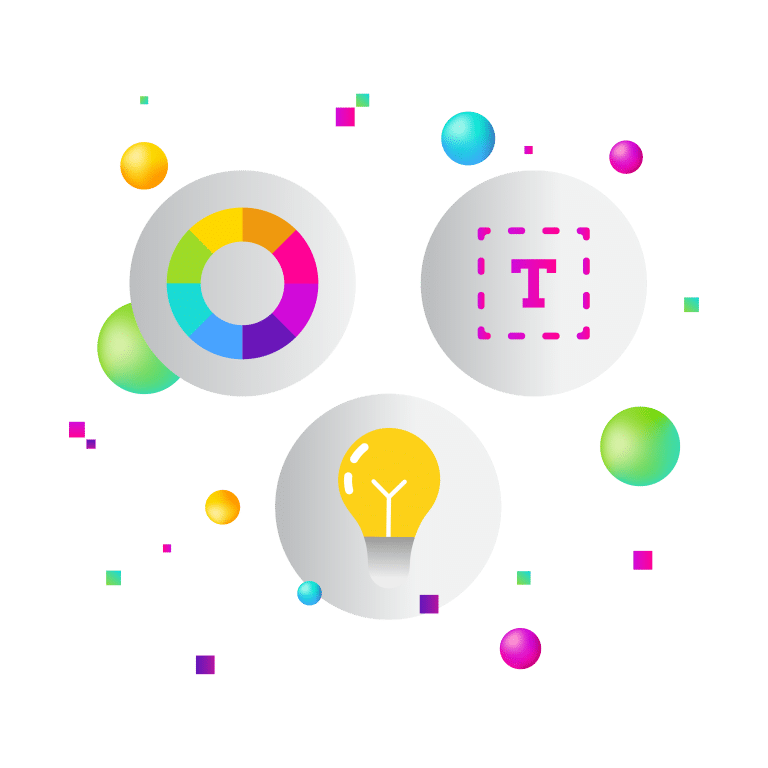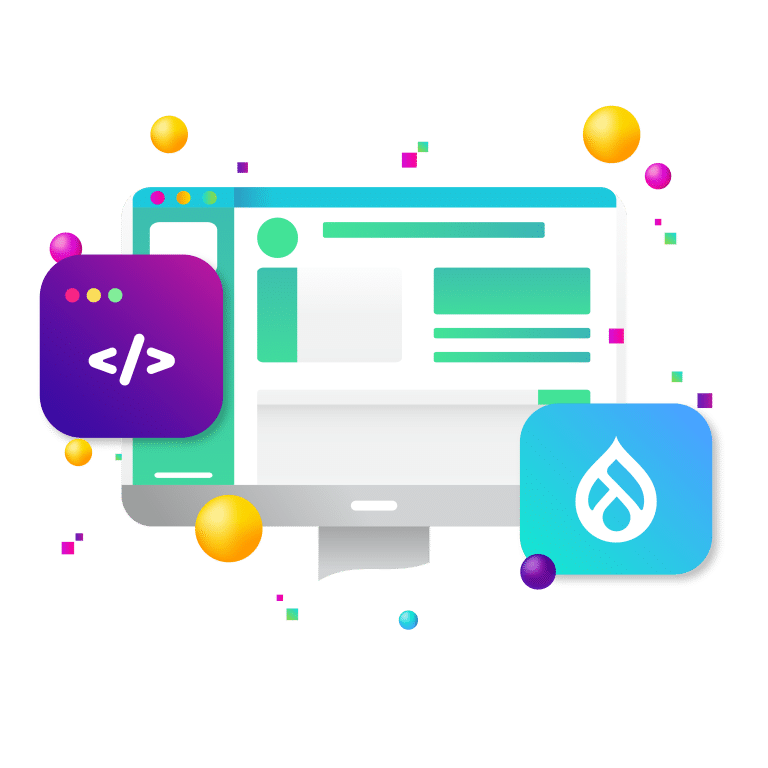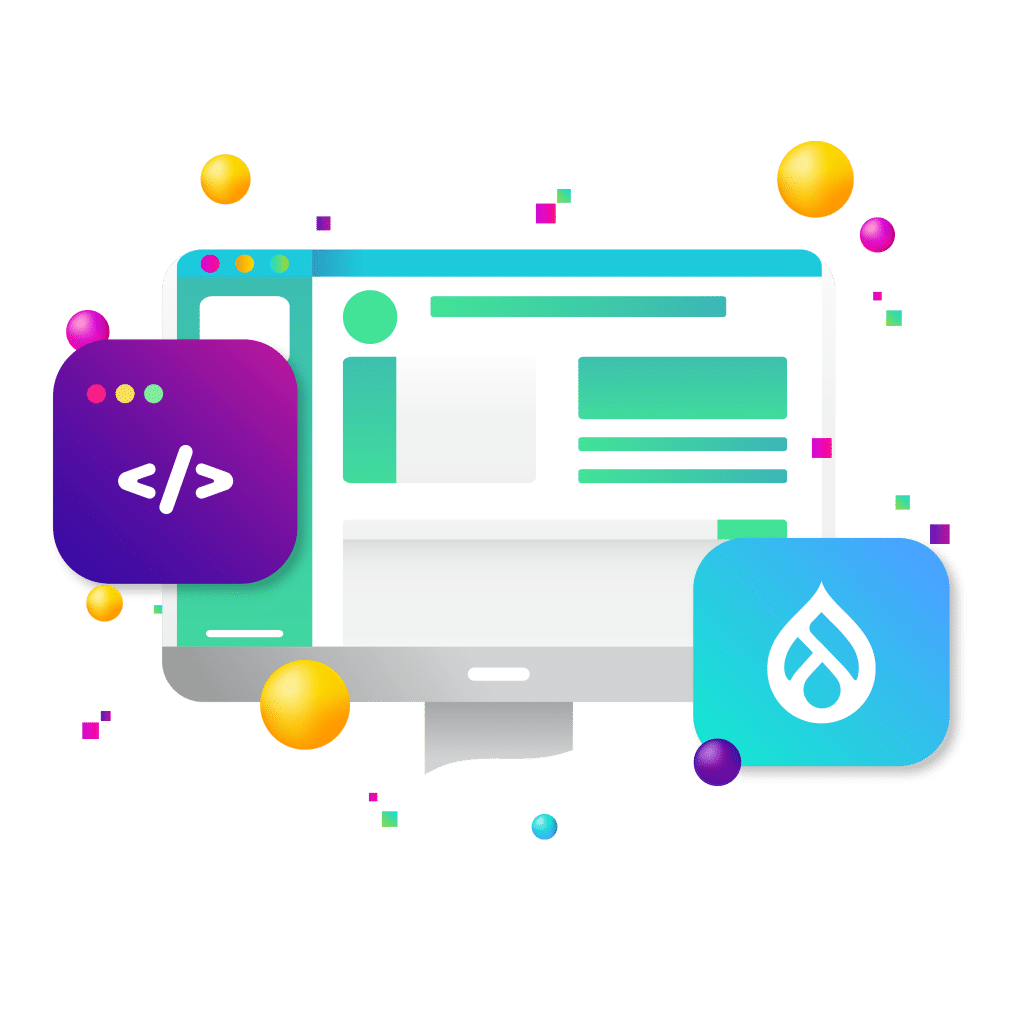
Scaling Drupal as traffic to your site grows, and ensuring that it performs well under heavy loads, requires more than just basic configurations. Handling large-scale traffic demands a strategic approach to caching, server optimization, and database management.
In this article, we’ll explore advanced techniques like Varnish, Redis, and Memcached for caching, as well as reverse proxy caching and load balancing. Additionally, we’ll cover tuning PHP settings and optimizing database performance to keep your Drupal site running smoothly, even with a high volume of traffic.
Understanding the Basics of Drupal Scalability
Drupal is built with scalability in mind, offering a range of tools and configurations to optimize performance out of the box. However, as traffic increases, basic settings like enabling page caching or aggregating CSS and JavaScript files may not be enough.
Built-in Drupal Performance Features
Drupal’s default caching system allows you to cache content at various levels, such as page, block, and entity. CSS and JavaScript aggregation reduces the number of requests made to the server, which speeds up page loads. Moreover, Drupal supports Content Delivery Networks (CDNs), which distribute content geographically to serve users faster.
However, for sites expecting high traffic loads, relying on these default features won’t be sufficient. Scaling beyond Drupal’s defaults requires leveraging external caching systems, load balancers, and server-side optimization techniques.
Identifying Bottlenecks
Before diving into advanced techniques, it’s essential to identify potential bottlenecks. Tools like New Relic or Blackfire can provide insight into where your performance is suffering—whether it’s slow database queries, inefficient code, or overloaded servers. Once you know where the problem lies, you can apply the appropriate scaling strategies.
Advanced Caching Mechanisms
Caching is one of the most effective ways to improve performance for high-traffic websites. Caching stores frequently accessed data so that it doesn’t need to be regenerated every time a page is requested, dramatically reducing server load and speeding up response times.
Varnish for Reverse Proxy Caching
Varnish is a high-performance HTTP accelerator designed to cache static and dynamic content in front of your web server. It’s particularly effective at caching anonymous (non-logged-in) user requests. This reduces the number of requests that hit your Drupal site directly, allowing the site to handle much larger amounts of traffic.
To configure Varnish for Drupal, start by installing the Varnish Cache module and modifying your VCL (Varnish Configuration Language) file to handle Drupal-specific caching rules, such as bypassing the cache for authenticated users or form submissions. Additionally, you can configure Edge Side Includes (ESI) to allow certain parts of the page (like headers or footers) to be cached while others (like personalized content) remain dynamic.
Redis for Object Caching
Redis is an in-memory data store that’s excellent for object caching, session storage, and queue management. By caching data structures in memory, Redis helps avoid repetitive database queries and speeds up page rendering.
To integrate Redis with Drupal, install the Redis module, which enables Drupal to cache data in Redis rather than relying solely on its database. This can significantly reduce the time it takes to load frequently requested objects, such as user profiles or settings. Redis is especially powerful when you need to cache complex data structures and ensure fast retrieval during high-traffic spikes.
Memcached for Session and Data Caching
Memcached is another popular in-memory caching solution, often used to store session data and cache Drupal’s dynamic content. Memcached helps reduce database overhead by temporarily storing frequently requested data in memory, making it accessible for future requests without querying the database.
When configuring Memcached for Drupal, use the Memcache module, which allows you to store data like sessions and cached pages in Memcached. This is especially useful when scaling horizontally across multiple servers, as it ensures that cached data and session information are shared across all servers in the cluster.
Redis vs. Memcached
Both Redis and Memcached are powerful caching systems, but they serve slightly different purposes. Redis offers more advanced features, such as persistence, data structure support, and replication, making it more versatile in complex use cases. Memcached, on the other hand, is simpler and lighter, making it a good choice when you need basic caching for session data and objects. In some cases, you might use Redis for complex caching and Memcached for lightweight caching tasks.In addition to the modules, both Memcached and Redis should be installed on the hosting server itself.
Implementing Reverse Proxy Caching
Reverse proxy caching places a cache server between users and your web server, reducing the need for repetitive backend processing. Reverse proxies intercept requests and serve cached content directly from the proxy, lightening the load on your Drupal web server.
What Is Reverse Proxy Caching?
When a reverse proxy server (like Varnish or Nginx) is in place, it handles incoming requests and checks whether a cached version of the page exists. If a cached version is available, the proxy serves it without contacting the Drupal server. This is especially useful for anonymous users, as their pages can often be fully cached.
Setting Up Reverse Proxy Caching in Drupal
To implement reverse proxy caching, integrate your proxy server with Drupal by configuring the HTTP headers correctly. The headers ensure that the right content is cached (e.g., public content for anonymous users) while excluding dynamic content (e.g., personalized content for logged-in users). Properly configuring cache expiration and invalidation is key to ensuring that stale content doesn’t get served to users.
Challenges with Reverse Proxy Caching
While reverse proxy caching can dramatically improve performance, it can be challenging to configure correctly. One of the primary challenges is ensuring that dynamic, personalized content is not cached, which requires precise cache control headers. Additionally, invalidating cache correctly when content is updated or users log in can be tricky, so monitoring and fine-tuning your configuration is essential.
Load Balancing Techniques
When your site starts receiving traffic beyond the capacity of a single server, load balancing becomes essential. A load balancer distributes incoming requests across multiple servers, preventing any single server from being overwhelmed and ensuring high availability.
Why Load Balancing Is Important
Load balancing helps improve performance and ensure that your site remains available even if one server fails. In a high-traffic Drupal environment, load balancing helps distribute the load across multiple web servers, each handling a portion of the traffic.
Common Load Balancers
There are several popular load balancers you can use with Drupal:
- HAProxy: A highly configurable load balancer that works well with Drupal, offering features like health checks, sticky sessions, and SSL termination.
- Nginx: Known primarily as a web server, Nginx also functions as a load balancer, handling both HTTP and HTTPS traffic. It’s lightweight and efficient for high-traffic environments.
- Apache mod_proxy: A module that allows Apache to act as a reverse proxy and load balancer, distributing traffic across multiple backend servers.
Configuring Load Balancers for Drupal
When setting up load balancing for Drupal, consider how traffic will be distributed between web servers and how session persistence (sticky sessions) will be handled. Sticky sessions ensure that a user’s session remains on the same server during their visit, preventing issues with session management across different servers.
Additionally, consider using database clustering and replication. This involves setting up a primary database for write operations and multiple replicas for read operations. By distributing read operations across multiple servers, you can significantly reduce the load on your database, which is often the bottleneck in high-traffic situations.
PHP Performance Tuning for Drupal
Drupal is a PHP-based CMS, so optimizing PHP performance is essential for scaling. Small adjustments to PHP settings can lead to significant performance improvements, especially under high load.
Optimizing PHP Settings for Drupal
One of the first things to optimize is the memory limit. Drupal can be memory-intensive, especially when running complex modules or handling a large amount of content. Increasing the PHP memory limit allows Drupal to handle larger workloads without running out of memory.
Another key setting is OPcache, which speeds up PHP execution by caching precompiled scripts. OPcache reduces the overhead of compiling PHP scripts on each request, dramatically improving performance.
Tuning PHP for Modules and Core
Drupal sites often slow down due to poorly optimized or resource-heavy modules. Identifying and optimizing or disabling such modules can drastically improve performance. Additionally, tuning PHP for the specific needs of your modules, such as adjusting execution times and error logging, can make a noticeable difference in site performance.
Using PHP-FPM for Increased Scalability
PHP-FPM (FastCGI Process Manager) is a better alternative to traditional PHP execution methods when scaling Drupal. It allows you to handle high traffic more efficiently by managing a pool of PHP workers, which can be adjusted to handle spikes in traffic. PHP-FPM also supports better resource management and quicker execution compared to standard PHP-CGI.
Database Optimization
The database is often the most resource-intensive part of a Drupal site, especially under heavy traffic. Optimizing your database is critical to ensure that queries run quickly and efficiently.
MySQL/MariaDB Tuning for Drupal
MySQL and MariaDB are commonly used databases for Drupal. Key optimizations for these databases include increasing the buffer pool size to allow more data to be stored in memory, enabling query caching to reduce the need for repeated queries, and fine-tuning indexing to speed up query execution.
Another important consideration is cleaning up your database regularly. Over time, Drupal’s database can accumulate a lot of unnecessary data, like unused tables and logs. Running database cleanup scripts can help improve performance.
Using External Databases for Scaling
In high-traffic environments, using a managed database solution like Amazon RDS or Google Cloud SQL can provide significant advantages. These services offer features like automatic backups, scaling, and replication, which can save time and improve reliability.
Database Replication for High Availability
Database replication involves setting up multiple copies of your database, often in a primary-secondary configuration. The primary database handles all write operations, while the secondary databases handle read operations. This reduces the load on the primary database and improves the overall performance of your site. Additionally, database replication provides redundancy, ensuring that your site remains available even if one database server fails.
Best Practices for Managing High-Traffic Drupal Sites
Once you’ve optimized your Drupal site for performance, it’s crucial to maintain it regularly to ensure sustained performance under heavy traffic.
Monitoring Tools
Using performance monitoring tools like New Relic or Blackfire allows you to continuously monitor your site’s performance. These tools provide insights into bottlenecks, such as slow queries, heavy modules, or overloaded servers, enabling you to take proactive measures to optimize performance.
Regular Maintenance
Drupal’s ecosystem evolves rapidly, and staying up to date with core and module updates is essential for both performance and security. Running regular code audits can help identify resource-hungry custom modules or bad coding practices that could affect site performance.
Security Considerations
Balancing performance with security is also essential. Security updates often contain performance improvements, but you should always test new patches in a staging environment before rolling them out to ensure they don’t negatively impact performance.
Case Studies: Successful High-Traffic Drupal Sites
Many high-traffic websites have successfully scaled using Drupal, demonstrating the platform’s ability to handle millions of visitors while maintaining performance.
The Weather Channel
As one of the largest weather reporting sites globally, The Weather Channel uses Drupal to handle millions of daily visitors. Their success lies in an optimized infrastructure that uses a combination of Varnish caching, Redis, and database replication. The site also employs a sophisticated load balancing setup that ensures high availability during traffic spikes, such as during severe weather events.
The Economist
The Economist’s Drupal-powered site handles millions of page views each month, distributing both static and dynamic content efficiently. The publication leverages Varnish for caching, Redis for session management, and a multi-layer load-balancing setup to ensure that both desktop and mobile users have a smooth experience, even under heavy traffic loads.
Scaling Drupal for high-traffic sites is a multifaceted process that requires careful planning and ongoing optimization. By implementing advanced caching strategies, setting up reverse proxy servers, employing load balancers, and fine-tuning your PHP and database configurations, you can ensure that your Drupal site remains fast and reliable, even under heavy traffic.
As traffic scales, it’s essential to continue monitoring performance and making adjustments as needed. By following the best practices outlined here, your Drupal site can handle even the most demanding traffic loads, providing a seamless user experience.