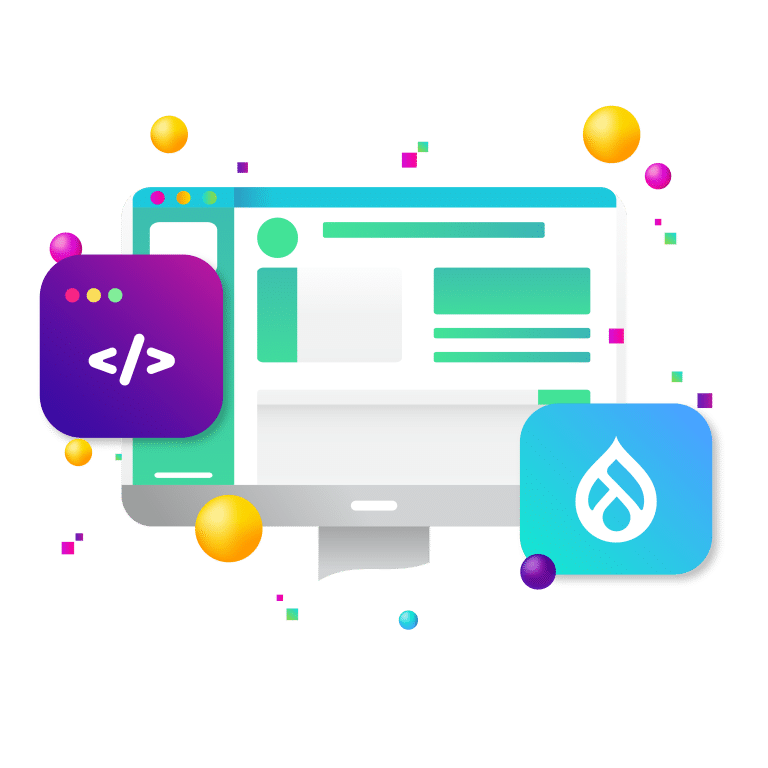Typography in web design refers to the art and technique of arranging typefaces and text on a website to communicate information effectively and enhance the overall user experience. It involves selecting appropriate fonts, adjusting font sizes, spacing, and formatting to present content in a visually appealing and readable manner.
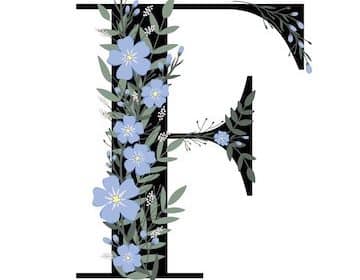
4 Key Web Design Typography Questions Answered
1. What Is Typography in Web Design?
In the context of web design, typography plays a crucial role in several aspects:
Visual Appeal: Typography sets the tone and aesthetics of a website, contributing to its overall visual appeal and branding. The right font choices can convey the website’s personality and message, establishing a distinct identity.
Readability and Legibility: The primary purpose of typography is to make content easy to read and understand. Proper font selection, size, line spacing, and contrast are essential factors that impact readability and legibility. Users should be able to consume the content effortlessly without straining their eyes.
Hierarchy and Organization: Typography helps create a visual hierarchy on a web page, guiding users’ attention to important information and organizing content logically. By using different font sizes, styles, and weights, designers can emphasize headings, subheadings, and body text, making it easier for users to navigate and comprehend the content.
User Experience: Effective typography enhances the overall user experience by creating a pleasant and engaging environment. It influences how users perceive and interact with the website, ultimately affecting their satisfaction and likelihood of returning.
Branding and Identity: Typography plays a vital role in establishing a consistent brand identity across the website. By using specific fonts and styles associated with a brand, designers can reinforce its visual identity and strengthen brand recognition.
Responsive Design: With the prevalence of mobile devices, responsive typography has become crucial. Designers must ensure that fonts scale and adapt appropriately to different screen sizes and orientations, maintaining readability and aesthetics across various devices.
Accessibility: Typography also impacts website accessibility. Designers must consider factors such as font size, color contrast, and spacing to ensure that all users, including those with visual impairments or reading difficulties, can access and understand the content.
Typography in web design goes beyond selecting fonts; it involves thoughtful consideration of various factors to create a visually appealing, readable, and engaging experience for website visitors. By leveraging typography effectively, web designers can elevate the overall quality of their websites and improve user engagement and satisfaction.
2. Which Font Is Best for Reading on Screen?
When selecting a font for reading on a screen, it’s essential to consider factors such as readability, legibility, and user preferences. While individual preferences can vary, certain fonts have demonstrated better readability and suitability for on-screen reading.
Arial is a simple and widely available sans-serif font that offers excellent readability on screens. Its clean and uniform design makes it a popular choice for websites and digital content.
Verdana was specifically designed for on-screen use, making it highly legible at small font sizes. Its wide letterforms and ample spacing contribute to enhanced readability.
Helvetica Neue is a modern and versatile font that works well on screens due to its clean and straightforward design. It is popular for its legibility and readability across different devices.
Georgia is a serif font that was created specifically for on-screen reading. It is known for its elegance and readability, particularly at larger font sizes.
Open Sans is another Google font that works well on screens. Its simplicity and balanced letterforms make it a reliable choice for digital content.
When choosing a font for on-screen reading, it’s crucial to consider the font size, line spacing, and contrast as well. These factors, along with the font choice, will contribute to the overall readability and user experience on a website or digital platform. Additionally, conducting user testing and considering the target audience’s preferences can help ensure the selected font meets their needs and enhances their reading experience.
3. What Is the Best Font Size for a Website?
The best font size for a website can vary depending on various factors, including the font type, content structure, target audience, and overall design. However, there are some general guidelines that can help determine an optimal font size for a better user experience:
Readability: The primary goal is to ensure that the content is easily readable. For body text, a font size between 16 and 18 pixels is generally considered comfortable for most users. Larger font sizes might be more suitable for websites catering to older audiences or those with visual impairments.
Responsive Design: With the prevalence of mobile devices, it’s essential to consider responsive design. The font size should be scalable to adapt to different screen sizes without sacrificing readability.
Heading and Subheading Fonts: For headings and subheadings, you can use larger font sizes to create visual hierarchy and make important information stand out. A size of 24 to 36 pixels is often suitable for headings.
Line Spacing: Adequate line spacing (also known as leading) is crucial for readability. A line spacing of 1.5 to 1.6 times the font size is generally recommended.
Font Choice: Different fonts may have varying sizes at which they appear equally legible. As a general rule, some fonts might require slightly larger sizes to maintain readability compared to others.
Contrast: Ensure sufficient contrast between the text and the background. High contrast helps improve readability, especially for users with visual impairments.
User Testing: Conduct user testing and gather feedback from your target audience to determine if the font size is comfortable for them. User preferences can differ, so it’s essential to consider the needs of your specific user base.
Accessibility: Consider accessibility guidelines, such as Web Content Accessibility Guidelines (WCAG), which recommend a minimum font size of 16 pixels for body text to support users with visual impairments.
The best font size for a website’s body text typically falls within the range of 16 to 18 pixels, ensuring readability and catering to a broad audience. However, always take into account the font type, content structure, and user preferences to create an optimal reading experience for your website visitors. Keep in mind that readability should always be the primary concern, and adjustments may be necessary based on specific design requirements and audience needs.
4. How Many Fonts Should a Website Use?
For a well-designed and cohesive website, it is generally recommended to use a limited number of fonts to maintain consistency and readability. While there is no strict rule for the exact number of fonts a website should use, following these guidelines can help create a visually appealing and user-friendly design:
Using two to three fonts is a common practice for most websites. This includes one font for the body text (paragraphs), another for headings (such as H1, H2, H3, etc.), and, if needed, a third font for specific design elements or accents. Using more than three fonts can lead to a cluttered and chaotic appearance, making it harder for users to follow the content.
Within the limited number of fonts, you can use different font styles and weights to create visual hierarchy and variation without introducing new font families. For example, you can use regular and bold versions of the same font to differentiate between headings and body text.
When choosing fonts, aim for consistency in style and design. Select fonts that complement each other and align with the overall branding and design aesthetic. This consistency helps establish a coherent visual identity throughout the website.
Differentiate font styles and sizes to establish a clear hierarchy of information. Use larger font sizes and bolder styles for headings and subheadings, and maintain a smaller, more readable font size for body text. This visual contrast aids in navigation and content consumption.
Ensure that the chosen fonts work well across various devices and screen sizes. Some decorative or elaborate fonts may not scale appropriately for smaller screens, leading to readability issues.
In your CSS or design, provide fallback font options in case a user’s device does not support the selected fonts. This ensures that users will still see the content in a legible font even if the preferred fonts are unavailable.
Keep in mind accessibility considerations when selecting fonts. Choose fonts that are readable for all users, including those with visual impairments.
By adhering to these guidelines and using a limited number of fonts, you can create a cohesive and visually pleasing website that enhances user experience, readability, and overall design aesthetics. Remember that simplicity and consistency are key to a well-designed typographic system on a website.
New Target has assembled the creative team that can help your organization with website typography and other website design issues. Reach out, and we’ll talk.