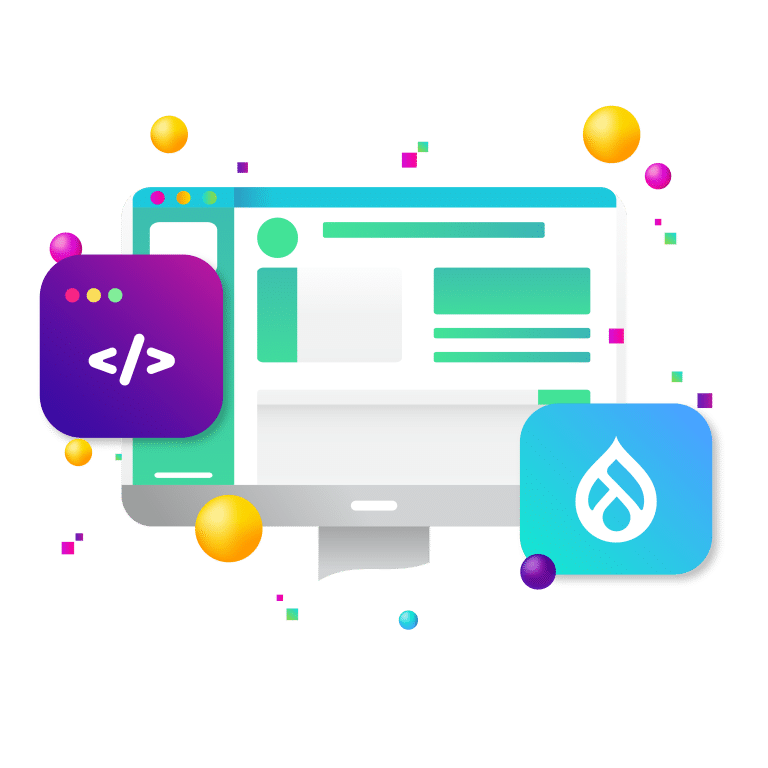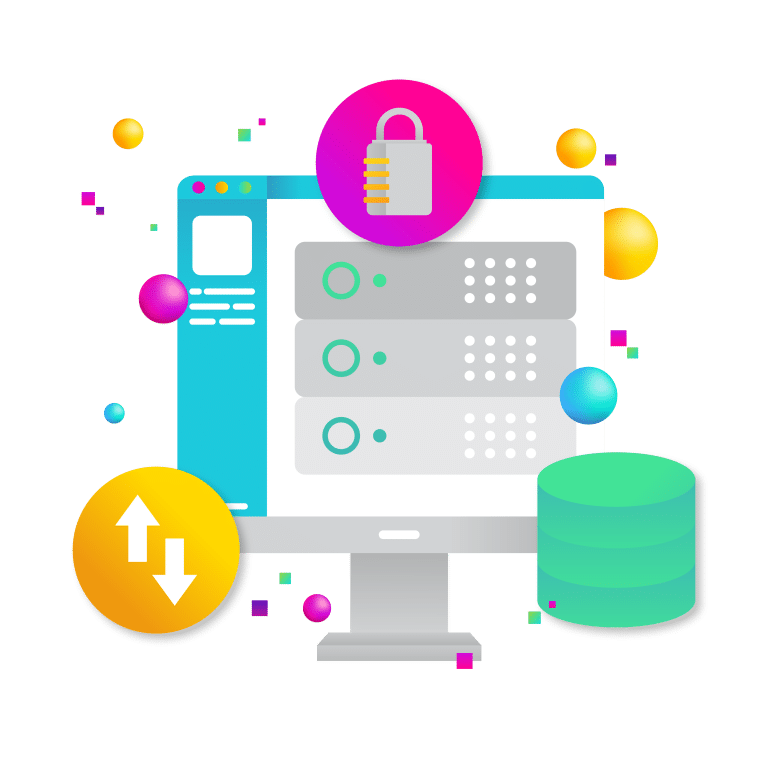Citizens expect government websites to be as intuitive and user-friendly as the best commercial sites they visit. When someone goes online to renew a driver’s license, apply for benefits, or find public health information, a smooth user experience (UX) can make all the difference.
Unfortunately, many public sector websites have historically lagged in UX, resulting in frustrated users and missed opportunities for engagement. This article explores why UX design matters for government websites and how an intuitive, citizen-centric approach boosts online engagement.
Understanding UX Design in the Government Website Context
User Experience (UX) refers to the overall experience a person has when interacting with a digital product – in this case, a government website or online service. It encompasses everything from ease of navigation and visual appeal to the emotions and trust the user feels during the interaction. In essence, UX is about making digital interactions easy, efficient, and pleasant. For government agencies, providing a good UX isn’t just a nice-to-have; it directly impacts their mission of serving the public.
Unlike commercial businesses that obsess over customer experience to win sales or loyalty, government entities historically focused more on compliance, regulations, and internal processes than on user-centric design. This often led to clunky websites and convoluted processes that citizens endured only because they had to. But times have changed.
Today, people expect to find information or complete tasks on a government site without confusion or needless steps – just as smoothly as if they were shopping online or using online banking. If a government website is slow, confusing, or not intuitive, users will abandon it or avoid using it whenever possible, retaining a negative impression of the agency.
Government websites have a unique responsibility: they must serve everyone. This ranges from tech-savvy young adults to elderly residents with limited internet experience, from citizens with disabilities using assistive technologies to those accessing the site on a basic smartphone over a slow connection.
A well-thought-out UX design ensures digital public services are accessible and effective for all these audiences. In fact, federal digital guidelines explicitly note that websites built with the user in mind deliver better results – increasing customer satisfaction, building public trust, and reducing burden on both citizens and agencies. In other words, good UX helps fulfill the fundamental government mandate of serving the public efficiently and equitably.
Challenges Unique to Government Website UX
Designing user-friendly government websites isn’t without its hurdles. Public sector sites face a combination of constraints and complexities that can trip up UX efforts.
Diverse Audience and Inclusivity Needs
Government websites must cater to an extremely broad user base. Every age group, education level, language background, and ability level may need to use these sites. A one-size-fits-all design approach simply doesn’t work. For example, a state government site might need to be bilingual or multilingual to serve all constituents. Content often must be provided in multiple languages and meet various literacy levels.
If the design doesn’t account for this diversity, large segments of the public can feel shut out of digital services. Similarly, differently-abled users require accessible design features (like screen reader compatibility and keyboard navigation) from the ground up, not as an afterthought. Designing for inclusivity is challenging but essential – we’ll discuss accessibility in more depth later.
Complex, Content-Heavy Information Architecture
Government agencies have vast amounts of information and services to present online – often hundreds of pages and PDFs, spanning everything from permit forms to policy documents. Organizing all that content in a way that makes sense to the public is no small task. Too often, government sites mirror the agency’s internal bureaucracy (with sections for each department, using agency jargon) rather than presenting information in a citizen-centric way.
The result is confusing navigation and users struggling to find what they need. In fact, according to Accenture’s Digital Government Survey, “poor website organization” is cited as one of the most significant barriers citizens face in accessing digital government services. This highlights how badly a clear information architecture is needed. Intuitive navigation, search functionality, and logical categorization of services by user task (not just by agency org chart) are critical to fix this, but implementing them requires strategy and often content overhaul.
Legacy Systems and Outdated Design
Many government websites have been around for a long time and built on outdated technology or design trends. Limited budgets and the “if it’s not broke, don’t fix it” mindset led to some sites falling behind modern standards. It’s not uncommon to see sites that aren’t mobile-friendly, have a dated look, or use legacy web applications that aren’t integrated well. These legacy systems create technical debt that makes UX improvements harder – for instance, an old online form system that’s not easily modified for better usability.
Additionally, government IT projects can be slow-moving due to procurement rules and risk aversion, meaning redesigns happen infrequently. The challenge is to modernize incrementally where possible: for example, adopting newer, user-centric templates or adding on a modern front-end while the backend is gradually updated. There are success stories of agencies phasing in improvements – using open-source design systems or cloud platforms – to bring legacy sites up to current UX standards without a complete rebuild.
Bureaucratic Processes and Content Governance
Behind a government website is often a complex web of stakeholders. Multiple departments might contribute content, and changes may require approval up the chain. This can stifle agility.
A user-centered design might call for simplifying a form or rewriting instructions in plain language, but the legal or departmental review process could slow down these changes. In some cases, internal resistance to change (“we’ve always done it this way”) hampers UX initiatives. Breaking down silos and getting buy-in for design changes can be difficult in the public sector environment.
However, some governments have tackled this by establishing digital experience teams or UX champions within the agency to advocate for the user’s perspective and coordinate improvements. Leadership support is key to cut through red tape and keep the focus on citizens’ needs.
Security, Privacy, and Compliance Requirements
Public sector sites handle sensitive citizen data and must comply with numerous regulations (privacy laws, data security mandates, disability access laws like Section 508, etc.). Sometimes these requirements can lead to extra steps or constraints in the user flow (e.g., complex login processes for security).
The challenge for UX designers is to meet all compliance needs without making the interface feel onerous or unfriendly. It’s a tough balance – for instance, implementing multi-factor authentication to protect user accounts, but also guiding users through it with clear instructions so it doesn’t become a roadblock.
Likewise, ensuring legal and privacy notices are present (as required) but not presented in a way that overwhelms the user experience. Good UX in government means creatively reconciling these obligations with simplicity and clarity for the user.
Despite these challenges, improving the UX of government websites is absolutely achievable – and the stakes are high. When done right, the payoff is huge for both citizens and the agencies. In the next sections, we’ll see how intuitive UX design yields concrete benefits: from more engaged citizens to greater trust in government and even operational savings.
Boosting Citizen Satisfaction and Trust Through Better UX
One of the most immediate reasons UX design matters for government websites is its impact on citizen satisfaction and public trust. Government agencies ultimately exist to serve people; if the people using their online services walk away frustrated, confused, or unhelped, the agency has not fulfilled its mission in that interaction.
Conversely, a smooth and positive digital experience can leave citizens feeling respected and valued – which boosts their satisfaction and their trust in the institution.
Think about the last time you visited a government site to accomplish something important. If you quickly found exactly what you needed, understood the information, and completed your task with no hiccups, you likely felt relief and maybe even a bit of surprise (“Wow, that was easy!”).
That positive encounter increases your satisfaction with the agency’s service. You’re also more likely to trust the agency because it demonstrated competence and transparency in that moment. On the other hand, if you encountered broken links, unclear instructions, or had to click through endless pages, you might suspect the agency is disorganized or indifferent to public needs – eroding trust.
Usability and Trust
A well-designed, modern-looking interface with intuitive navigation signals credibility. It shows that the agency cares about quality and has nothing to hide. Consistency in design (such as using a common style across all sub-sites) also reinforces trust, because users feel they are in a reliable environment.
The U.S. Web Design System project notes that consistent, user-friendly design across government websites not only makes sites easier to use, but “also increases trust in government”. Conversely, if a government site is riddled with errors or looks outdated, users might question whether the information is accurate or the transactions are secure.
Consider first impressions: Increasingly, a citizen’s first interaction with a government service is through its website, not a person at a counter. Those first impressions count. A poorly designed portal can instantly tarnish the image of the agency in the user’s mind.
For example, if a city website links you off to a third-party page with a completely different look and URL to pay your water bill, you might hesitate – “Is this legit?” – or feel less confident in the process. A seamless UX avoids that by providing a unified, trustworthy experience.
There’s also a strong emotional component to UX. When citizens struggle online, it breeds frustration and even cynicism about government. A confusing website can inadvertently send a message of bureaucracy and apathy (“they don’t care if it’s hard for me to find this information”). As one analysis put it, a clunky, dysfunctional site signals inaccessibility and disrespect, whereas a clean, user-friendly site communicates efficiency, transparency, and respect for citizens’ time.
In other words, good UX actively demonstrates that the agency values the public’s time and needs – which greatly improves the public’s perception of that agency.
There is evidence that when government websites become easier to use, customer satisfaction scores go up. For instance, the U.S. Department of Veterans Affairs undertook a major overhaul of its VA.gov website to center it around veterans’ top tasks and make it more intuitive.
The result? Citizen satisfaction increased noticeably – the VA reported a 6% rise in its customer satisfaction score after the redesign. That may sound modest, but in public sector terms it’s significant (and it reversed a prior declining trend). It shows people do recognize and appreciate a better online experience. Other government entities that have invested in UX have seen similar upticks in trust metrics and positive feedback from users.
Encouraging Greater Citizen Engagement and Self-Service
A key benefit of improving UX on government websites is higher citizen engagement – more people using online services, interacting with the government, and participating in civic processes. When online interactions are intuitive, citizens are not only more likely to complete the task at hand, but also to return in the future and explore other services. Essentially, good UX can turn a reluctant one-time user into a regular user of digital government services, which is a win-win for the public and the agency.
Intuitive design drives usage
If a government website is easy to navigate and understand, citizens won’t dread using it. They’ll opt for the website first (over calling or visiting an office) because they expect it will be convenient. On the flip side, if a site is known to be frustrating, people avoid it and engagement plummets – they might only log on as a last resort or to do the absolute bare minimum.
We’ve seen cases where a complicated online process leads to low adoption rates; for example, if an online permit application is confusing, citizens will revert to paper forms or giving up altogether. By simplifying workflows and making interfaces more intuitive, agencies can boost the uptake of online self-service options. Citizens who have a positive experience will be more inclined to try other online offerings too. One government study noted that when users have a positive initial experience, they are more likely to return and even explore additional services available, rather than just the one thing they came for. This can lead to greater overall utilization of e-government platforms.
Civic participation and feedback
Beyond just service transactions, a user-friendly website can foster broader civic engagement. Many government sites now offer opportunities for citizens to give input (e.g. public comment forms, community forums, participatory budgeting platforms, etc.). If those tools are buried or hard to use, citizens won’t bother. But if they’re easy to find and simple to submit, more people will voice their opinions and contribute to governance.
User-centric design that highlights feedback opportunities and guides users through them can increase participation in civic processes. For example, when Bermuda’s government revamped its online portal with a user-centric approach, they reportedly achieved one of the highest levels of online citizen engagement in their region, as residents embraced the new easy-to-use digital services.
The lesson is that an intuitive platform encourages people to not only consume information but also actively engage – whether that’s completing surveys, reporting local issues, or volunteering for community programs.
Reaching the “digital skeptics”
Good UX can also win over those who are less comfortable online. In every community, there are citizens who may be wary of using the internet for government business – often due to past bad experiences or general distrust in technology. If these users attempt a government website and find it straightforward, they may gain the confidence to use digital services more often.
This is especially important for reaching rural residents or older adults who might otherwise rely on phone calls or office visits. Every time we convert a formerly frustrated user into a successful online user, that’s an increase in engagement (and a reduction in offline service load).
It’s worth noting that engagement is not just about quantity, but also quality. A well-designed site can deepen engagement by educating users about additional services. For instance, a citizen might come to renew a vehicle registration (and a smooth UX lets them do that in minutes), and along the way the site suggests, “Hey, did you know you can also sign up for text alerts for street cleaning schedules?” In an intuitive design, these cross-promotions don’t feel intrusive; they feel helpful. Thus, UX can gently steer citizens to make fuller use of what’s available to them.
Accessibility and Inclusion: Designing for All Citizens
Government agencies have a legal and moral obligation to ensure their digital services are accessible to all citizens, including people with disabilities and those facing other barriers. In the context of UX, accessibility is not optional – it’s a core facet of good design.
An interface that is intuitive for the average user should also be navigable by a screen reader for a blind user, operable via keyboard for someone who can’t use a mouse, understandable to someone with cognitive impairments, and translated or simple enough for non-native English speakers where applicable. When we talk about “enhancing citizen engagement online,” that engagement has to extend to everyone, not just the most tech-savvy or able-bodied users.
In practical terms, designing for accessibility means following established standards like the Web Content Accessibility Guidelines (WCAG) and, for U.S. federal agencies, complying with Section 508 of the Rehabilitation Act.
These standards cover things like providing text alternatives for images, ensuring sufficient color contrast for text, making all functionality available from a keyboard, captioning videos, and much more. While it sounds technical, it boils down to one principle: everyone should be able to perceive, understand, and interact with government web content.
Why does this matter for engagement? Because if a portion of the public finds a website unusable, they are effectively excluded from digital civic life. For example, if an online tax form isn’t screen-reader friendly, blind citizens are excluded from e-filing taxes and have to seek help or use paper, which is inequitable.
It’s estimated that about 20% of the population requires some form of accessibility accommodation when using digital services – that’s one in five citizens who will benefit from thoughtful accessible design. That’s a huge segment you can either include or alienate based on your UX decisions.
Accessibility and good UX are deeply interconnected. In fact, many accessibility best practices are simply good UX practices for everyone. Clear, concise content written in plain language helps users with cognitive disabilities and helps every user quickly grasp information.
Well-structured HTML with headings and labels is crucial for screen reader navigation and makes the page easier to skim for sighted users. Designing for mobile (with larger buttons, simplified layouts, etc.) helps users with motor skill challenges and benefits anyone using a phone with one hand.
When you prioritize accessibility, you often end up with a cleaner, more user-friendly design overall – it forces you to eliminate needless complexity and prioritize clarity, which all users appreciate.
Furthermore, accessibility contributes to public trust and compliance. Citizens are aware when a site is accessible or not. For instance, providing a simple way to increase text size or an option for high-contrast mode shows that the agency cares about inclusion. It sends a message: “we see you, and we’ve built this site for you too.”
On the legal side, failing to meet accessibility requirements can result in compliance violations and even lawsuits for government entities. But beyond avoiding negatives, there’s a big positive: when people with disabilities find they can accomplish tasks independently on a government website, their engagement and trust in that institution soars. It empowers individuals who historically may have been marginalized in the digital realm.
Let’s illustrate with a quick scenario: A veteran with limited manual dexterity wants to refill a prescription via the VA’s website. If the “Refill” button is small and hard to click, or the form requires a drag-and-drop action they can’t easily perform, they might give up and call a help line (or worse, not refill on time).
But if that website followed UX accessibility principles – large tappable buttons, no time-out that kicks them out for taking too long, and full keyboard navigation – our veteran can successfully complete the task on their own. That’s dignity and independence restored through design. They’re now more likely to use the website for other needs too, having had a successful experience.
Accessibility also includes language accessibility for diverse populations. Many government sites need to present content in multiple languages (for example, English and Spanish in the U.S., or English and French in Canada) to engage all citizens.
A UX consideration is making it easy to switch languages and ensuring the translated content is equivalent and kept up-to-date. If a sizable portion of your audience is more comfortable in another language, a site that neglects that will see lower engagement from that group. On the other hand, a bilingual or multilingual site (done well) can dramatically increase usage. We often see government sites with a toggle for language in the header – but UX design goes further to ensure that even in the alternate language, the experience is consistent and culturally appropriate.
Engaging Citizens Online – New Target Can Help
Great UX design is no longer a luxury for government websites; it’s a mission-critical component of effective public service in the digital era. By making websites intuitive, accessible, and user-centric, government agencies can dramatically enhance citizen engagement online – leading to higher satisfaction, greater trust in government, more widespread use of digital services, and even cost efficiencies for the agency.
At New Target, we specialize in helping government and public sector organizations create websites and digital platforms that truly put citizens first. Our team understands the unique challenges agencies face – from navigating compliance and multiple stakeholders to modernizing legacy systems – and we have the expertise to deliver elegant solutions that align with your goals.
We’ve helped numerous government clients implement the best practices outlined in this article: conducting user research and testing, simplifying complex content, ensuring mobile and accessibility standards are met, and designing interfaces that build trust at every click. Our experience with tools like Drupal and WordPress in government settings, combined with our knowledge of Section 508/WCAG compliance and the U.S. Web Design System, makes us an ideal partner to elevate your agency’s UX game. Let’s chat.