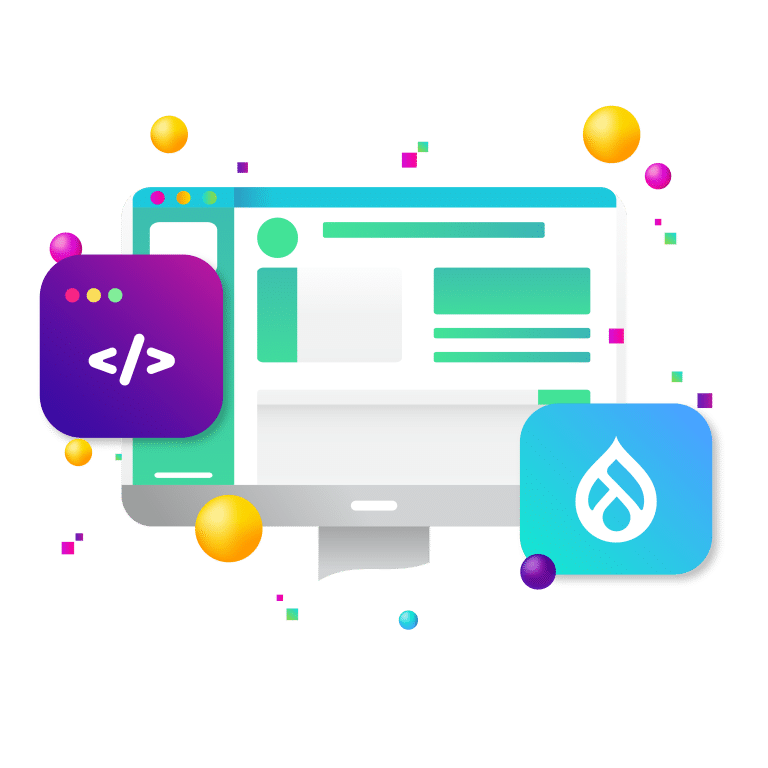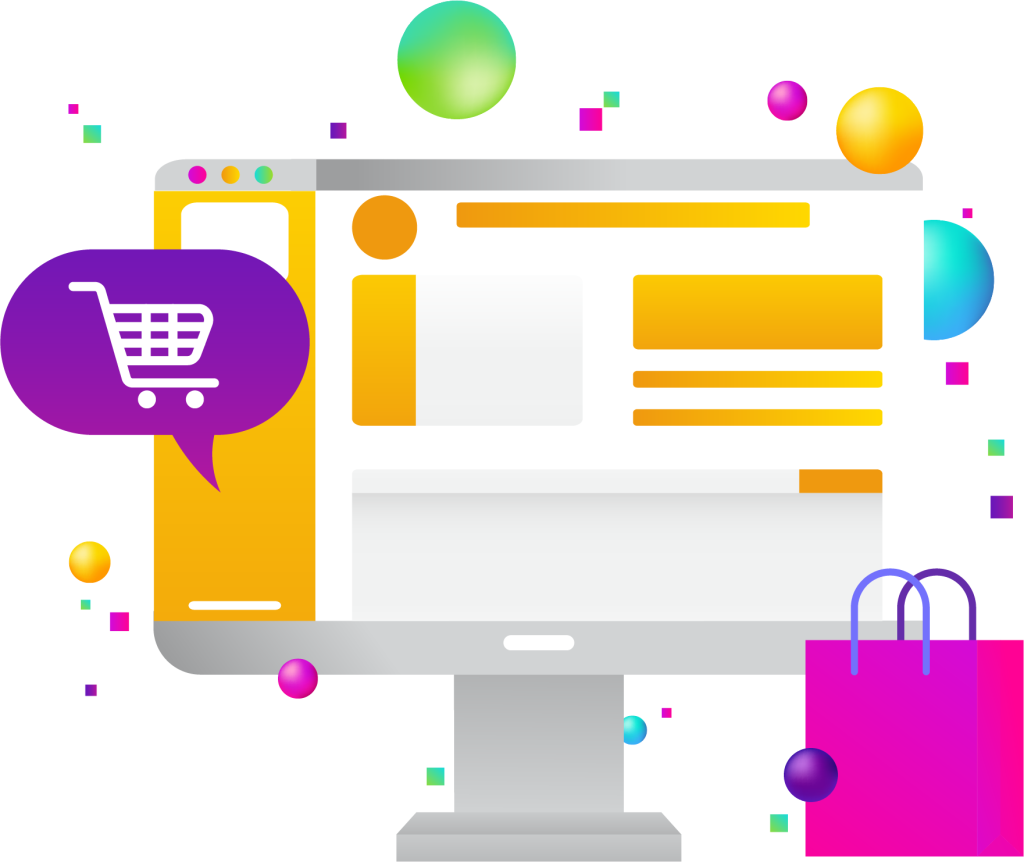
First impressions are made in seconds and purchase decisions in minutes, the user experience (UX) of an e-commerce website can be the difference between thriving and failing. Beyond marketing tactics and product quality, the actual experience a customer has while browsing, comparing, and purchasing on your site directly affects how much they spend—and whether they return.
UX redesign is more than a facelift. It’s a bottom-line growth strategy. In this article, we’ll explore ten UX strategies that have been proven to increase sales, raise conversion rates, reduce cart abandonment, and improve customer retention. You’ll find real-world case studies, practical implementation advice, and insights into why UX is no longer optional—it’s foundational.
Why UX Matters in E-commerce: The Conversion Equation
UX and revenue are closely intertwined. If users can’t find what they need, don’t trust your brand, or hit friction during the checkout process, they’ll leave—and you’ll lose the sale. This is more than anecdotal:
- Google reports that 53% of mobile users abandon sites that take over 3 seconds to load.
- Baymard Institute finds that 18% of users abandon carts due to a too-long or complicated checkout.
- Adobe research shows that 38% of users will stop engaging with a website if the content/layout is unattractive.
Your e-commerce website is not a static brochure—it’s an interactive sales channel. Every scroll, click, hesitation, or bounce is a signal. UX redesign aims to interpret and resolve these signals into better performance and higher revenue.
1. Simplified Navigation Increases Product Discovery
Navigation is your customer’s roadmap. If they can’t find the category, product, or content they’re looking for within seconds, they’ll assume you don’t have it—even if you do. Redesigning your navigation system to be more intuitive, predictive, and context-aware helps users discover more and shop longer.
Strategic Enhancements:
- Mega menus for large catalogs allow users to browse deep categories quickly.
- Predictive search with auto-suggest and product thumbnails improves findability.
- Breadcrumb trails keep users oriented and improve SEO.
Layered Navigation:
Layered navigation allows filtering by size, color, price, brand, and other attributes—an essential tool for apparel, electronics, and home goods sellers. For example, Wayfair saw substantial improvement in time-on-site and conversion after implementing highly visual, faceted filtering.
Information Architecture Overhaul:
Many navigation issues stem from outdated category hierarchies. During a UX redesign, it’s crucial to analyze product performance and search terms to reorganize menus around how users think—not how your inventory is structured internally.
Pro tip: Conduct tree tests and card sorting exercises with actual customers to validate the new navigation before deploying it sitewide.
2. Mobile-First Design Boosts Conversions on Small Screens
Mobile commerce (m-commerce) accounts for more than 40% of all online retail in the U.S., and in markets like Asia and Africa, it’s even higher. A desktop-focused design scaled down for mobile is no longer acceptable. You need a mobile-first UX redesign, built from the ground up for smaller screens and touch interfaces.
Key Mobile UX Tactics:
- Collapsible menus (hamburgers) that are easy to tap.
- Sticky bottom navigation for cart, account, and chat.
- Click-to-call or tap-to-message support built in for service-heavy industries.
Performance on Mobile:
Mobile users are more impatient than desktop users. Ensure that key product info appears within the first screen of scroll, image galleries are swipeable, and page load time is under 2 seconds. Lazy load images, remove unused JavaScript, and consider tools like AMP or progressive web apps (PWAs).
Accessibility & Touch Targets:
Touch UX is different from mouse UX. Buttons must be large enough (44px by 44px minimum), and links spaced far enough apart to avoid “fat finger” errors. Ensure all mobile interactions are keyboard-navigable for accessibility compliance.
Case Study: After transitioning to mobile-first UX, Skechers reported a 77% increase in mobile revenue and a 39% improvement in page load times.
3. Faster Load Times Reduce Abandonment
UX isn’t just about how something looks—it’s also about how fast it feels. Website speed is one of the most important, yet most neglected, aspects of user experience. A slow site frustrates users and erodes trust. In e-commerce, that means lost revenue.
Optimization Strategies:
- Minify CSS, HTML, and JS to reduce file sizes.
- Use a CDN to serve content from geographically closer servers.
- Compress images without quality loss using tools like TinyPNG or WebP format.
Measuring Success:
Use Google PageSpeed Insights, Lighthouse, and WebPageTest to measure performance. Focus on Largest Contentful Paint (LCP), Time to Interactive (TTI), and Cumulative Layout Shift (CLS).
Real-World Outcomes:
Furniture retailer Made.com invested in site performance optimization as part of their UX overhaul. Their conversion rate increased by 15% after shaving just 2 seconds off their load time.
Amazon’s rule of thumb: Every 100ms delay costs them 1% of revenue. If it’s true for them, it’s true for everyone.
4. Visual Hierarchy Helps Users Decide Faster
The human brain processes visual information 60,000 times faster than text. If your product page doesn’t immediately show users what to focus on, you’re forcing them to do extra cognitive work. UX redesign using visual hierarchy ensures that key elements stand out and guide user behavior.
Core Elements of Effective Visual Hierarchy:
- Size: Bigger elements command more attention.
- Color: Contrast highlights CTA buttons and pricing.
- Position: Elements above the fold get more visibility.
- Whitespace: Proper spacing improves readability and focus.
Micro UX Tweaks with Big Impact:
- Move product name and price to top-left.
- Use bold, branded CTAs in bright colors like orange or green.
- Position product reviews near the price to influence impulse decisions.
Eye Tracking Validation:
Tools like Hotjar and Crazy Egg can validate if users are noticing key areas. If not, your layout may be working against your sales goals.
5. Optimized Checkout Experience Closes More Sales
Most e-commerce brands obsess over driving traffic and overlook checkout UX. But what’s the point of attracting customers if your checkout flow scares them off? UX redesign in this area has a high impact on conversion rate and customer satisfaction.
Strategies to Improve Checkout UX:
- Offer one-page checkouts or clearly segmented steps with progress indicators.
- Enable auto-fill and address validation.
- Avoid asking for unnecessary information (birthday, gender, etc.).
Checkout Psychology:
- Display trust badges, payment logos (Visa, PayPal), and SSL certificates.
- Show product images in the cart so users feel anchored to their purchase.
- Allow easy edits to quantity, size, or color without returning to product pages.
Case Study:
Gymshark redesigned their multi-page checkout into a one-click guest flow. Combined with performance optimization, this led to a 33% reduction in cart abandonment and over $5 million in additional annual revenue.
Pro tip: Let users check out as guests. Forcing account creation creates friction.
6. Smart Product Recommendations Increase Average Order Value
Good UX doesn’t just guide a purchase—it encourages additional purchases through intelligent suggestion systems. These aren’t generic “related products,” but behaviorally driven recommendations that feel personalized.
Implementation Techniques:
- Machine learning-based engines that learn from user history and crowd behavior.
- Manual cross-sells bundled with popular items (“buy the look” for fashion, “customers also bought” for electronics).
- Post-purchase upsells like extended warranties or accessories.
Visual Placement Matters:
- Show suggestions below the product or in a sticky side panel.
- Use carousels with smooth transitions that match the site’s aesthetic.
- Ensure mobile placement is thumb-accessible.
Real-World Results:
Amazon’s recommendation engine contributes up to 35% of total sales. Even small shops using Shopify apps like ReConvert or LimeSpot report 10-20% AOV increases.
7. Trust Signals Improve Conversion Rates
Your website needs to answer a visitor’s unspoken questions:
- Is this site secure?
- Do they really deliver?
- Will I be satisfied?
A UX redesign should incorporate trust signals that reassure users at critical conversion moments.
Types of Trust Signals:
- User-generated reviews with photos.
- Third-party security certifications (e.g., McAfee Secure).
- Social proof: “2,100 people bought this in the last 24 hours.”
Visual Design Tips:
- Display star ratings prominently.
- Use recognizable badges for shipping guarantees and returns.
- Avoid pop-ups or design elements that seem spammy or manipulative.
Pro tip: Add trust signals at every stage—product page, cart, and checkout.
8. Better Product Pages Drive Conversion
Product pages are where users go from consideration to commitment. A well-designed product page must be informative, fast-loading, visually appealing, and confidence-building.
Content Considerations:
- Use high-res images, multiple angles, and video.
- Offer clear, concise descriptions with bullet points.
- Provide sizing guides, return info, and shipping timelines.
Technical Additions:
- Include schema.org markup for rich results in Google.
- Enable live chat or virtual assistants for support.
- Integrate reviews with filtering and sorting capabilities.
Case Study:
Glossier revamped their product pages to include user photos, how-to videos, and a tabbed layout. The redesign improved conversion by 38% on mobile and increased time-on-page by 52 seconds on average.
9. Persistent Shopping Carts Reduce Drop-Offs
Not all shoppers buy in a single session. A persistent cart lets them pick up where they left off—whether from another device, location, or moment in time.
UX Features to Implement:
- Cart remains saved across devices when users log in.
- Email reminders for abandoned carts with a dynamic link.
- Show cart contents on hover or in a mini cart drawer.
Integrated Strategies:
Pair persistent cart features with retargeting ads, personalized email sequences, or mobile app push notifications.
Example: Nordstrom implemented persistent carts and paired them with retargeting ads. Their ROI on retargeting campaigns jumped by 300% after users began re-engaging more frequently across channels.
10. A/B Testing UX Redesigns Ensures Continuous Improvement
Redesigning UX isn’t a “launch and forget” project. It requires iteration, testing, and analytics. The best teams integrate ongoing optimization into their product lifecycle.
What to Test:
- CTA button text (“Buy Now” vs. “Add to Cart”).
- Page layouts and product image order.
- Pricing display formats (total cost vs. per month).
Tools to Use:
- Google Optimize
- Optimizely
- VWO
- FullStory for behavioral insights
Example:
Etsy runs continuous A/B tests on every visual and structural component of their listings. One layout test involving review placement yielded a 14% increase in conversions for lower-priced items.
Takeaway: Design is never done. UX is a dynamic system that evolves with your audience.
Final Thoughts: UX Isn’t Cosmetic—It’s Strategic
UX redesign isn’t about chasing trends or looking modern. It’s about aligning your digital storefront with human psychology, user behavior, and technological expectations. When done right, UX improvements drive measurable growth in sales, satisfaction, loyalty, and brand value.
Whether you’re operating a boutique Shopify store or a global enterprise with complex e-commerce infrastructure, your site’s UX is either helping or hurting your revenue. There’s no middle ground.
Partner with New Target for High-Impact UX Redesigns
At New Target, we understand that successful UX isn’t a guessing game—it’s a science informed by data, psychology, and industry best practices. We’ve helped e-commerce brands increase conversions, decrease bounce rates, and delight their customers with thoughtful, user-first design.
Our services include:
- UX Audits and Heuristic Analysis
- A/B Testing and Optimization
- Full Redesign and Implementation
- Performance Optimization and Mobile Tuning
If you’re ready to transform your online store into a high-converting, revenue-generating machine, let’s talk.
Let’s chat to see how our UX and e-commerce experts can help you turn user experience into business growth.