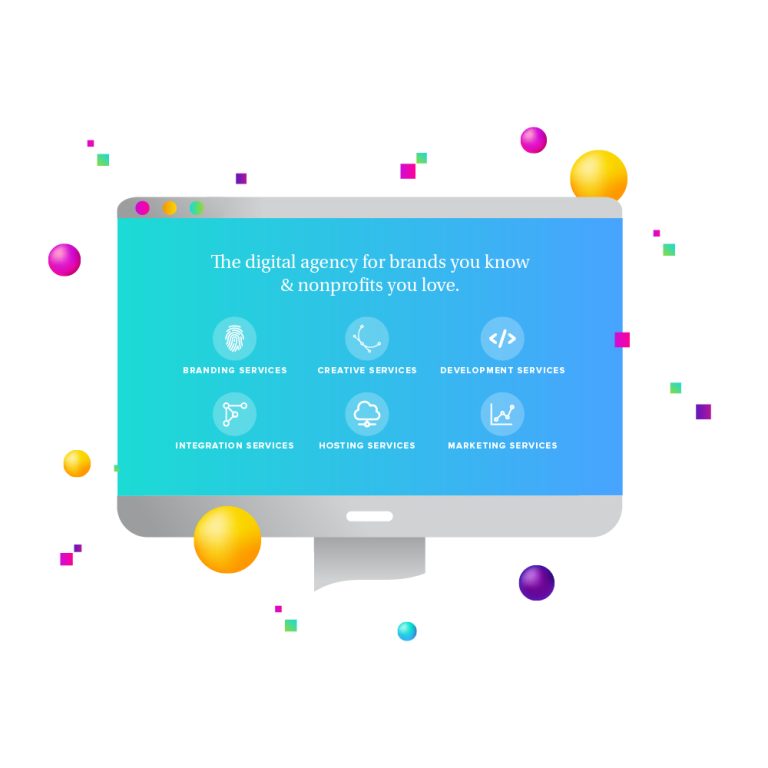Cascading Style Sheets (CSS), is a style sheet language used for describing the presentation of a document written in a markup language. A style sheet is a collection of rules that tells a web browser how to display a document written in HTML.

CSS is used to style all HTML tags, including the document’s body, headings, paragraphs, and other pieces of text. CSS can also be used to style the display of table elements, grid elements, and images.
In addition to styling HTML tags, CSS can also be used to control the layout of a page. CSS can be used to define the size and position of elements on a page and can also be used to create responsive layouts that adapt to different screen sizes.
CSS is a powerful tool that can be used to create sophisticated and complex web designs. However, it is also possible to use CSS to create simple and clean designs. The choice of whether to use CSS for a particular project depends on the goals and requirements of the project.
CSS is a cornerstone technology of the World Wide Web, alongside HTML and JavaScript.
Cascading Style Sheets in Action
CSS has a simple syntax and uses a number of English keywords to specify the names of various style properties. A style sheet consists of a list of rules. Each rule has one or more selectors, and a declaration block.
A selector is an HTML tag, class, or id attribute that you want to style. The declaration block contains one or more declarations, each consisting of a CSS property name and a value.
For example, the following rule will make all h1 headings red:
h1 { color: red; }
Multiple declarations can be separated by a semicolon:
h1 { color: red; font-size: 24px; }
The property name and value are separated by a colon, and the semicolon is used to separate different declarations.
You can also have multiple rules with different selectors:
h1 { color: red; } p { color: blue; }
This will make all h1 headings red, and all paragraphs blue.
CSS also supports “cascading” rules, which means that if you have multiple rules with the same selector, the later rules will take precedence:
h1 { color: red; } h1 { color: blue; }
In this case, all h1 headings will be blue, because the second rule overwrites the first.
You can also use CSS to specify different styles for different media types. For example, you can have a rule that makes all h1 headings red when the document is printed, but blue on the screen:
h1 { color: red; } @media print { h1 { color: blue; } }
This rule will make h1 headings red when the document is viewed on screen, but blue when it is printed.
Different media types can be used to specify different styles for different devices. For example, you could have a rule that makes all h1 headings big and bold on a desktop computer, but small and regular on a mobile phone:
h1 { font-size: 24px; font-weight: bold; } @media only screen and (max-width: 480px) { h1 { font-size: 16px; font-weight: normal; }
This rule will make h1 headings big and bold on a desktop computer, but small and regular on a mobile phone.
Whether to use Cascading Style Sheets
The level of experience of the web designer
If the web designer is inexperienced, they may not be able to create a complex design using CSS. In this case, it may be better to use a simpler HTML layout.
The complexity of the design
If the design is simple, CSS may not be necessary. However, if the design is complex, CSS may be required to achieve the desired results.
The budget for the project
If the budget is limited, it may not be possible to use CSS for a complex design. In this case, it may be better to use a simpler HTML layout.
The time available for the project
If the project has a tight deadline, it may not be possible to use CSS. In this case, it may be better to use a simpler HTML layout.
The skills of the team working on the project
If the team is not experienced in using CSS, it may be better to use a simpler HTML layout. The New Target team is very experienced and can help you with CSS if that’s the direction you want to go.