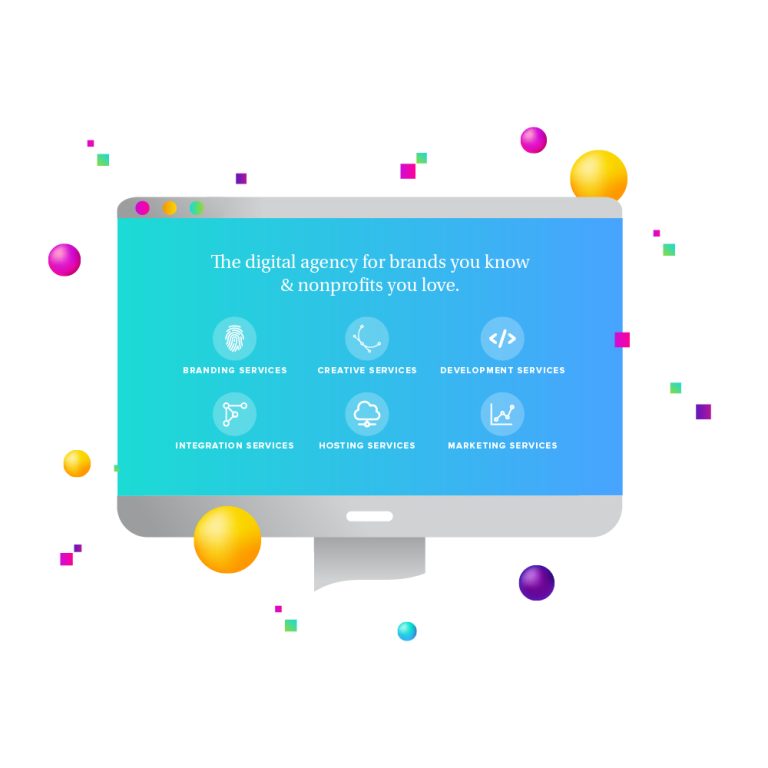Understanding XML, one of the most efficient and popular ways of storing and moving data online, is crucial to your website development.
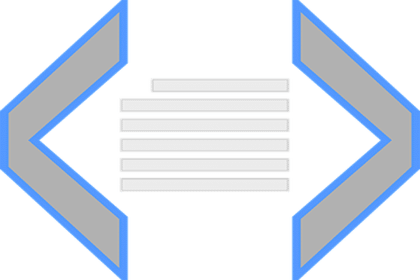
XML is among the most common tools for storing and transporting content over the internet. It stands for “extensible markup language.” An XML ends with the file extension “.xml” and contains XML code.
Most software applications can read XML files, and if you have a little bit of knowledge on how they work, you also will be able to. To help you understand, let’s break down the meaning of XML by the word.
LANGUAGE
XML is a specific language that computer software can read and use. Its purpose is to store data in a format that can be easily read and shared between software applications. It doesn’t do anything else with the data except storing it—like a database.
There are multiple components to an XML file. Plain text is actual data that is being stored. Tags then indicate what the data is; each tag represents a specific type of data and tells the computer what it should do with the plain text data within it. Tags are not meant to be visible to the software user, only the software.
Every instance of an XML tag is an element. Elements are arranged in a hierarchy meaning that elements can contain other elements. The top element is referred to as the “root” element, and it contains all the other elements, which are called “child” elements.
You will often see XML code formatted where each level of an element is indented, making it easier for humans to read the file while not affecting how the computers process the code.
MARKUP
The term “markup” originates from the action of book editors “marking up” a manuscript with a pencil, telling authors what they should change in the text.
You have probably heard of the Hypertext Markup Language, commonly referred to as HTML, which is used to display content on website pages. Similar to XML, HTML has both text and tags that tell the software how to use it. XML tags specify the type of data, while HTML tags specify how the data is displayed. XML and HTML are not interchangeable, but they can be used together. In fact, XML files are often the data source for HTML files.
EXTENSIVE
Aside from their purpose, there is another key difference between HTML and XML tags. When a developer is programming in HTML, they must use tags from the HTML tag library, a standardized set of tags. These tags can do a lot; however, there are a limited number available, meaning there are only so many ways you can structure the content on a web page.
With XML, this limit does not exist since there is no preset library of HTML tags. Developers are able to create an unlimited amount of custom tags to satisfy their data needs. The “X” in XML is the extensive customization of the language.
To create a custom tag, a developer will write a Document Type Definition (DTD). DTD is XML’s version of a tag library. The XML file’s DTD, located at the top of the file, communicates to the software the meaning of each tag and what to do with it.
WHAT IS AN XML FILE USED FOR?
Because XML files are plain text documents, they are simple to create, store, transport and interpret by both computers and humans. That is why XML is one of the most popular languages on the internet. Most web-based software applications store and send information to other apps in XML format. Let’s talk about some of the most common uses of XML today.
TRANSPORTING DIGITAL INFORMATION
Since XML files are in a text-based format, they are highly portable, so they are commonly used for transferring information between web servers. Certain APIs, specifically SOAP and REST APIs, send info to other apps packed in XML files.
COMPUTER APPLICATIONS
XML files give computers the ability to structure and fetch the data that they need easily. After the program retrieves data from the file, they can decide what to do with it. This can mean a variety of things like storing it in another database, displaying it on the screen, or using it in the program’s backend.
Also, many popular file formats are built with XML. For example, the “x” at the end of Microsoft Office file extensions like .docx and .pptx stands for XML.
WEBSITES AND WEB APPLICATIONS
Websites and Web apps are able to pull content for their pages from XML files which is a common example of how XML and HTML work together. XML code modules could even appear within an HTML file to help display content on the page, making XML especially applicable to interactive websites. In addition, an HTML file can choose to show only some elements in the XML code depending on the user or screen size. This provides the user with a personalized browsing experience.
XML is among the most crucial technologies on the web today. Lucky for you, at New Target, we are XML experts, so you can leave the coding up to our developers, but we do hope this article gave you a better understanding of what an XML file is and what it is used for!