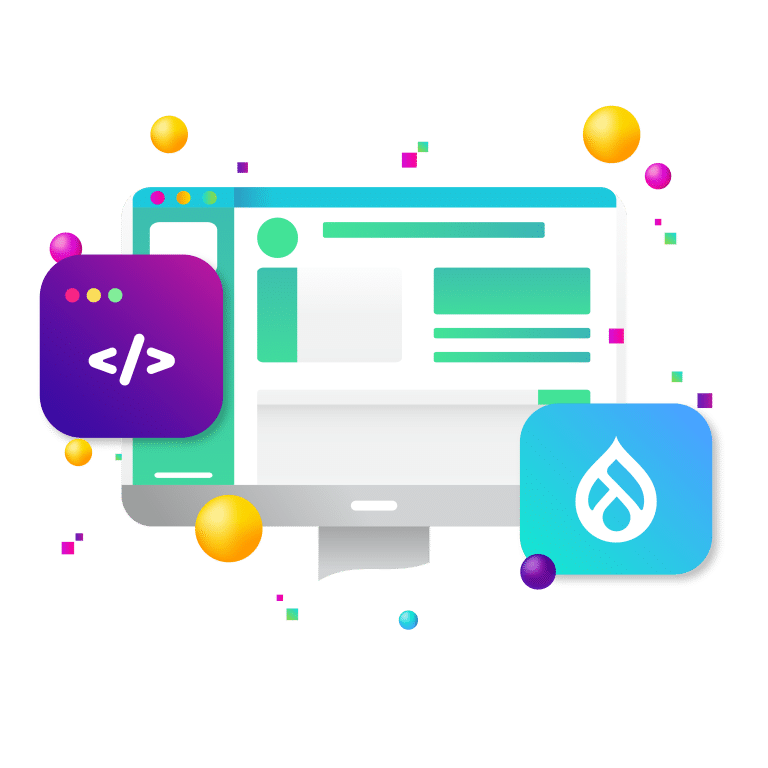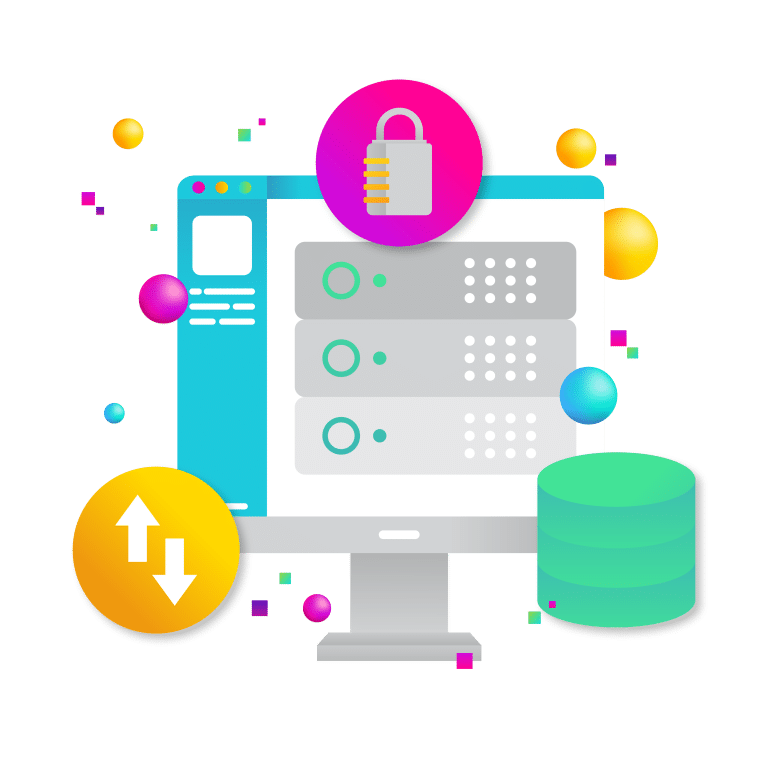Your website is more than just an online brochure, it’s the public face of your organization, a hub for customers or supporters, and often a critical revenue channel. Yet too many organizations “set it and forget it” when it comes to website maintenance. The truth is that websites require ongoing care, especially around security updates and reliable hosting, to stay safe and perform at their best. Skipping these essentials is like leaving the front door to your office unlocked overnight.
In this article, we’ll explore why managed website hosting and regular security updates are so important. We’ll dive into real-world examples of what can go wrong without them, highlight the major cyber threats websites face today, and show how a good managed hosting service can save the day. Whether you’re a nonprofit, a government agency, or a business, keeping your website secure and running smoothly isn’t just IT housekeeping – it’s mission-critical for your success.
The Modern Web Threat Landscape
Every day, websites large and small are bombarded by cyber threats. It’s easy to think “We’re too small to be targeted” or “Our site is just informational, why would hackers care?” – but the data shows otherwise. Cyberattacks have exploded in recent years, affecting organizations of all types. In fact, the FBI reports that cybercrime complaints (from organizations and individuals) more than doubled from 2018 to 2022, totaling an astounding $27.6 billion in reported losses over five years. No one is immune: nonprofits, government sites, and businesses have all been hit.
What kinds of threats are we talking about? Here are some of the major cybersecurity threats looming over websites today:
Malware Infections & Site Defacements
Hackers can exploit vulnerabilities to inject malicious code (malware) into your website or even take over your pages. For example, a small Alabama nonprofit called The Red Barn learned this the hard way when attackers breached their site. One morning, the homepage had been defaced with a shocking image of a gunman and text from “Islamic State Hackers” demanding “Freedom for Palestine and all Muslims.” Instead of their normal content, visitors saw a terrorist propaganda message – a nightmare scenario for any organization.
Beyond the initial scare, such hacks often plant malware that can steal data or infect your visitors’ devices. Google takes these incidents so seriously that it blacklists about 10,000 websites every single day for malware or phishing, blocking them from search results and warning users away. Being blacklisted by Google means losing virtually all your organic traffic overnight, not to mention the damage to your reputation.
Software Vulnerabilities in CMS Platforms
Modern websites frequently run on content management systems (CMS) like WordPress, Drupal, or Joomla, and use numerous plugins or extensions. Each of these components is software that can have security flaws. When a vulnerability is discovered, hackers quickly try to exploit it on any site that hasn’t installed the latest security patch. A stark example is the 2017 Equifax breach – attackers gained access through an unpatched vulnerability in a web application framework (Apache Struts) that Equifax used. A fix for the flaw was available two months before the attack, but because the patch wasn’t applied in time, hackers broke in and stole personal data of 147 million people.
Equifax’s oversight ended up costing the company well over $700 million in settlements and remediation, not to mention an immeasurable hit to trust. Even smaller-scale website breaches can be devastating. Studies suggest 60% of small companies close within six months of a cyber attack or data breach – many simply never recover from the financial and reputational damage. This is why keeping your website software up-to-date is absolutely critical.
In the WordPress world, for instance, nearly 42% of WordPress sites have at least one known vulnerable plugin or theme installed at any given time, and about half of infected WordPress sites are running an outdated core version of WordPress. Those outdated sites are essentially low-hanging fruit for attackers. Real attackers also move fast. In early 2023, a critical security flaw was found in a popular WordPress plugin, Elementor Pro (used by over 12 million sites). The plugin developers released a patch, but within days hackers began actively exploiting the flaw on sites that hadn’t updated yet – allowing them to create rogue administrator accounts and upload backdoors to completely take over those websites. It’s a race between website owners applying updates and attackers looking for any stragglers who haven’t patched yet.
Distributed Denial-of-Service (DDoS) Attacks
Not all attacks aim to steal data – some aim to knock your website offline by overwhelming it with traffic. In a DDoS attack, networks of compromised computers (botnets) flood your site with so many requests that legitimate users can’t get through, effectively crashing your web server. These attacks have become alarmingly powerful. Recent incidents have seen DDoS firehoses exceeding 1 terabit per second regularly, and in one record-breaking case, an attack reached 5.6 Tbps of junk traffic. To put that in perspective, that’s more traffic than many large internet providers handle – all pointed at one target!
Even if your organization isn’t specifically high-profile, automated botnets constantly scan the internet and can launch denial-of-service blasts at random sites or as part of extortion schemes (“pay us or we’ll keep your site down”). Without any DDoS protection in place, it doesn’t take a 5 Tbps mega-attack to knock out a typical website – even a short attack a fraction of that size can overload most unmanaged servers, causing hours or days of downtime. And if your site is down, users might assume you’ve vanished or unreliable, quickly taking their business or support elsewhere.
Other Common Threats
In addition to the big three above, websites face a gamut of other dangers. Brute force attacks and credential stuffing target your login page by trying stolen password lists until they get in (WordPress sites saw billions of such attempts in 2022). Phishing schemes might insert fake pages on your site to trick users. SQL injection and cross-site scripting (XSS) vulnerabilities on your site can let attackers steal data or hijack sessions. And of course, human error or insider mishandling can also cause security incidents. It’s a lot to worry about for anyone managing a website.
The bottom line: The threat landscape for websites is real and ever-evolving. Hackers don’t discriminate by organization type – if you have a weakness, they will eventually find it. The costs of an attack can far outweigh the costs to prevent one. A cybersecurity expert succinctly noted that while preparing your site against attacks does require some investment, it is “relatively low, especially when compared to the price of recovering” from a major incident. In other words, an ounce of prevention is worth many pounds of cure. That’s where managed hosting and regular updates come in – they are your preventative medicine.
What Is Managed Hosting (and Why It Matters)
Given all these threats, how do you ensure your website stays safe, online, and fast? For many organizations, the answer is managed website hosting. Managed hosting is a service where a specialized provider (like a web hosting company or digital agency) handles all the technical upkeep of your website’s server and software on your behalf. Instead of you hosting your site on a server and being responsible for all the updates, security, and maintenance, a managed host does that heavy lifting for you. It’s a bit like hiring a dedicated property manager for a building – you get the benefits of the property (the website) without having to personally fix leaky pipes or install a new alarm system; the hosting provider’s team takes care of all that.
In a managed hosting environment, your website typically lives on a server (often cloud-based or in a data center) that is monitored and maintained by experts 24/7. The hosting provider keeps the server’s operating system and software stack up-to-date with the latest patches, ensures security measures are in place, and often will even take care of application-level updates (for example, managed WordPress hosting services will automatically apply the latest WordPress core and plugin updates for you). The goal is to provide a worry-free, turnkey hosting experience where you don’t have to be a sysadmin or security guru to have a secure, high-performing site.
Some key features and benefits of managed website hosting include:
Proactive Security Management
A good managed host will handle critical security tasks such as regular software updates and security patches, firewall configuration, virus/malware scanning, and intrusion detection. They are constantly looking out for new vulnerabilities in the server OS or web applications and patching them to prevent exploits. For example, the hosting team will ensure your web server and CMS are updated to the latest secure versions, closing those hacker entry points before they can be abused. They’ll also configure firewalls to block malicious traffic and regularly scan for malware or suspicious activity. (Many managed hosts even offer malware removal services – if something does slip through, they will help clean it up quickly.) Essentially, you get a dedicated security ops team as part of your hosting package, watching your site’s back at all times.
High Reliability and Uptime
With managed hosting, you’re far less likely to suffer random outages or prolonged downtime. The providers typically guarantee a high level of uptime (often 99.9% or better) and use infrastructure designed for reliability – think redundant network connections, backup power supplies, server failovers, etc. If something does go wrong, technical support is available around the clock to fix issues. In fact, managed providers usually have monitoring systems that will alert them instantly if your site goes down or if there’s any server anomaly.
Their engineers can often address a problem before you even realize something’s amiss. Contrast that with a do-it-yourself hosting setup: if your site goes down at 3 AM, you might not discover it until you wake up (hours of overnight downtime) and then you have to scramble to troubleshoot it yourself. With managed hosting, those scenarios are largely avoided because experts are watching the systems 24/7. For organizations that have mission-critical websites or campaigns (imagine an e-commerce site during a holiday sale, or a nonprofit’s donation portal during year-end fundraising), this level of reliability is a lifesaver.
Regular Backups and Fast Recovery
Ever accidentally delete something important, or had an update go wrong and break your site? Managed hosts have your back here too. They perform regular automated backups of your website – often daily, and sometimes more frequently – storing copies of your site’s data in secure off-site locations. If your site is hacked or crashes or even if someone on your team makes a catastrophic content mistake, you can quickly restore to a recent backup version. This dramatically reduces the impact of any security incident or failure. For instance, if malware infected your site today, a managed host could wipe the server and roll it back to yesterday’s clean backup, fixing the issue in minutes. Regular backups are an integral part of disaster recovery, and managed hosting ensures they are done consistently. As a result, you won’t lose sleep worrying about a worst-case scenario because a recovery plan is already in place.
Scalability and Performance Optimization
Managed hosting often means your site is running on optimized hardware and software configurations tailored for your CMS or tech stack. Providers tune their servers for speed – using techniques like caching, content delivery networks (CDNs), load balancers, and optimized databases – all of which make your website load faster for users. This not only keeps visitors happy but also can improve your search engine rankings (Google favors faster sites). Moreover, as your traffic grows, a managed host can usually scale resources seamlessly. If you suddenly get a spike of visitors (perhaps your content went viral or you have a big event), a managed host will have the capacity to handle it or quickly allocate more server resources to accommodate the surge.
You likely won’t even need to lift a finger – they’ll ensure your site stays up and responsive during traffic floods. This is also crucial for handling DDoS attacks; many managed hosts include DDoS mitigation systems that absorb or filter malicious traffic spikes so that your real users can still get through. In short, managed hosting sets you up on a robust foundation built for both speed and scalability, which is especially valuable for growing businesses and high-traffic sites.
Expert Support and Peace of Mind
Perhaps one of the most underrated benefits is the peace of mind you gain. Running a website can be complex, but with managed hosting you have experts on call to answer questions and resolve issues. Need to install an SSL certificate? They’ll take care of it. Unsure how to set up a staging site for testing new features? They can help. If you suspect some weird behavior or receive an alarming email about a possible vulnerability, your managed host’s support team can investigate. Knowing that you have a partner with deep technical expertise allows you to focus on what you do best – running your organization – rather than spending hours tinkering with servers or Googling how to recover from an attack.
As the Red Barn nonprofit’s staff learned after their hack, investing in security and maintenance is essential no matter your size: “The most important thing to do is invest some time and some money into your cybersecurity no matter how small you are,” advises the Red Barn’s office manager. Managed hosting is exactly that kind of smart investment that pays off by preventing disasters and minimizing downtime. It’s like having an insurance policy plus a dedicated IT team for your website.
To illustrate the impact, let’s revisit The Red Barn’s story briefly: after their site was defaced, they decided they never wanted to experience that again. They moved their site to a Managed WordPress hosting platform that does regular backups and automatically installs security updates for WordPress. They also implemented stronger access controls like multi-factor authentication. Since then, they’ve had peace of mind knowing their site is monitored and kept up-to-date by professionals. As a result, even though cyberattacks on nonprofits have continued to rise,
The Red Barn’s site has remained safe and stable. Their initial hack wound up being a tough lesson, but it drove home the value of proactive maintenance. “We didn’t think the cost of the high-level security was worth it, but now we do,” said the nonprofit’s director in reflection. That sentiment is shared by countless organizations who only truly appreciate backups, updates, and expert support after a crisis – but you don’t have to wait for a crisis to take action.
Regular Security Updates: Your First Line of Defense
Let’s zero in on one absolutely critical aspect of managing a website: keeping everything up-to-date. This includes your CMS (e.g., the WordPress core), plugins or extensions, themes, server operating system, database software, and any other component running on your web server. Regular security updates are not just an IT chore – they are often the first line of defense against cyber threats. As we saw earlier, many attacks succeed simply because a website owner failed to apply a known patch in time.
Why are timely updates so important? Think of software vulnerabilities as little holes or cracks in your website’s defenses. When a vulnerability is discovered, responsible developers usually rush to release a patch (an update fixing the hole). However, the moment a vulnerability becomes public (or sometimes even before, via leaks on the dark web), attackers race to exploit it. They use automated tools to scan the internet for websites running the vulnerable version of the software. If they find one, they can unleash an attack to take advantage of that flaw – whether that means stealing data, injecting malware, or taking over the system. This is why there’s often a narrow window between a patch release and the onset of attacks. If you patch your system quickly, you shut the door on the bad guys; if you delay, you leave the door wide open.
A perfect example is the WordPress plugin vulnerability in Elementor Pro from 2023. When the vulnerability was disclosed and patched, it was only a matter of days before hackers started actively exploiting any site that hadn’t updated to the fixed version. Sites that applied the update immediately were safe, while those that dragged their feet found themselves with new rogue administrators and malicious files added by attackers. Unfortunately, a significant portion of site owners do lag on updates – one report noted 48% of website owners hadn’t updated their CMS core to the latest version in 2021, which left them much more susceptible to known exploits. This pattern repeats across all platforms. It’s the classic cautionary tale of “patch now or pay later.” Recall the Equifax breach: a patch was available two months in advance, and had it been applied, that breach could have been entirely averted.
Managed hosting comes into play here by making sure those updates are handled promptly and correctly on your behalf. A quality managed host will:
- Monitor for new patches for all the software in your hosting stack (from the server OS to the CMS and plugins).
- Test and apply updates in a timely manner, often automatically or during scheduled maintenance windows, to ensure your site is always running a secure version.
- In some cases, provide virtual patching or web application firewall rules that shield you from a known vulnerability even before you apply an update. For instance, if a critical WordPress plugin vulnerability emerges, a managed host might temporarily block the exploit vector at the firewall level for all their customers, buying time to get everyone patched.
- Verify that after updates, the site is still functioning correctly (compatibility issues can occasionally arise, so they often test on staging environments first).
This proactive approach addresses one of the biggest risk factors for sites. It’s essentially preventive maintenance. Much like how you regularly change the oil in your car to prevent the engine from seizing up, you need to regularly update your website software to prevent security breakdowns. And just as it’s convenient to have a mechanic handle your car maintenance, it’s incredibly valuable to have a managed host handle your website’s maintenance.
Real-World Case in Point
The U.S. government and many local governments have learned about updates the hard way. A few years ago, an investigation found that dozens of local government election websites were running severely outdated software – one city (Richmond, Va) was even using a 17-year-old operating system that no longer received security updates. These sites had multiple known weaknesses (outdated server software, poor encryption, etc.) that made them sitting ducks for cyberattacks. While no major attack was reported in that specific investigation, it was a glaring warning sign. A secure managed hosting setup would have ensured those government websites were kept on supported, updated software, closing off those obvious avenues of attack. The incident underscores that even public sector websites sometimes fall behind on updates, with potentially dangerous consequences (especially when those sites are part of critical infrastructure like elections). For any organization, running on out-of-date software is a risk you simply don’t need to take.
Beyond just security, there’s another benefit to frequent updates: you get the latest features and performance improvements of the software. CMS developers are always improving things. By staying updated, your site can actually run better and faster over time, and you can take advantage of new capabilities. Managed hosts often coordinate updates in a way that causes minimal disruption (for example, rolling out updates during off-peak hours, and bundling multiple minor updates into one scheduled event). This means you likely won’t even notice that your site is being updated in the background – you’ll just reap the benefits of a secure, up-to-date site.
To sum up, regular security updates are non-negotiable for a healthy website. They slam the door on known exploits and keep you off the “easy target” list. Managed hosting ensures those updates happen consistently and correctly. It’s one of the simplest yet most powerful things you can do to protect your web presence. As the saying goes in cybersecurity, “update early, update often.” With managed hosting, that mantra is fulfilled automatically, so you can breathe easier.
Managed Hosting vs. Cyber Threats: How It Keeps You Safe
Let’s connect the dots between the threats we discussed earlier and the solutions that managed hosting (with proper security updates) provides. How exactly does managed hosting help neutralize those major threats? Consider the following scenarios and how a managed service addresses them:
Scenario 1: Hackers Exploiting a Vulnerability
You’re running a WordPress site for your nonprofit. Unbeknownst to you, one of your plug-ins has a critical SQL injection flaw that was discovered and publicly announced yesterday. Hackers are already scanning the internet for sites with this vulnerable plug-in to steal data or plant malware. If you’re on your own (unmanaged hosting), you might not even hear about this vulnerability until days or weeks later, let alone have time to implement the patch. In the meantime, your site could get compromised. If you have managed hosting, your provider likely got wind of the security bulletin immediately and applied the patch or mitigated the issue within hours. The vulnerability is fixed on your site before any bad actor can take advantage of it.
Additionally, the managed host’s web application firewall (WAF) may have rules to block common SQL injection patterns, adding another layer of defense. So even during that brief window before the patch, your site had some protection. The result: your site stays safe, and you might not even be aware how close a call you had – which is fine, because that’s the point of having someone constantly guard the gate for you.
Scenario 2: Malware Infection or Defacement
Perhaps through a phishing attack, an admin’s password on your site got compromised. An attacker logs in and manages to upload a malicious script or deface your homepage. This is a scary situation for any organization – suddenly your site is spreading malware or showing offensive content. With a managed host, chances are high that this intrusion would be detected quickly. Managed providers perform regular malware scans of files, so any foreign or malicious files would raise red flags. They also monitor changes to your site and unusual activity.
Upon detection, they can take immediate action: isolating or quarantining the infected files, taking the site offline temporarily to prevent further harm, and then working with you to restore a clean backup. Because of the routine backup snapshots they keep, you can revert to a pre-attack state with minimal data loss. Moreover, once things are cleaned up, the host can help harden your site to prevent a repeat (for example, forcing a password reset for all users, implementing two-factor authentication, etc.). Contrast this with an unmanaged scenario: you might not discover the malware until Google or users alert you (by which time you’ve been blacklisted and lost visitors), and then you’d have to scramble to find and remove malicious code yourself – a technically challenging task. Managed hosting turns a potential multi-day crisis into a short, contained incident with a clear recovery path.
Scenario 3: DDoS Attack
Let’s say your company’s marketing campaign went viral, or perhaps some hacktivists didn’t like something your government agency did – for whatever reason, your site suddenly becomes the target of a distributed denial-of-service barrage. Traffic from tens of thousands of compromised machines starts hammering your server with requests. Without DDoS protection, your site will likely become unreachable for legitimate users; it might even crash your server or impact other systems. Under a managed hosting provider, you likely have DDoS mitigation in place. Many managed hosts integrate with content delivery networks and network-level filters that can absorb or block malicious traffic.
For instance, they might reroute your traffic through a scrubbing center or a service like Cloudflare/Akamai that distinguishes bots from real users. As the U.S. Cybersecurity and Infrastructure Security Agency (CISA) notes, DDoS attacks can make a website unavailable by overwhelming it, but managed hosting providers often include protections to “prevent these types of attacks”. In practice, this might mean your site stays up or experiences only slight slowdowns during the attack, while the majority of junk traffic is filtered out. The managed host’s network engineers will keep an eye on the situation and adjust defenses as needed. You might get a notification that “We’re currently mitigating a DDoS attack on your site,” and that’s it – no action needed on your part. Your visitors can continue browsing normally, perhaps never aware that an attack was happening behind the scenes.
Scenario 4: Server Failure or Human Error
Not all crises are due to malicious actors; sometimes hardware fails or someone pushes the wrong button. Imagine your website’s server has a hardware fault – a disk dies, or memory fails – causing the site to crash. Or maybe a developer on your team accidentally deletes an important database table. On a managed hosting platform, these events, while unfortunate, are quickly resolved. Hardware failure? The host likely has redundancy – your site might automatically fail over to a secondary server, or they’ll swap out the faulty hardware promptly and restore from backups. Because they maintain spare hardware and cloud-based redundancy, a hardware issue doesn’t have to mean extended downtime.
As for human error like data deletion, again backups are your savior. The managed host can restore the database to the last good state (maybe from earlier that day or hour, depending on backup frequency). They may also offer a staging environment for testing changes safely before applying them to the live site, which can reduce the chance of destructive mistakes. The net effect is resilience: your website can take a punch, whether from deliberate attacks or accidental fumbles, and bounce back quickly due to the safety nets in place.
All these scenarios highlight a common theme: managed hosting builds resilience and security into your website operations. It doesn’t mean a site will never face issues – no solution can promise 100% immunity – but it dramatically lowers the risk and impact. When something does happen, the response is swift and effective, minimizing damage. For organizations where web downtime equals lost opportunity (which is almost everyone these days), this is invaluable.
Another benefit worth mentioning is compliance. If your organization needs to meet certain security standards or regulations (think HIPAA for healthcare, or GDPR for handling user data, or PCI-DSS for e-commerce credit card info), having a managed host can help you meet those requirements. Many managed hosting providers offer compliance-ready infrastructure – secure data centers, documented processes for patch management, encryption, and so on. They can provide audit reports or assist with security assessments. For government agencies and businesses that must adhere to strict cybersecurity frameworks, partnering with a managed host that understands compliance can simplify what would otherwise be a daunting task.
Who Benefits from Managed Hosting and Updates?
We’ve hinted that all types of organizations benefit from managed hosting, but let’s be explicit about how it helps some key sectors:
Nonprofits and Associations
Nonprofits often operate with lean staff and tight budgets. They may not have a full-time IT person, let alone a cybersecurity specialist. Yet they handle sensitive data (donor information, client records) and often run high-profile campaigns that can draw attackers (for example, extremists targeting a human rights organization’s site to deface it). Managed hosting is a godsend for nonprofits because it provides enterprise-grade security and support at an affordable cost, effectively outsourcing the IT security function. The Red Barn’s story is a prime example – a small nonprofit could leverage a managed WordPress host to automatically handle backups and updates, something they didn’t have the skills or time to do on their own.
Additionally, nonprofits are frequently targeted by phishing and malware (the Jewish Federation of Greater Washington and Save the Children both suffered major hacks, losing $7.5 million and nearly $1 million respectively). Those incidents remind us that attacks can have direct financial consequences. With managed hosting, a nonprofit can assure its donors and stakeholders that it’s taking proactive steps to secure their data and keep the website operational. Many managed hosting providers (like New Target, which specializes in nonprofit and association clients) understand the unique needs here – from budget constraints to the importance of uptime during fundraising drives – and tailor their services accordingly. In short, managed hosting lets nonprofits focus on their mission, not on patching servers, while dramatically reducing the likelihood of a cyber setback that could derail their work.
Government Agencies and Public Sector
Government websites are attractive targets for a host of reasons – hacktivists might deface them to make political statements, nation-state actors might probe them for weaknesses as stepping stones into larger networks, and citizens heavily rely on them for information and services. The public sector also has strict requirements for security and data protection. Managed hosting offers governments a way to meet high security standards without building everything in-house. For example, local governments that used to host election information on a decades-old server (like the ones running 17-year-old software in 2020) can move to a modern managed hosting environment where everything is up-to-date and monitored. This not only reduces the risk of breaches but also ensures continuity of service (critical for things like voter information portals, payment sites for city services, etc.).
Many managed hosts provide FedRAMP or other government-grade compliant solutions, meaning they meet federal security criteria. Also, government agencies benefit from the scalability aspect – if there’s a surge of traffic (say on election night or during an emergency alert), a managed cloud infrastructure can scale to handle it, whereas an old on-premises server might crash. In essence, managed hosting can help government sites remain a reliable utility for the public, shielded from the many cyber threats targeting the public sector.
Businesses (Small and Large)
For businesses, the website is often directly tied to revenue. If you run an e-commerce site, downtime literally means lost sales by the minute. If you’re a B2B company, your site is a lead-generation tool – if it’s slow or compromised, customers will walk away. Managed hosting is popular in the commercial sector because it ensures performance and security which protect the bottom line. A small business gets access to expert infrastructure management that they couldn’t afford to staff in-house. A large enterprise might use managed hosting to offload the routine upkeep so their internal IT can focus on product development. Crucially, businesses have a brand to protect; a major hack or prolonged downtime can severely damage customer trust.
Think about the Equifax breach or other high-profile hacks – those are extreme examples, but even a minor incident (like your site quietly injecting spam ads because it was hacked) can erode confidence. Managed hosting significantly lowers these risks by keeping the platform fortified. For SMBs (small-medium businesses), there’s that staggering stat we cited: 60% of them close within six months of a cyberattack. Often it’s not just the immediate cost, but the loss of customer trust that deals the fatal blow. Using managed hosting and staying current with security measures is a way of betting on your business’s longevity. Plus, from a pure financial perspective, managed hosting can be cost-efficient – you don’t have to invest in your own servers or hire a full ops team, and you avoid costly outages. It’s like having an insurance plan that also actively works to prevent the events you’re insured against.
In all these cases, the common thread is that managed hosting provides a level of expertise and protective oversight that individual organizations may lack on their own. It evens the playing field, so to speak – even a small website can enjoy robust security and high performance if it’s under the care of a quality managed host. This is especially important as cyber threats continue to escalate. Attackers are using increasingly sophisticated, automated methods to find weaknesses. Managed hosting flips the script by employing sophisticated, automated defenses and best practices to keep those weaknesses patched and under guard.
Partnering with Experts for Peace of Mind
At this point, it’s clear that keeping a website secure and running smoothly is not a one-time task but an ongoing process. It requires vigilance, expertise, and timely action – all of which can stretch the limits of organizations that don’t specialize in web infrastructure. This is why partnering with a managed hosting provider is such a smart move. You are, in essence, hiring a team of specialists to watch over your website day and night. They bring experience from handling hundreds or thousands of websites, so they’ve seen it all and know how to prevent and respond to issues efficiently. It’s the difference between being reactive (putting out fires as they come, often with delays) and being proactive (preventing most fires and swiftly extinguishing the rest).
New Target offers expert managed website hosting and security services for exactly these reasons. Our hosting clients range from local nonprofits to national e-commerce brands and even global NGOs, all of whom need reliable, secure websites to serve their audiences. By using a service like this, organizations large and small gain access to a high-performance hosting environment, continuous security monitoring, and a support team that’s just a phone call or email away when help is needed. Importantly, New Target keeps the hosting platform fully up-to-date with the latest security patches and technologies, so you’re always a step ahead of emerging threats. We handle the tedious (but crucial) work of updates, backups, and testing, freeing you to concentrate on content, services, and your core business.
Another aspect to mention is cost savings. While managed hosting is a paid service, it often saves money in the long run. Imagine the cost of a data breach – not only financial losses and potential legal fees but also the cost of rebuilding customer trust through PR campaigns or offering credit monitoring (as Equifax had to). Those costs dwarf the moderate monthly fee of a managed host. Similarly, the opportunity cost of downtime can be huge; preventing downtime preserves revenue. And for organizations without internal IT, the alternative to managed hosting might be hiring a full-time system administrator or contractor, which is likely more expensive than outsourcing to a host that serves many clients at scale. Managed hosting packages often bundle in so many features (CDN, security suite, licenses for software, etc.) that if you tried to replicate it all yourself piece by piece, you’d end up paying more. Thus, it can be financially prudent as well as technically wise.
Finally, let’s not overlook the peace of mind factor. Knowing that your website is in good hands is deeply reassuring. Your team can sleep better at night not worrying about whether that latest WordPress bug applies to you or if your site can handle tomorrow’s big email blast traffic. You can focus on creating content, serving customers, growing your online presence – the things that actually drive value – while the managed host focuses on keeping the lights on and the bad guys out. It’s a partnership that plays to each party’s strengths.
Don’t leave your website’s performance and security to chance. Partner with New Target and experience the peace of mind that comes with expert-managed hosting and a full suite of digital services. Let’s chat and learn more about how we can support your organization’s digital journey.