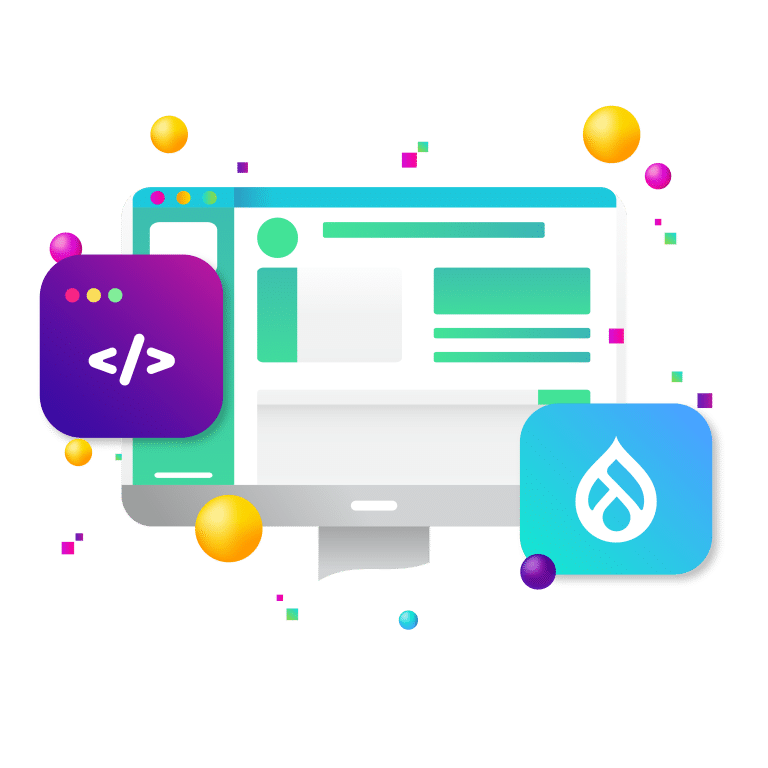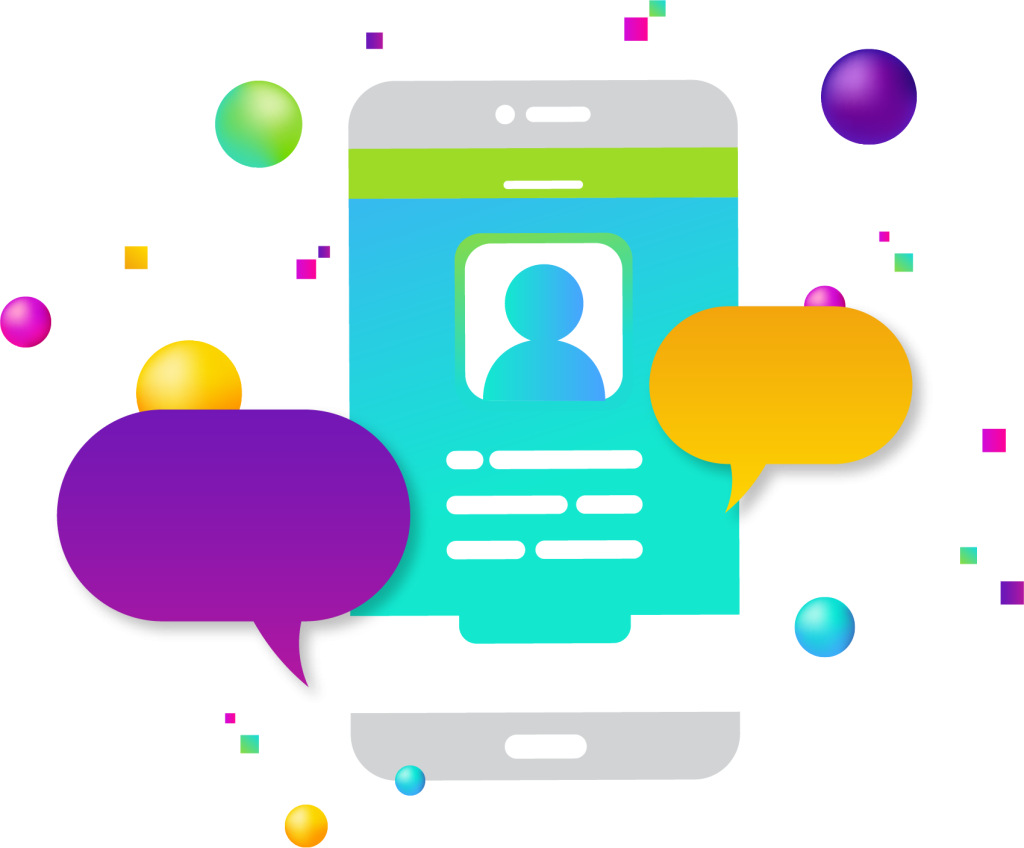
In today’s mobile-driven world, where smartphones are often the primary gateway to the internet, government agencies must recognize that a non-optimized mobile website is more than just an inconvenience—it’s a barrier to public service. Citizens expect fast, accessible, and easy-to-use digital government services from any device, and overwhelmingly, that device is mobile. For many communities, mobile is the only access point. Government websites need mobile optimization.
This shift demands that government agencies move beyond simply maintaining a functional desktop site and toward delivering a high-quality mobile experience that meets the public’s expectations, complies with legal standards, and performs well under modern search engine requirements.
The Shift to Mobile: Why Government Must Catch Up
The shift to mobile access is not a fleeting trend but a permanent transformation in how people engage with digital content. Pew Research Center reports that 97% of Americans own a cellphone, and 85% own a smartphone. For younger users and underserved populations, mobile devices are often the only way they access the internet. In fact:
- Roughly 15% of American adults are “smartphone-dependent,” lacking broadband at home.
- Mobile-only users are disproportionately lower-income and rural, meaning digital equity requires mobile support.
- Many users engage with government websites during time-sensitive moments (e.g., emergency alerts, filing taxes, checking voting locations) while on the go.
When government websites are not optimized for mobile use, they effectively exclude these populations, making access to services uneven and inefficient. Mobile responsiveness becomes a matter of public equity and democratic access.
Understanding Mobile Optimization: More Than Just Responsive Design
While responsive design—layouts that adapt to screen size—is a foundational element of mobile optimization, it’s not the full story. Mobile optimization is an umbrella term that includes design, content strategy, performance, interactivity, and backend functionality tailored for mobile users.
A truly mobile-optimized government website should:
- Load in under three seconds on a 3G or 4G network.
- Display readable fonts without zooming.
- Avoid intrusive popups that interfere with navigation.
- Ensure all forms, buttons, and inputs are touch-friendly.
- Allow users to find information with minimal scrolling or tapping.
Furthermore, optimized mobile sites prioritize task completion. Mobile users are often on the site to do something specific: renew a license, find a public record, report an issue. Mobile optimization must center on removing friction from these actions.
The Rise of Mobile-First Indexing and Its Impact on Search Visibility
Google’s shift to mobile-first indexing has fundamentally changed the digital strategy for all websites, including those run by government entities. With mobile-first indexing, Google primarily evaluates the mobile version of your website to determine search rankings.
This affects government agencies in several key ways:
- Missing content: If the mobile version of your site hides or omits content available on desktop, that content won’t be indexed.
- Lower mobile performance: Google penalizes slow or poorly structured mobile sites, pushing them lower in search rankings.
- Discrepancies between versions: If URLs, metadata, structured data, or content differ between mobile and desktop, indexing can suffer.
For government agencies, this isn’t about marketing or commercial advantage—it’s about discoverability. A poorly optimized mobile site can mean the difference between a citizen finding the right benefits application or missing it entirely. Especially in critical moments—like disaster recovery or voter registration periods—search visibility matters.
Why Accessibility and Mobile Optimization Must Go Hand-in-Hand
Digital accessibility is a legal and moral requirement for government websites. Under Section 508 of the Rehabilitation Act and the Americans with Disabilities Act (ADA), federal and many state websites must be accessible to users with disabilities.
For mobile optimization, this includes:
- Ensuring that all functionality is accessible via screen readers and voice navigation tools on iOS and Android.
- Providing sufficient color contrast and font sizes to accommodate users with visual impairments.
- Designing for tap targets that are large enough to prevent input errors from users with motor challenges.
- Avoiding reliance on gestures or non-standard input methods.
Mobile accessibility is especially crucial in emergencies. Consider a weather event or health alert: if the government’s mobile alerts or emergency pages are not usable by someone with a vision or motor impairment, it can result in real harm. Thus, accessibility and mobile optimization must be mutually reinforcing goals.
Common Mobile UX Pitfalls on Government Websites
Despite their public mission, government websites frequently exhibit patterns that hinder the mobile user experience. Some common issues include:
- Overly complex navigation: Many government sites attempt to display their full navigation menus, resulting in confusing overlays and accordion lists on mobile.
- Inaccessible PDFs: Core services and critical content are often buried in downloadable PDFs that are hard to read, zoom, or interact with on a phone.
- Overloaded homepage designs: Some sites overload the homepage with banners, alerts, sliders, and other visual clutter that hinders mobile speed and usability.
- Non-mobile-friendly forms: Application forms with dozens of fields, unclear input instructions, or validation errors frustrate users.
- Broken content hierarchy: Headlines, subheadings, and body copy may appear inconsistently on mobile, breaking the logical flow.
Fixing these UX errors requires both a user-centric mindset and cross-functional collaboration between design, development, and content strategy teams.
Mobile Optimization as a Public Trust and Equity Issue
Government websites are not just utilities—they are reflections of how responsive and competent a government agency is. A confusing or dysfunctional mobile site signals bureaucracy, inaccessibility, and apathy. In contrast, a clean, mobile-optimized site communicates efficiency, transparency, and respect for citizens’ time.
Mobile optimization also intersects directly with public trust:
- Citizens are more likely to rate their experience with a government agency favorably when its website is easy to use.
- Frustration with digital services often spills over into perceptions of institutional effectiveness.
- Mobile-first design reinforces the idea that public service should meet people where they are.
When agencies invest in mobile UX, they are not just updating their tech stack—they are modernizing the citizen-government relationship.
Key Features of a Mobile-Optimized Government Website
What does a fully mobile-optimized government site look like in practice? Here are essential features:
- Sticky navigation: Allows users to always access the main menu without scrolling.
- Collapsible content blocks: Enables compact presentation of lengthy text (like FAQs or policies).
- Tap-to-call and tap-to-email buttons: Essential for users accessing services on the go.
- Service-oriented homepage layout: Puts tasks like “Pay My Bill” or “Find My Polling Place” front and center.
- Analytics tracking for mobile behavior: Helps identify high-exit or error-prone mobile pages.
- Responsive tables and data visualizations: Many government sites display complex information. Tables should be swipeable, sortable, and accessible.
These features are not just aesthetic choices—they are direct responses to real-world mobile usage patterns.
Real-World Examples: Government Sites Doing Mobile Right
USA.gov
The federal portal has made great strides toward mobile responsiveness. With a clean layout, minimal distractions, large buttons, and clear navigation paths, USA.gov has become a model for service-first digital government.
City of Los Angeles
LA’s city website uses geolocation services to surface nearby government offices, service requests, and public events. It also features a mobile-first layout that puts popular citizen tasks right on the homepage.
State of Michigan
Michigan.gov revamped its design to prioritize accessibility and mobile speed. The state’s digital team focused on compressing images, simplifying layouts, and reducing backend bloat to improve mobile performance without compromising functionality.
These sites demonstrate that even complex governmental information ecosystems can be streamlined into elegant, mobile-friendly platforms.
The Role of Content Strategy in Mobile Optimization
Even the most beautiful responsive layout will fail if the content is not crafted with mobile in mind. A strong mobile content strategy considers:
- Clarity: Use plain language. Avoid government jargon.
- Brevity: Cut unnecessary words. Mobile users scan.
- Actionability: Every page should have a purpose and help the user complete a task.
- Headings and hierarchy: Break up content with clear headings, subheadings, and bullet points.
- Testing: Conduct mobile usability tests specifically focused on content readability.
Content must be designed to answer citizen questions quickly and help them take the next step.
Future-Proofing Government Sites for the Next Mobile Era
The pace of mobile innovation continues to accelerate. To remain effective, government agencies must future-proof their mobile platforms. Key strategies include:
- Embracing modular design systems like the U.S. Web Design System (USWDS) for scalability.
- Implementing structured data to improve search visibility and answer engine readiness.
- Supporting voice interaction for users accessing content via Siri, Google Assistant, or Alexa.
- Developing with performance budgets to prevent bloated mobile experiences.
- Moving toward progressive web apps (PWAs) for hybrid online/offline functionality.
Proactive planning ensures that today’s investments in mobile aren’t obsolete tomorrow.
Partner with New Target to Build a Mobile-First Government Website
At New Target, we understand that a government website isn’t just about information—it’s about service, trust, and access. Our team has worked with government agencies across the federal, state, and municipal levels to build mobile-first, accessible, and high-performing websites that meet modern standards and user expectations.
We combine mobile UX expertise, compliance know-how, and performance engineering to ensure your digital platform works for every citizen on every device. Whether you need a full redesign, a mobile performance audit, or accessibility remediation, we have the tools and experience to deliver.
Discover what a mobile-first digital presence can do for your agency. Let’s chat.