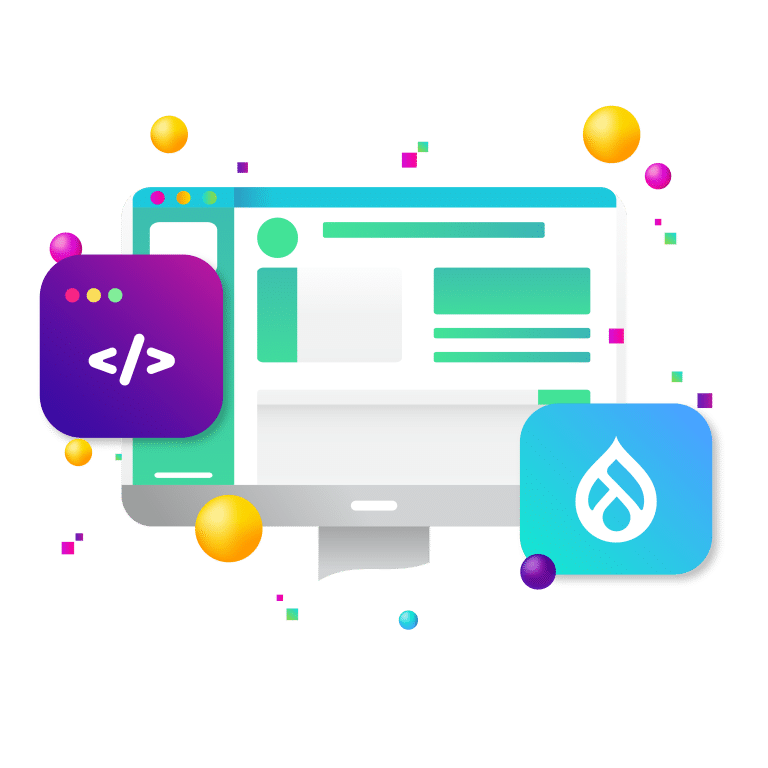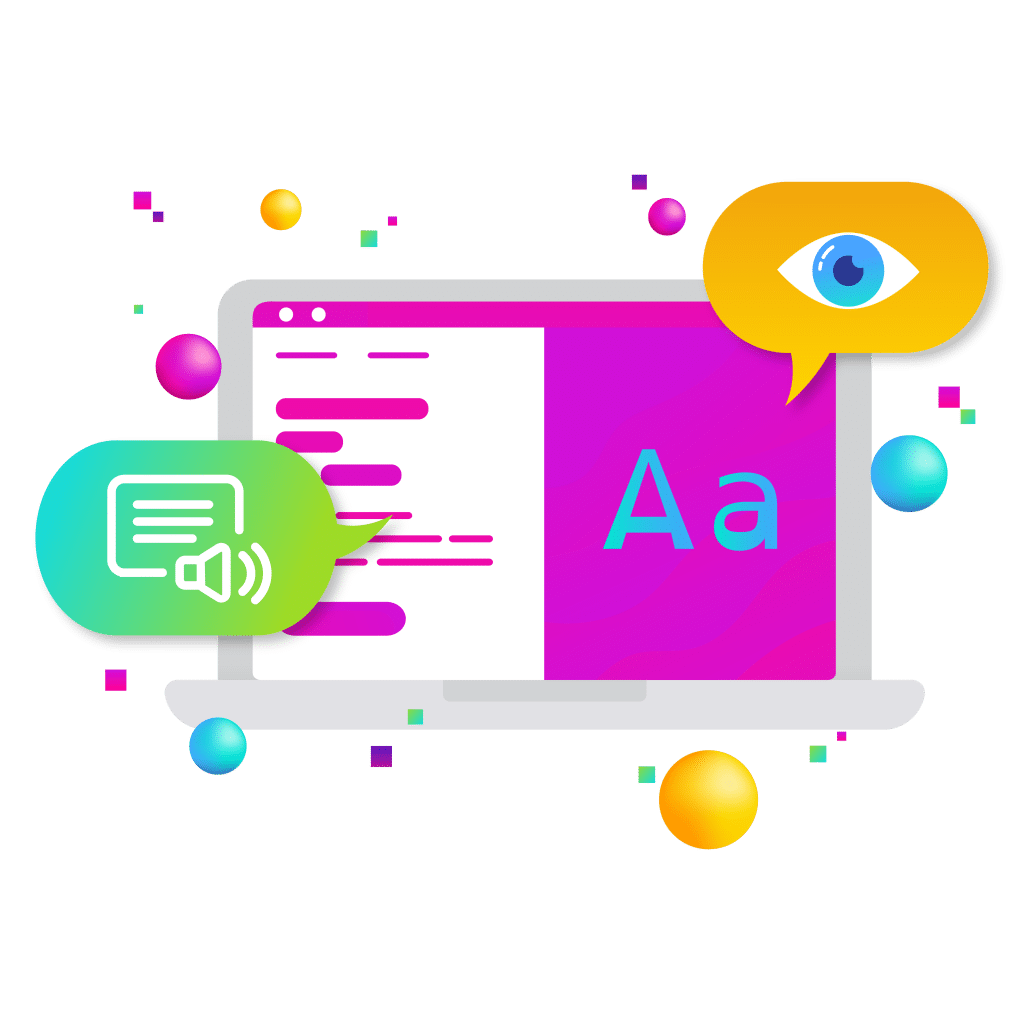
What Are WCAG Accessibility Standards?
The Web Content Accessibility Guidelines (WCAG) are part of a series of web accessibility guidelines published by the Web Accessibility Initiative (WAI) of the World Wide Web Consortium (W3C), the main international standards organization for the Internet.
They are a set of recommendations for making web content more accessible to a wider range of people with disabilities, including accommodations for blindness and low vision, deafness and hearing loss, limited movement, speech disabilities, photosensitivity, and combinations of these, as well as for older individuals with changing abilities due to aging.
WCAG Accessibility Is Divided into Three Levels of Compliance
Level A: This is the most basic level of compliance. Meeting this level means the web content is accessible but only to some users with certain types of disabilities. It includes things like providing text alternatives for non-text content, ensuring that all functionality is available from a keyboard, and using sufficient contrast for text and images of text.
Level AA: This level addresses the biggest and most common barriers for disabled users. Achieving Level AA compliance means that the web content is accessible to a wider range of people with disabilities, including the major categories of visual, hearing, motor, and cognitive disabilities. This level includes all Level A criteria plus additional criteria such as providing captions for all live audio content, making text readable and understandable, and ensuring that websites are fully navigable and usable by keyboard.
Level AAA: This is the highest and most stringent level of compliance. Meeting these criteria often requires significant effort and can be challenging to achieve. While not all content can meet this level due to its nature or the complexity involved, websites that meet Level AAA compliance are accessible to the broadest range of people with disabilities. This includes all Level A and AA criteria, plus additional criteria such as providing sign language interpretation for audio content, making the purpose of each link clear from its context, and enhanced visual presentation.
It’s important to note that while higher levels of compliance include the requirements of lower levels, not all websites need to meet the highest standards to be considered accessible. The choice of level depends on the context, audience, and purpose of the web content, with Level AA being the most common target for many organizations.
WCAG Accessibility Standards: 4 Principles
WCAG is organized around four principles, often referred to by the acronym POUR, which lays the foundation necessary for anyone to access and use web content. Each principle has testable criteria to ensure that content is perceivable, operable, understandable, and robust:
Perceivable
Information and user interface components must be presentable to users in ways they can perceive. This means that users must be able to perceive the information being presented (it can’t be invisible to all of their senses).
Operable
User interface components and navigation must be operable. This means that users must be able to operate the interface (the interface cannot require interaction that a user cannot perform).
Understandable
Information and the operation of the user interface must be understandable. This means that users must be able to understand the information as well as the operation of the user interface (the content or operation cannot be beyond their understanding).
Robust
Content must be robust enough that it can be interpreted reliably by a wide variety of user agents, including assistive technologies. This means that users must be able to access the content as technologies advance (as technologies and user agents evolve, the content should remain accessible).
Meeting these guidelines will help make the web more accessible to people with various disabilities and will also often provide better user experiences for everyone, regardless of their abilities.
Incorporating WCAG Accessibility into Website Design
Incorporating WCAG Accessibility into website design involves a comprehensive approach during both the planning and development phases. Here are some steps and strategies to ensure your website design is accessible:
Planning Phase
Awareness: Ensure that all team members, including designers, developers, and content creators are aware of accessibility standards and understand the importance of WCAG compliance.
User Personas: Include personas with disabilities in your user profiles to better understand how different users might interact with your website.
Tools and Resources: Familiarize yourself with tools that can assist in evaluating and maintaining accessibility, such as automated web accessibility evaluation tools, screen readers, and keyboard-only navigation.
Design Phase
Visual Design: Use sufficient color contrast ratios for text and background colors. Ensure that information conveyed with color is also available without color (e.g., text labels).
Design focus states for interactive elements to make them easily identifiable when navigated via keyboard. Use a consistent, predictable layout and design navigation patterns.
Text and Typography: Use readable font sizes and consider allowing users to resize text without breaking the design.
Structure content using correct heading hierarchies (H1 to H6 tags) for better screen reader compatibility.
Images and Multimedia: Provide alt text for all images that convey meaning, except for purely decorative images which should have an empty alt attribute (alt=””).
Supply transcripts for videos and audio descriptions for visual content.
Provide captions for videos.
User Interactions: Ensure all interactive elements are keyboard accessible.
Design forms with clear labels, error messages, and instructions.
Allow for generous time limits to complete tasks, or provide the ability to turn off time limits.
Development Phase
Semantic HTML: Use proper HTML elements for their intended purpose (e.g., button elements for buttons, nav for navigation sections).
Implement ARIA (Accessible Rich Internet Applications) landmarks to identify regions of the page (e.g., role=”banner”, role=”navigation”).
JavaScript and Dynamic Content: Ensure that any dynamic content updates are communicated to screen readers via ARIA live regions.
Make sure custom widgets built with JavaScript are fully accessible (e.g., custom sliders, accordions).
Testing: Conduct regular accessibility audits using both automated tools and manual testing.
Include people with disabilities in user testing to get direct feedback.
Validate the HTML and CSS to ensure they are free of errors that could affect accessibility.
Maintenance
Training and Documentation: Provide training for all staff involved in creating web content.
Document accessibility guidelines and best practices to maintain standards over time.
Content Management: Ensure that all new content added to the website meets accessibility guidelines.
Review and update existing content regularly for accessibility.
Monitoring: Use analytics to monitor how users interact with your website and identify any potential accessibility barriers.
Stay updated with the latest WCAG guidelines and legal requirements.
By incorporating these strategies into each phase of your web design and development process, you can build a website that is accessible and provides a better user experience for everyone, regardless of their abilities or disabilities.
Accessibility is about being a good web neighbor and it’s great for business. New Target can help you with your website accessibility issues, and other design issues like macro design, responsive design, and inclusive web design.