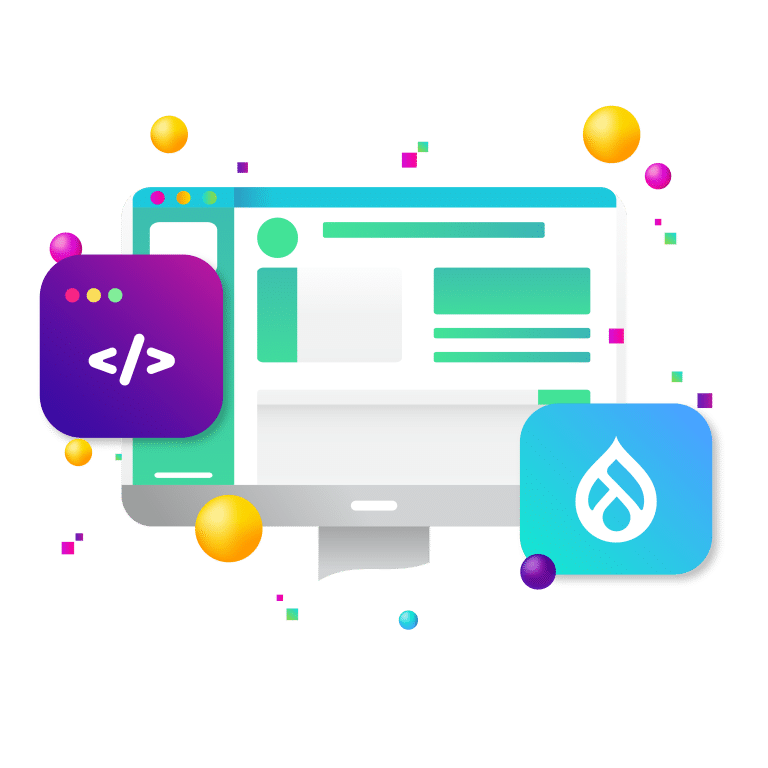A secure WordPress website takes constant vigilance. WordPress is the world’s most popular content management system, and it powers a vast portion of websites on the internet. This ubiquity makes it a prime target for cybercriminals and malicious actors. The open source nature of WordPress, while a strength in terms of community support and flexibility, also means that its code is accessible to everyone, including potential attackers who can study it to exploit vulnerabilities.
Furthermore, the vast ecosystem of themes and plugins, though beneficial for customization, can introduce security gaps if not properly maintained or if sourced from unreliable providers. The evolving landscape of cyber threats, ranging from brute force attacks to sophisticated SQL injections, necessitates constant vigilance. Websites that remain static in their security measures are more likely to fall prey to new exploits.
13 Ways to Secure WordPress
Secure WordPress By Keeping the Core Up to Date
Always ensure that your WordPress installation is current. WordPress frequently releases updates that patch security vulnerabilities, enhance performance, and add new features. By staying up to date, you minimize the risk of security exploits that target older versions. Consider enabling auto-updates for a hands-free approach to keeping your WordPress core updated.
Maintain Up-to-Date Plugins
Each WordPress plugin can introduce potential security risks, especially if not regularly updated. Developers release updates that patch security holes and improve functionality. Verify the credibility of plugins before installation and only download from reputable sources like the WordPress Plugin Directory. Audit your plugins periodically and deactivate or uninstall those that are unnecessary or no longer maintained.
Secure WordPress by Limiting Access
Limit the number of users who can access the WordPress admin area. Only trusted individuals should have administrative capabilities. Consider creating custom roles with only the necessary permissions for each user. Use plugins that allow you to manage user roles and capabilities effectively.
Use Strong Passwords
Weak passwords are a common entry point for attackers. Enforce strong passwords for all user accounts, particularly those with admin privileges. A strong password should be at least 12 characters long and include a mix of uppercase and lowercase letters, numbers, and special characters. Utilize password managers to generate and store complex passwords.
Use Two-Factor Authentication
Two-factor authentication adds a critical second layer of security. Even if a password is compromised, unauthorized users will be unable to access the account without the second authentication factor, which could be a text message code, an app notification, or a biometric verification.
Use Pre-login CAPTCHAs
CAPTCHAs help to differentiate human users from bots. Incorporating CAPTCHAs on login, registration, and comment forms can prevent automated spam and brute-force attacks. Modern CAPTCHAs are user-friendly and include image recognition or simple checkbox interactions.
Use a Trusted WordPress Theme
A theme is the foundation of your site’s appearance and functionality. Choose themes from reputable developers who provide regular updates and support. Look for themes with a strong track record of security and positive user feedback. Avoid nulled themes as they often contain malicious code.
Install an SSL Certificate
An SSL (Secure Sockets Layer) certificate encrypts the data transmitted between your server and your visitors’ browsers. This is crucial for protecting sensitive information such as passwords and personal data. Google also ranks SSL-secured sites higher, which can help with SEO.
Remove Unused WordPress Themes and Plugins
Each theme and plugin that you install adds potential vulnerabilities to your site. Keep your WordPress environment clean by uninstalling and deleting any that you are not actively using. This also improves site performance and reduces maintenance overhead.
Limit the Number of Failed Login Attempts
Brute force attacks involve guessing passwords through repeated attempts. Limit the number of failed login attempts a user can make before being temporarily blocked. This simple measure can effectively deter many automated attacks.
Automatically Log Out Idle Users
Users who forget to log out pose a security risk, especially on shared or public devices. Set a timeout period after which inactive users are automatically logged out, reducing the window of opportunity for unauthorized access.
Monitor User Activity
Monitoring user activity can help you understand user behavior and detect anomalies that may indicate a security issue. Use activity log plugins to track changes, logins, content edits, and other significant actions.
Regularly Scan Your Site for Malware
Regular scans for malware and other malicious code help to secure WordPress by detecting and cleaning up infections before they can do significant damage. Use reputable security plugins or services that offer comprehensive scanning and real-time monitoring capabilities.
From managed hosting services to WordPress security to building powerful and beautiful WordPress websites, New Target is an expert WordPress agency with offices in Orange County, California, and Washington D.C.