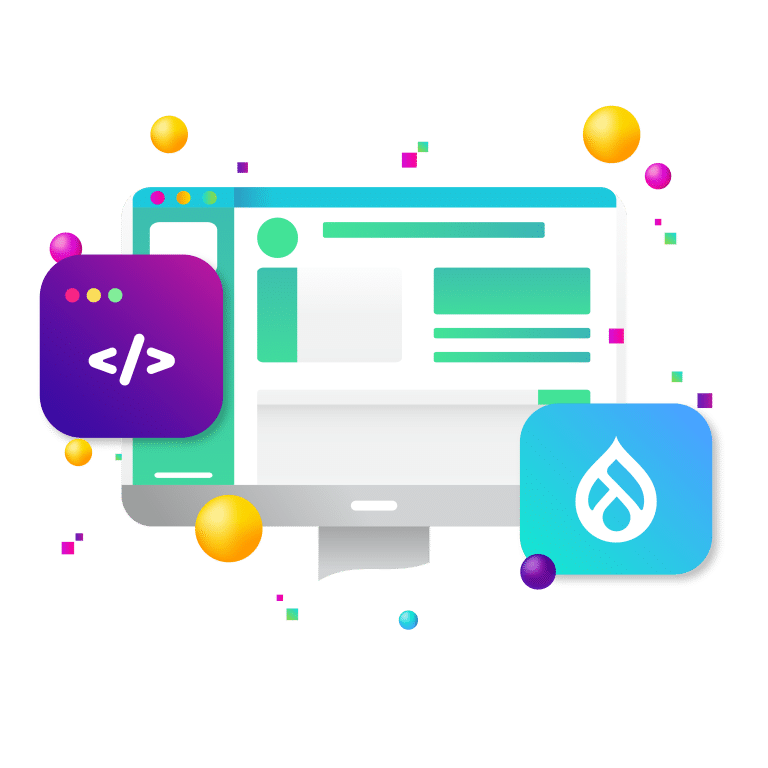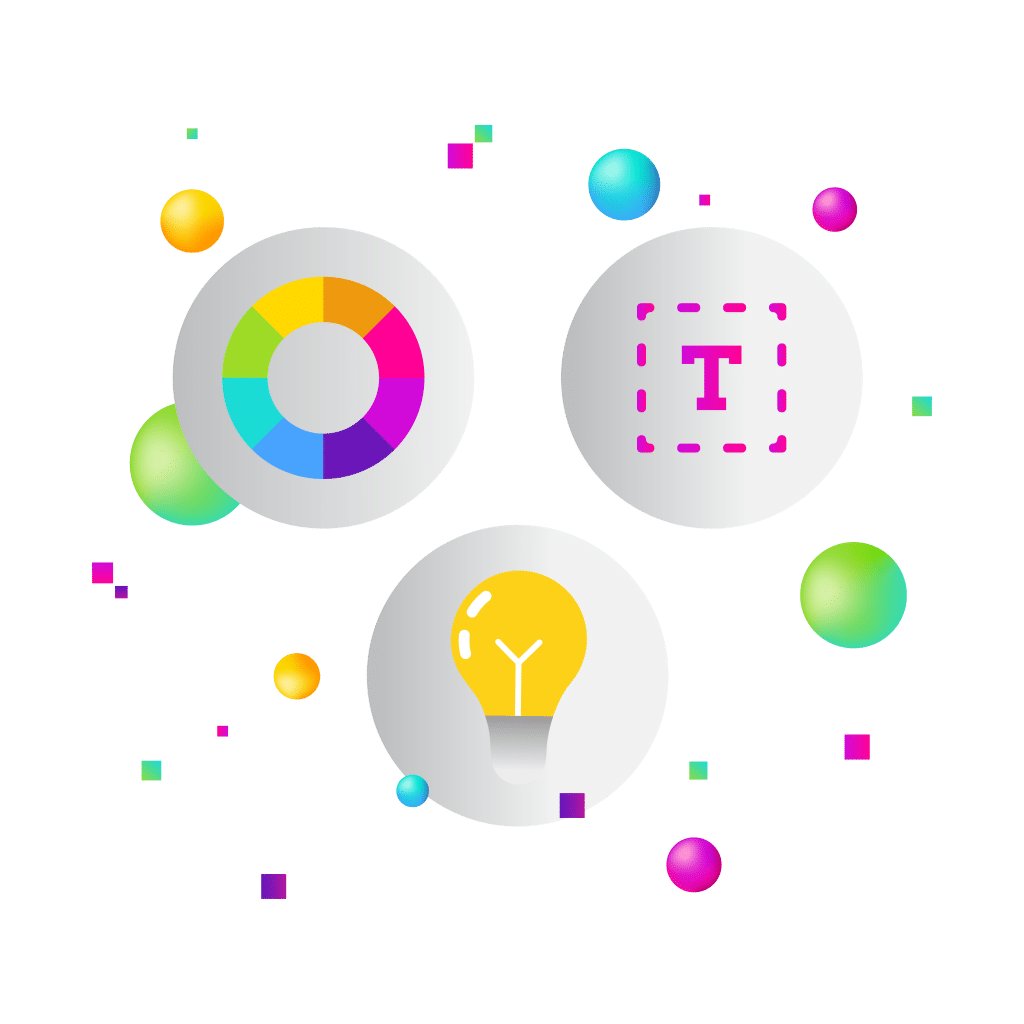
Typography is a cornerstone of modern web design and branding. In today’s multi-device world, text isn’t just about conveying information, it’s a key part of a site’s personality, performance, and user experience. Enter variable fonts, a cutting-edge development in typography that’s changing the game for responsive design. You may have heard the phrase “one file, many weights” in discussions about this trend. It refers to one of the biggest advantages of variable fonts: a single font file can behave like multiple fonts, offering a range of styles (from ultra-thin to extra-bold, narrow to wide, etc.) without needing separate files for each variation. This innovation is helping brands and web designers reduce load times, improve visual consistency, and unlock new creative possibilities across different devices.
What Are Variable Fonts?
Variable fonts are an advancement in font technology that allows a single font file to encompass multiple styles and variations. In traditional typography, if you wanted a typeface in regular, bold, and italic, you’d need to load three separate font files (one for each style). In contrast, a variable font file can include all these styles (and many more variations) in one package. Essentially, one font file behaves like an entire font family. This concept was introduced as part of the OpenType font format update (OpenType 1.8), with backing from major industry players like Adobe, Microsoft, Apple, and Google – and it has been gaining momentum ever since.
Think of a variable font as a spectrum of design possibilities rather than a fixed point. Instead of having discrete “Regular” or “Bold” weights, a variable font might allow any weight value from, say, 100 through 900. The font can morph smoothly between styles. For example, you can have a font at weight 374 or 658 if that perfectly suits your design – not just the pre-defined 400 (normal) or 700 (bold). Similarly, other attributes of the typeface can vary continuously.
These adjustable attributes in a variable font are called axes. Common standardized axes include:
Weight (wght) – controls the thickness of the characters (light, regular, bold, black, etc.). A traditional font might offer a few weights, but a variable font can offer a continuous range from ultra-thin to ultra-bold. Designers are no longer limited to “either/or” choices; they can dial in the exact thickness that looks best.
Width (wdth) – controls the stretch or width of the font (from condensed/narrow to extended/wide). This is like having condensed, normal, and expanded versions of a font all in one, and everything in between.
Slant or Italic (slnt or ital) – some variable fonts allow adjusting the slant of the text, effectively covering the range from upright to italic within one file.
Optical Size (opsz) – adjusts the font’s design for different text sizes. For instance, at small sizes, fonts often need more openness or heavier thin strokes for legibility; at large sizes, they can be more delicate. A variable font with an optical size axis can tune the letterforms for caption-sized text vs. display-sized text automatically.
Custom axes – font designers can include custom variations unique to a particular font. These could be anything: x-height, serif length, stroke contrast, or playful effects. For example, a font could have a “softness” axis that goes from sharp to rounded, or an outline thickness axis. One famous experimental variable font called Decovar has multiple custom axes that allow for a wide array of display effects.
Perhaps the best way to understand is an example: Imagine IBM Plex Sans, a popular contemporary typeface that comes in various weights. In its traditional form, you might load, say, Light (300), Regular (400), and Bold (700) weights as separate files. In its variable font form, IBM Plex Sans (Variable) includes the entire weight range in one file. You could specify any weight value between 100 and 700 and get that precise appearance. This is powerful for responsive design, where you might want slightly different font weights on different devices or contexts. In fact, IBM Plex’s variable version enables smooth transitions between weights, even allowing dynamic animated changes if desired.
One File, Many Weights: How Variable Fonts Improve Performance
One of the most immediately appealing benefits of variable fonts is performance. In web design (and digital marketing in general), website speed and efficiency matter a lot. Faster sites tend to deliver better user experiences, improved SEO, and even higher conversion rates – studies have shown that improving site load times can boost conversion rates significantly (faster load times have been linked to increases in conversions by up to 2.5x in some cases). So, any technology that can speed up your site is worth attention. Variable fonts offer a smarter way to load typography, which can be a notable portion of a site’s total asset weight.
Traditionally, if your brand uses a custom font with multiple styles (light, regular, bold, italic, etc.), your website had to request each of those files individually. Each font file might be tens or hundreds of kilobytes, and each one is a separate HTTP request. For example, loading a regular, italic, and bold could mean three files. If you add a couple more weights for headings or special text, you might end up with 5–7 separate font files. Those multiple requests can slow down page loads, especially on mobile devices or slower networks, as the browser has to fetch each file before text can fully render.
Variable fonts dramatically reduce the number of font files needed. Because one file contains all the styles, you can often get by with a single font file (per typeface) that covers your needs. Fewer files mean fewer network requests. A variable font “automatically reduce[s] the number of network requests by simply being a variable font” – instead of, say, 7 requests for 7 weights, you might have just 1. This consolidation cuts overhead and can make the critical difference in how quickly your content appears on a user’s screen.
What about file size? It’s true that one variable font file is larger than a single static font file (since it contains more data – essentially multiple fonts’ worth). However, the combined size is typically smaller than the total of equivalent individual files. An example from a typography presentation compared the sizes for the typeface Source Sans Pro: one weight (regular) of Source Sans Pro in standard OTF format was ~243 KB, whereas the variable font containing all weights was ~405 KB.
Yes, 405 KB is bigger than 243 KB (about 73% bigger than one weight), but if you had needed, say, 4 or 5 different weights using static files, their total size could easily exceed 1 MB in sum. In fact, all the individual weights of Source Sans Pro combined were about 1,170 KB – nearly three times the size of the single variable font file. Even just the regular + bold static files together were larger than the one variable font file. In that scenario, using the variable font meant a ~65% reduction in total font data transferred for the same range of styles. That’s a huge win for performance.
By cutting down file requests and overall data, variable fonts help websites load faster and more consistently. This is particularly important for responsive design, where a site must perform well on mobile devices (often constrained by slower networks and hardware). A leaner, single file for typography means your mobile users aren’t stuck downloading multiple font files just to see your content in the intended style.
Additionally, because it’s a single file, the browser can start rendering text once that one file is loaded, rather than waiting sequentially for several files. There’s also a reduced chance of a Flash of Unstyled Text (FOUT) or invisible text issues occurring multiple times. With multiple static fonts, sometimes you’d see content pop in piece by piece as each font weight loaded (e.g., body text appears, then headings turn from default to custom font, etc.).
With a variable font, text rendering is more atomic – one load, and everything can appear in the correct font together. In fact, some experts note that while a variable font might delay the first render a tiny bit until it’s fully loaded (since it’s one larger file), at least the browser will only re-render once, instead of several times as each separate file arrives. This can create a smoother experience with less layout shifting.
Of course, good web font hygiene still applies. Using modern compression formats like WOFF2 will keep font files as small as possible. And if your variable font includes character sets you don’t need (perhaps it supports many languages or symbols), you can subset it – i.e., create a custom version of the font file that contains only the characters your site uses. This can further reduce the file size and mitigate the concern that a variable font file might be hefty. Tools like Glyphhanger (by Filament Group) have emerged to help subset variable fonts effectively. In practice, with proper optimization, adopting variable fonts should improve your site’s performance, not hurt it.
Design Flexibility and Creative Freedom
Performance gains are just one side of the coin. The other side – and arguably the reason creative teams love variable fonts – is unprecedented design flexibility. With traditional fonts, designers were limited to the specific styles provided by the font family. If you’ve ever wished a font’s “Semi-Bold” was just a hair thicker for a particular headline, or that the “Condensed” version was slightly wider for readability, you’ll appreciate what variable fonts offer. They allow for fine-grained control over typography that simply wasn’t possible before.
With variable fonts, you aren’t stuck with a binary choice between, say, 400 and 700 weight – you can choose any value in between and find the perfect visual weight for your text. This means headings, subheadings, and body text can each be set to exactly the weight that creates the right hierarchy and contrast, rather than the “closest available” weight. The text can respond to design needs fluidly.
Moreover, because variable fonts can transition smoothly across styles, they open up new creative possibilities like typographic animations and dynamic effects. For example, designers have experimented with making text gradually bolder or wider on scroll – an effect that used to require swapping font files or doing clunky graphical tricks. With a variable font, the text can literally interpolate from one style to another in a continuous animation. Imagine a promotional banner where the slogan starts in an ultra-condensed, thin style and slowly expands to a bold, wide style as an eye-catching animation. It’s the same text element and font file, just changing variable settings over time. This kind of dynamic typography can add engagement and visual interest in ways static text can’t.
Even without animations, the ability to tweak axes means designers can adapt typography to any screen or context. This is huge for maintaining brand identity across various media. Many brands struggle with their typography when going from print (where they might use a specific layout) to web and then to mobile. With variable fonts, a brand could adopt a single typeface and know that it has the flexibility to look great on a tiny mobile screen and on a large desktop display, just by adjusting the font’s axes. It’s like having a toolbox of styles at your disposal, all while staying in the same family so your brand look remains consistent.
Consider branding and creative campaigns: a brand might have a signature font. In the past, using it consistently across different weights or styles (like for a campaign that needs a really bold headline plus fine-print footnotes) could be challenging if that font family didn’t have those exact styles – or it meant loading many files and hoping they all matched. A variable font removes those barriers. It ensures visual consistency by using one master design that can shapeshift as needed. You maintain the exact same letterforms and personality, just modulated for the situation. This is one reason we’re seeing large brands commission custom variable fonts for their identities. They get a bespoke typeface that’s adaptable for all uses: print, web, mobile app, TV screen, etc., without having to design multiple separate font families.
From a pure design perspective, variable fonts encourage experimentation. Designers can play with extremes and discover unique styles along the axes that might not have been explicitly intended, leading to fresh creative directions. For instance, you could use a relatively conservative typeface but push an axis (if available) for something like “terminal length” or “swash detail” to create a more expressive display style for a special section of a webpage, then dial it back for body text. The possibilities for differentiation and visual storytelling expand, all without introducing new type families. It’s like having a whole range of fonts hidden inside one – you just need to “unlock” the style you want.
From a marketing standpoint, this flexibility means your campaigns and content can stand out with custom-tailored typography, without sacrificing brand alignment. Want to do a seasonal promotion that has a slightly different look? If your brand font is variable, you might be able to give it a twist (literally, maybe a slant axis) just for that campaign’s theme, rather than using a totally different font. That keeps brand recognition intact while still giving you creative freedom.
Responsive Typography Across Devices
Responsive design is all about ensuring your website or application delivers an optimal experience regardless of the device or screen size. Typically, when we talk about responsive design, we think about layout changes, image resizing, maybe even content reflow. Typography, however, is a crucial part of responsive design that sometimes doesn’t get as much attention. Variable fonts are changing that by enabling responsive typography in a much more granular way than before.
With traditional fonts, your ability to adjust typography between a small mobile screen and a large desktop monitor was limited to things like changing font-size, line-height, or maybe switching to a different font weight at certain breakpoints. Variable fonts vastly expand those capabilities by letting you also adjust weight, width, and other axes in a responsive manner. Because it’s the same font file, you can fluidly tweak these aspects via CSS at different viewport sizes or conditions, without any jarring font swap.
Here are a few scenarios of how variable fonts enhance responsive typography:
Optimizing for small screens
On a narrow mobile screen, space is at a premium. With a variable font, you could gently condense the font’s width for mobile devices so that text fits better without breaking the design. This can allow you to use larger text (for better legibility) while still keeping it within the screen width. Additionally, small screens benefit from slightly heavier fonts (thin strokes can disappear on low-res or small displays). Instead of jumping from a regular to a bold which might be too much, you can dial up the weight just a notch or two for mobile, enhancing readability without dramatically altering the design. Variable fonts can also utilize an optical size axis if available – automatically providing sturdier shapes at small sizes for clarity.
Enhancing readability on large screens
Conversely, on a big desktop display or a TV screen where you have ample space, you might opt to increase the font’s width or tracking to improve readability and aesthetics. Large screens can also handle thinner fonts well (since the characters are rendered large enough), so you might actually use a slightly lighter weight for an elegant look on desktop, while using a sturdier weight on mobile. All of this can be done with the same font file, creating a seamless brand experience across devices.
Adapting to orientation changes
If a user rotates a tablet or phone, the layout might change – and with variable fonts, your typography can smoothly adapt too. For example, in landscape mode (wider), you might use a wider text style or more spacing; in portrait (taller but narrower), you might condense a bit. These can be subtle tweaks, but they ensure optimal use of space and consistent appearance.
Dark mode vs light mode
Many modern websites and apps offer dark mode themes. An interesting challenge with dark mode is that text can appear thinner on a dark background (an optical illusion where light text on dark seems thinner than dark text on light). Variable fonts let you compensate for this by, say, automatically bumping up the weight slightly when in dark mode to maintain legibility and visual impact. Again, this is a nuanced adjustment that improves UX. In light mode, you might not need that extra weight, but in dark mode it could be just the thing to make text comfortable to read. Designers have started to incorporate such adjustments to ensure parity in readability across themes.
User preferences and accessibility
Some users might need larger text or higher contrast. Variable fonts can assist here by allowing on-the-fly adjustments. For instance, if a user has a setting for “increase contrast” or some accessibility mode, a site could respond by using a variable font’s axes to increase weight or openness of letters specifically for that user, all without swapping out to a different font or site version. It’s the same content and design, just flexed to the user’s needs.
All these adjustments are part of what we call responsive typography – typography that isn’t one-size-fits-all, but rather adapts to context. Before variable fonts, responsive typography was limited. You could change font sizes across breakpoints (which is still important), but you couldn’t do much about the font’s style itself without introducing new font files (which, as discussed, has performance and consistency drawbacks). Variable fonts remove that barrier, so typography can be as responsive as layout. This leads to an overall more cohesive responsive design strategy.
For example, imagine you have a hero banner with a big slogan on your homepage. On desktop, you want it to look bold and expansive to fill the space and make a statement. On mobile, you still want it noticeable, but if it’s too bold or wide, it might overwhelm a small screen. In the past, you might have used a slightly different font or weight between the two, or just lived with a suboptimal appearance on one of them.
With a variable font, you could use CSS media queries to gently adjust that same slogan’s weight and width for smaller screens – maybe it goes from 800 weight on desktop down to 600 on mobile, and the width axis from 100% normal width to, say, 90% condensed. The result? The text still looks like your branded font and maintains the spirit of the design, but it’s tailored for each viewport. Users likely won’t notice anything “different” except that your site looks and reads great everywhere.
Developers and designers can implement this by pairing variable fonts with responsive CSS techniques. Modern CSS allows for fluid transitions and custom property (variable) usage, which means you can even create rules like “as the viewport gets smaller, continuously adjust the font weight down proportionally” – truly fluid type scaling. Some have called this concept “fluid type,” and variable fonts are the perfect tool for it, because they literally fluidly interpolate styles. As one design article put it, “variable fonts provide infinite design variations within a single file… create responsive designs that adapt easily to different devices and screen sizes.” It’s an exciting development that makes typography much more adaptive.
Ultimately, responsive design is about user experience, and typography plays an outsized role in UX. Text needs to be readable without effort, and it should aesthetically align with the overall design on any device. Variable fonts give us the flexibility to ensure that, achieving what one might call typographic harmony across all screen sizes. This harmony means no matter how someone is viewing your site – on a phone in portrait mode, on a tablet in dark mode, or on a widescreen monitor – the typography always looks intentional and optimized. That level of polish can set your digital presence apart, lending an impression of quality and meticulous care that users (and potential customers) subconsciously pick up on.
Embracing the Future of Typography with New Target
New Target has assembled an expert creative and development team that stays at the forefront of web design trends – including cutting-edge typography. We’ve helped organizations large and small elevate their web presence with solutions that marry form and function. From selecting the right variable fonts and integrating them seamlessly into your site, to crafting responsive design strategies that take full advantage of these fonts’ capabilities, our team has the know-how to leverage variable typography for maximum impact. We ensure that your brand’s personality shines through in the typography while your users enjoy lightning-fast, accessible pages – a combination that leads to better engagement and conversions. Let’s chat.