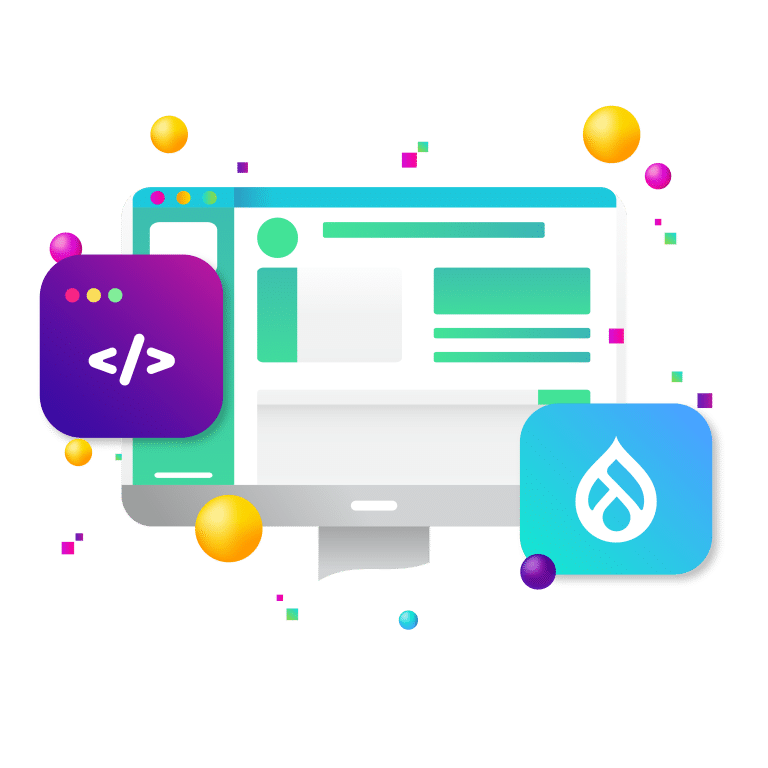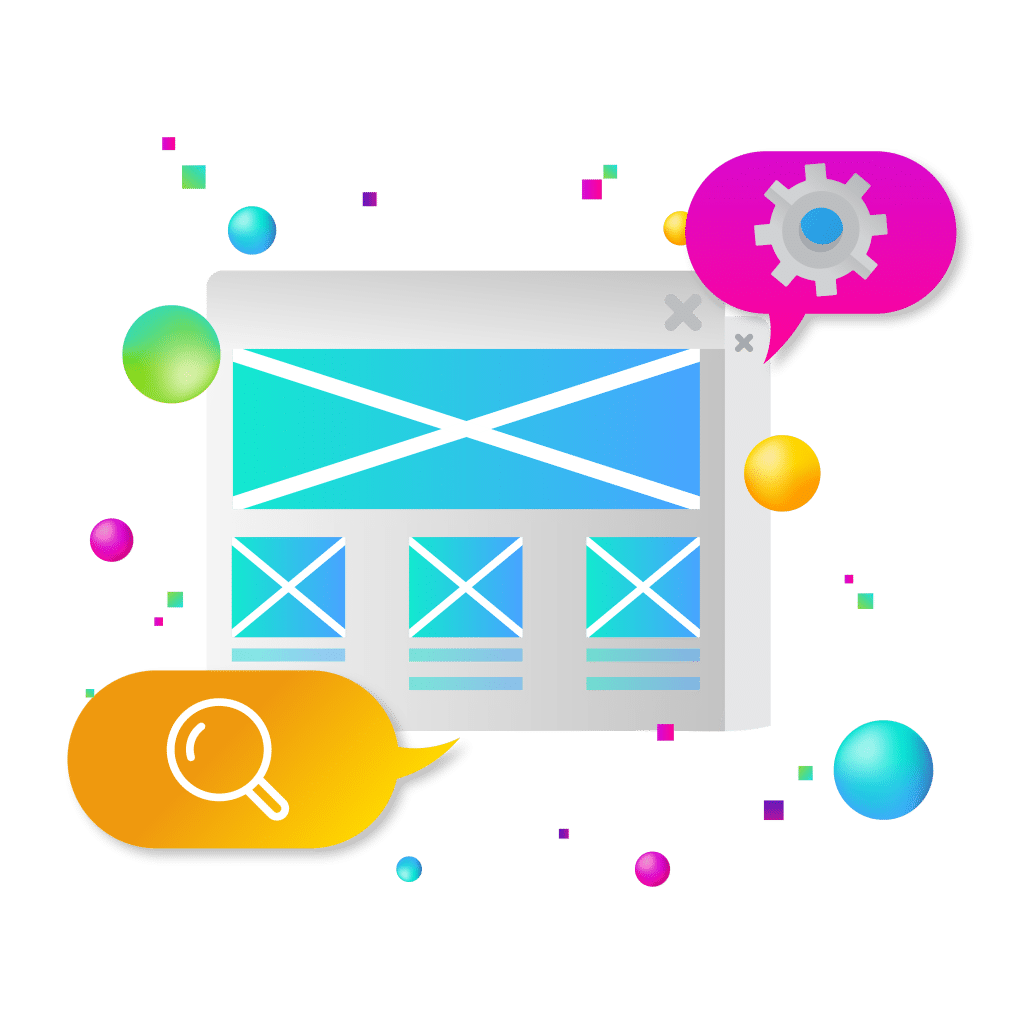
In 2025, your website speed is more than a technical metric—it’s a strategic advantage. Consumers expect instant digital experiences. Google rewards it. AI assistants prioritize it. And competitors who achieve it are pulling ahead in every industry.
But website speed doesn’t just affect first impressions—it shapes the full lifecycle of a user’s journey: from search visibility to engagement, from conversion to loyalty. And with the lines between website performance, SEO, and UX increasingly blurred, slow websites are no longer just annoying—they’re obsolete.
This article breaks down why website speed matters so much in 2025, what causes slowdowns, how to fix them, and how to ensure your site stays lightning-fast over time.
Why Website Speed Matters More Than Ever in 2025
The User Experience Mandate
Back in the early days of the web, users were patient. Dial-up connections and long load times were part of the norm. Not anymore. Today’s user has grown accustomed to seamless experiences across every platform. Whether they’re ordering groceries, streaming content, or scheduling a doctor’s appointment, they expect speed—and they’re making judgments about your brand based on how fast your website responds.
Just how fast is fast enough? In 2025, anything over three seconds feels “slow” to most users. A load time of under one second is the new gold standard, especially for mobile.
Fail to meet that standard, and you risk:
- Immediate user drop-off
- Perceived lack of professionalism
- Lost revenue and conversions
Speed now equals trust—and users won’t wait around to give you a second chance.
Website Speed as an SEO Superpower
Search engine algorithms have evolved. Google’s Core Web Vitals—metrics like Largest Contentful Paint (LCP), First Input Delay (FID), and Cumulative Layout Shift (CLS)—have made page speed a key factor in organic ranking. And with the expansion of AI-powered search from Google Gemini and OpenAI’s ChatGPT, the emphasis on speed is even more pronounced.
These systems prioritize content that delivers answers quickly and efficiently. A slow site doesn’t just frustrate users—it gets ignored by AI tools designed to surface only the best content.
Faster websites = better rankings = more organic traffic. And in 2025, that kind of traffic is worth more than ever.
The High Cost of a Slow Website
Even a small lag can add up to massive losses over time. Here’s what your organization may be losing when your site takes too long to load:
Skyrocketing Bounce Rates
A fast exit is often a silent protest. Visitors who land on a slow-loading page are far more likely to bounce before engaging. Studies show that bounce rate increases by 32% as page load time goes from 1 to 3 seconds, and by over 100% if it takes more than 6 seconds.
Lower Conversions
A one-second delay in page response can reduce conversions by 7%. That may sound small—until you apply it to your total revenue. A site generating $100,000/month could be losing $7,000/month just from that delay.
Poor Mobile Experience
With over 60% of global web traffic coming from mobile devices, mobile performance isn’t optional. Speed and responsiveness go hand in hand on mobile, and even slightly slower load times can destroy user trust and lower your mobile conversion rate.
Weakened Brand Perception
A slow website is interpreted—consciously or not—as a reflection of a sluggish company. Users associate speed with professionalism, reliability, and trustworthiness. If your site lags, your brand does too.
What’s Slowing Down Your Website?
Speed isn’t just a feature—it’s a competitive advantage. Before you can fix your website’s performance, you need to understand what’s causing the slowdowns. Identifying these bottlenecks is the first step toward a faster, smoother user experience.
Hosting That’s Not Built for Speed
Your hosting environment lays the foundation for your site’s performance. Unfortunately, many websites—especially those on budget-friendly plans—are housed on shared hosting environments. These servers split their resources across hundreds or even thousands of sites, creating a crowded and unpredictable ecosystem. When one site on the server experiences a traffic spike or technical hiccup, the performance of every other site suffers.
In 2025, top-performing websites are increasingly hosted on modern infrastructure like containerized environments (e.g., Docker) or cloud-native platforms like AWS, Google Cloud, or Azure. These solutions offer:
Auto-scaling to handle traffic surges
Geographically distributed servers for faster global delivery
Isolated environments to prevent resource sharing issues
If you’re still on a one-size-fits-all hosting plan, consider upgrading to a managed WordPress host, a headless CMS architecture, or a dedicated VPS/cloud container designed for performance.
Oversized Assets
Visual content brings a site to life, but it’s also one of the biggest performance killers if not handled correctly. High-resolution photos, background videos, image sliders, and hero banners all contribute to larger page weights and longer load times.
Some of the most common culprits include:
Uncompressed image formats (e.g., raw JPEGs or PNGs without optimization)
Improper image dimensions (e.g., loading a 2000px-wide image when only 300px is displayed)
Autoplaying background videos with no lazy loading or compression
Solutions include using next-gen formats like WebP and AVIF, which can reduce file size by more than 30% compared to JPEG or PNG without noticeable quality loss. Also, implement lazy loading for below-the-fold assets and use responsive image sets (srcset) so mobile users aren’t downloading full desktop images.
Too Many Scripts
Third-party scripts are the hidden landmines of website performance. While each one might serve a purpose—like tracking analytics, serving ads, powering live chat, or embedding social media—they add up fast. Each script typically introduces new HTTP requests, JavaScript execution time, and possible render-blocking behavior.
Even well-regarded tools like:
Google Tag Manager (especially when overloaded with multiple tags)
Facebook Pixel
Hotjar or FullStory session recording
Disqus comment widgets or embedded tweets
…can drastically slow down your Time to Interactive (TTI).
Mitigation strategies include script deferral, asynchronous loading, limiting usage to critical pages, and regularly auditing which scripts are truly necessary. Too often, scripts are added over time but never reviewed or removed.
Bloated Front-End Code
A beautifully designed site may look elegant to users but hide a tangled mess of CSS and JavaScript underneath. Common issues include:
Unused CSS styles loaded across every page
JavaScript libraries (like jQuery, GSAP, or Lodash) used for simple functions that could be replaced with vanilla JavaScript
Inline styles and legacy code left in place after redesigns
These slow down rendering and increase time-to-first-byte (TTFB) and Largest Contentful Paint (LCP), which are critical metrics for SEO and Core Web Vitals.
To address this, consider using tools like:
PurgeCSS or UnCSS to remove unused styles
Minifiers and bundlers like Webpack or Rollup
Tree shaking to eliminate dead JavaScript code
Modular design systems that load only what’s needed per component
Better yet, prioritize critical CSS and serve it inline in the page head while deferring the rest.
Ineffective Caching Strategies
A website without caching is like a restaurant that cooks your entire meal from scratch every time you order—even if it’s the same dish five minutes later.
Effective caching ensures your site’s assets are stored and reused, reducing redundant processing and speeding up delivery. However, many sites underutilize the three major types of caching:
- Server-side caching – Stores pre-rendered HTML pages so the server doesn’t have to regenerate them for every request.
- Content Delivery Networks (CDNs) – Distribute cached versions of your content across global servers to reduce geographic latency.
- Browser caching – Directs a user’s browser to reuse images, CSS, and JavaScript files without re-downloading them on every visit.
Poor caching can particularly affect dynamic sites—like those running WordPress, Magento, or Drupal—where content is built on the fly. Tools like Varnish Cache, Redis, and NGINX microcaching can dramatically improve response times.
It’s also crucial to define proper cache-control headers, set optimal expiration times, and audit CDN configurations regularly. A CDN won’t help if it’s not correctly integrated into your stack.
How to Achieve Blazing-Fast Website Speed
Fortunately, speed optimization isn’t magic—it’s methodical. Top-performing websites stay fast because they follow a clear, layered approach that addresses both infrastructure and front-end efficiency. Let’s break down the essential components that make modern websites lightning-fast.
Invest in Modern Hosting
Your hosting environment is the foundation of your site’s performance. Even the most optimized front end can’t overcome a sluggish backend.
Look for a host that offers:
SSD or NVMe storage: Traditional hard drives (HDDs) are far too slow for today’s speed expectations. SSDs—and ideally NVMe drives—provide dramatically faster data retrieval times, reducing latency for dynamic content.
HTTP/3 protocol support: The latest evolution of HTTP, built on QUIC, reduces connection overhead and improves loading speed—especially on mobile and under poor network conditions.
Server-level caching: Caching mechanisms like Redis or Varnish store pre-processed content closer to the edge of the server architecture, reducing the load on your origin server and speeding up delivery.
Auto-scaling environments: As your traffic increases—whether due to seasonal spikes or viral content—your server needs to scale up resources dynamically to maintain performance under load.
Staging environments & version control: Deploy updates safely, without risking site downtime or performance regressions. These tools also facilitate ongoing optimization without disruption.
At New Target, we offer enterprise-grade hosting tailored to the performance demands of marketing-driven websites. We handle everything from speed tuning to server-level hardening so you can focus on what matters—growing your business.
Use a Global CDN
A Content Delivery Network (CDN) is one of the most effective ways to improve both speed and reliability. CDNs replicate your website’s assets (like images, stylesheets, and scripts) across a global network of servers, ensuring that each visitor downloads assets from a geographically close server.
Benefits include:
Reduced latency for global users—essential if your audience spans continents.
Faster page loads during traffic surges or DDoS attacks, as CDNs absorb excess traffic.
Decreased load on your origin server by offloading static content delivery.
Many modern CDNs (like Cloudflare, Fastly, or Akamai) also include features such as automatic image optimization, edge computing, and web application firewall (WAF) integration to further boost speed and security.
Optimize Every Asset
Your site’s assets are the heaviest contributors to slow load times—especially if they’re not optimized for delivery.
Images
Use next-gen formats like WebP and AVIF, which compress more efficiently than JPEG or PNG without quality loss.
Implement responsive images using the
srcsetattribute to load different image sizes based on the visitor’s screen.Compress images before uploading, and avoid relying solely on plugins for this step.
Fonts
Host fonts locally to avoid unnecessary DNS lookups and reduce third-party dependencies.
Subset fonts to include only the characters and weights you actually use.
Preload key fonts to prevent layout shifts (FOUT/FOIT) during initial render.
Videos
Avoid auto-play in HD, especially above the fold.
Use lightweight embed techniques such as lazy-loading YouTube previews or third-party players that defer the video load until interaction.
Self-host only when necessary—for example, when privacy, licensing, or customization demands it.
Streamline CSS and JavaScript
Heavy or unoptimized front-end code is often the silent killer of performance. Here’s how to tame it:
Minify CSS and JS to remove whitespace, comments, and unnecessary characters.
Defer or async non-critical scripts so they don’t block the initial page render.
Remove unused styles and code, especially if you’re using large frameworks like Bootstrap or Tailwind without tree-shaking.
Bundle files strategically—don’t over-bundle if it delays your initial page load; prioritize only what’s needed for the above-the-fold experience.
Tools like Webpack, Rollup, or modern front-end frameworks (like Next.js or Astro) offer built-in features to help manage and optimize these assets intelligently.
Prioritize Lazy Loading
Lazy loading is a technique where assets are only fetched when they enter (or are about to enter) the user’s viewport. This reduces the total number of requests made during the initial page load and significantly improves perceived speed.
Implement lazy loading for:
Images and iframes using the native
loading="lazy"attribute or JavaScript libraries for more granular control.Content sections on long-scrolling pages such as blogs or portfolios.
Third-party embeds like maps, videos, and social media widgets.
Be strategic: never lazy load above-the-fold assets—this can harm perceived speed instead of helping it.
Enable GZIP or Brotli Compression
Compression reduces the file size of text-based assets like HTML, CSS, and JavaScript before they’re sent from the server to the browser.
GZIP is widely supported and offers a significant reduction in file size (30–70%)
Brotli, developed by Google, provides even better compression ratios, especially for HTML and CSS, but requires proper server support and fallback mechanisms.
Enabling these is often as simple as flipping a switch in your server or CDN settings, yet the impact on load speed can be substantial. A compressed site not only loads faster but also improves Core Web Vitals—an increasingly important factor for search rankings.
How to Sustain Website Speed Over Time
Launching a fast site is only half the battle—sustaining speed is where most organizations fall behind. Here’s how to stay ahead:
Implement Ongoing Performance Monitoring
Use tools like:
- Google Lighthouse – For in-browser performance checks.
- GTmetrix – For real-world waterfall analysis.
- WebPageTest – For advanced testing, including mobile simulations.
- New Relic or Datadog – For deeper server-side insights.
Review reports monthly. Flag any downward trends before they affect UX or SEO.
Run Monthly Plugin and Theme Audits
Even a single plugin update can introduce bloat or conflicts. Limit plugins to those essential for core functionality. Always test updates on staging environments before going live.
Stay Up to Date with CMS and Frameworks
Old software is often slow software. Updates usually bring performance improvements in addition to security patches. Set a regular cadence for CMS, theme, and plugin updates.
Manage Third-Party Tools Carefully
Too many martech tools can quietly slow down your stack. Be selective. If you’re using six different tracking tools, it may be time to consolidate with a tag manager and a more thoughtful analytics plan.
Conduct Load Testing Before Major Launches
Before launching a new product or campaign, simulate traffic spikes using tools like LoadNinja or Apache JMeter. See how your infrastructure performs under pressure—and fix issues before they hit your users.
The Future of Speed: AI, PWAs, and Zero-Tolerance for Lag
As web and AI technologies continue to converge, performance will matter even more. AI assistants prioritize quick-loading pages when surfacing answers. Progressive Web Apps (PWAs) blur the line between web and native apps, demanding mobile-first performance. And new ranking factors will increasingly reward sites that don’t just look good—but load fast, respond instantly, and interact intuitively.
Speed is no longer a checkbox—it’s a core pillar of brand perception, search visibility, and revenue generation. Organizations that prioritize performance now will be positioned to thrive in the fast-paced digital world of tomorrow.
Don’t Just Keep Up. Speed Ahead—with New Target.
At New Target, we don’t just build beautiful websites—we build fast, scalable, high-performing digital platforms that keep you ahead of the competition. Our team blends creative design, marketing insight, and technical precision to optimize every aspect of your digital presence—from front-end UX to back-end infrastructure.
With deep experience in performance tuning, custom development, hosting and maintenance, and creative services, we ensure that your website isn’t just a marketing tool—it’s a business asset that delivers real ROI.
Whether you’re planning a full website redesign, launching a new campaign, or just need help speeding up your current site, we’re ready to partner with you.
Let’s make your website speedier, smarter, and stronger. Let’s chat and see what’s possible when speed meets strategy.