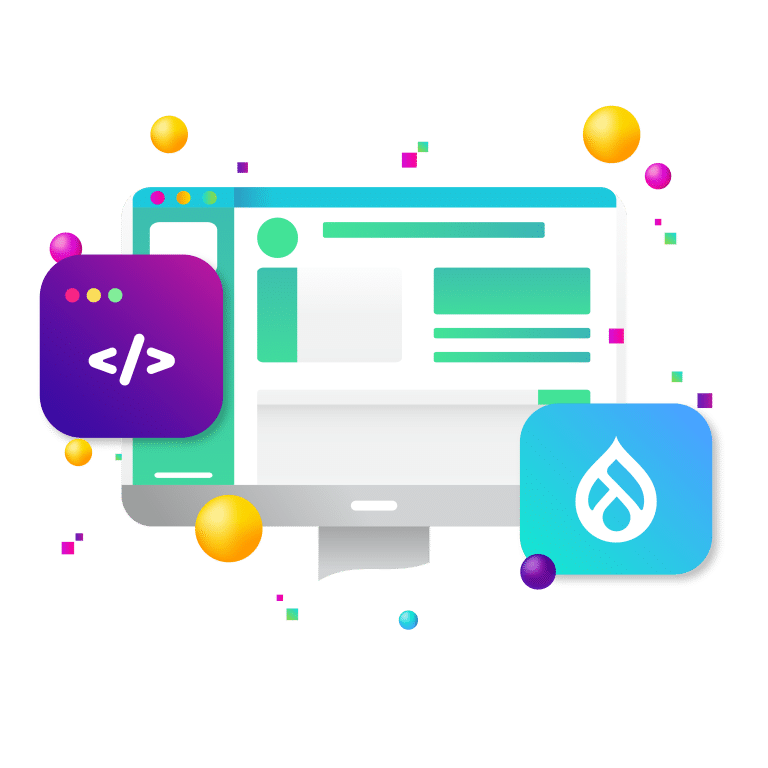If you’ve ever worked with HTML or CSS, then you’ve probably heard the term “Bootstrap.” Bootstrap is a popular open source library for web design and development. A part of this library also includes a collection of icons that are easy to use and customizable. Let’s take a closer look at what these icons can do for your website.

What Is a Bootstrap Icon?
Bootstrap icons are vector-based images that are usually used as part of web and mobile applications. The icons are created using a combination of HTML, CSS, and JavaScript. This allows developers to quickly add visuals to their projects without having to create them from scratch.
The library contains thousands of icons in various sizes, styles, and colors that can be customized to match the overall aesthetic of an application or website. Additionally, each icon comes with its own class name, which makes it easy for developers to insert them into their code with minimal effort.
How Do I Use Bootstrap Icons?
Using bootstrap icons effectively requires a bit of planning ahead of time. First off, it’s important to choose the right icon for each element on your page, one that conveys the correct message without being too distracting or overwhelming.
Additionally, be sure to size each icon appropriately – too small, and it won’t be visible; too large, and it will take up too much space on the page.
Finally, it’s always best practice to combine multiple types of visuals (textual content with images/icons) whenever possible so that users have plenty of cues when navigating through your website’s pages.
Features of Bootstrap Icons
Bootstrap icons are designed to be simple and recognizable. This allows users to quickly identify the action they need to take when interacting with the website. For example, an icon with three vertical dots would indicate that there is a menu available for the user to explore.
Additionally, bootstrap icons tend to be quite small because they are often placed near other elements on a page, such as text or buttons. Keeping them small ensures that they do not take up too much space on a page while still being visible enough for users to recognize them.
Benefits of Using Bootstrap Icons
The primary benefit of using Bootstrap icons is that they help make user interfaces more aesthetically pleasing while also being incredibly easy to implement.
Plus, because they’re vector-based images, they scale perfectly no matter what size you make them without any loss in quality. So, no matter how much zooming or resizing needs to be done for your project, these icons will look perfect every time!
Additionally, since there’s such an abundance of different designs available in the library, it should never be too difficult to find one that fits whatever project you have in mind perfectly!
What Can You Create with Bootstrap Icons?
With so many icons available in the library, there is no end to what you can create with them! Here are just a few examples of how you can use Bootstrap Icons:
- Create custom logos for websites
- Add stylish call-to-action buttons on landing pages
- Design creative navigation bars for websites
- Embellish headers with eye-catching icons
- Create interactive elements within websites
Conclusion
Bootstrap Icons provide an easy way for web developers and designers alike to add visual elements to their websites without having to worry about performance issues or additional downloads. Not only are they lightweight and optimized for different sizes but they also come with a variety of styles that can be easily customized according to your preference.
So if you want a quick way to add some flair and personality to your website then consider giving Bootstrap Icons a try. For website owners and SEO newbies alike, this is an excellent way to make sure that your site looks great while still performing optimally online.