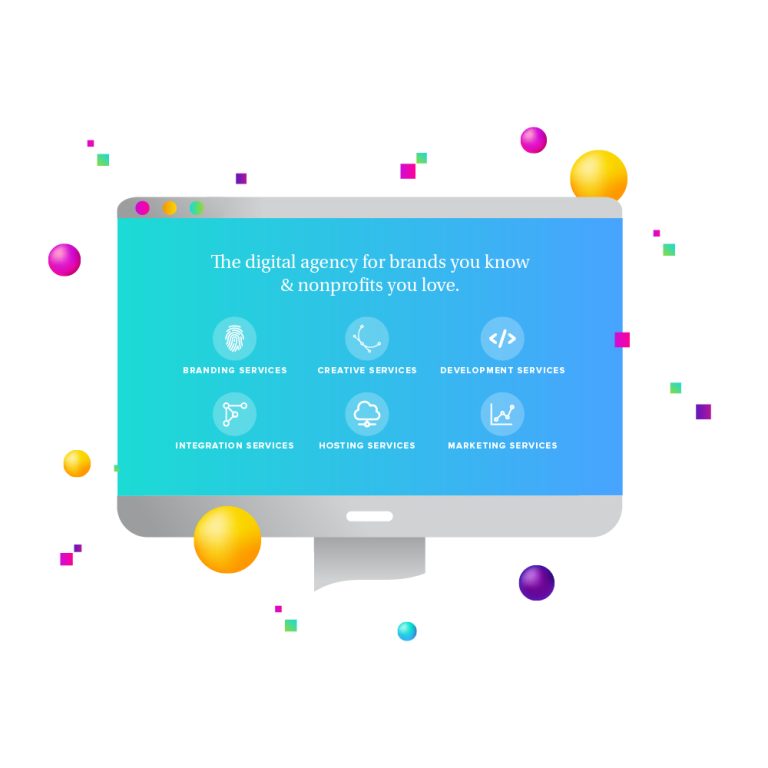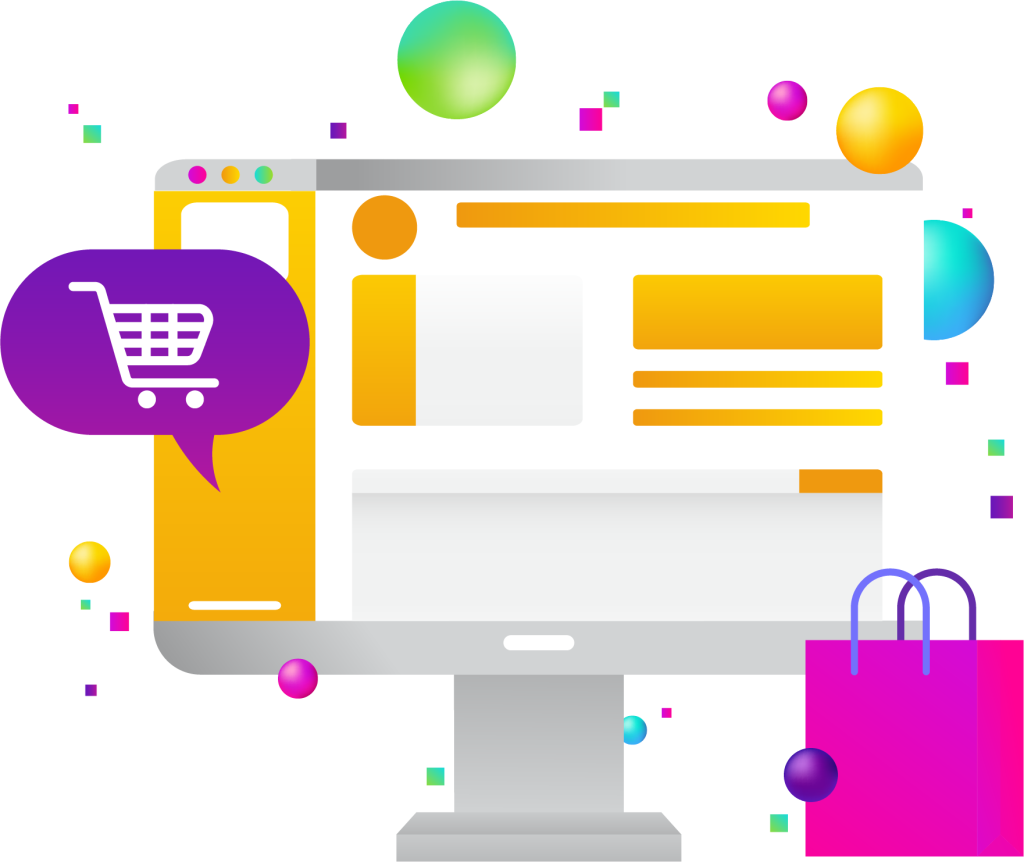
When comparing WooCommerce vs Shopify, it’s important to look at several key features that are crucial for ecommerce platforms. Each platform has its strengths and areas of specialization.
Here’s a detailed side-by-side comparison of their features:
7 Comparisons between WooCommerce and Shopify
1. WooCommerce vs Shopify: Ease of Use
WooCommerce:
Requires setting up WordPress, hosting, and the WooCommerce plugin.
Offers a guided setup wizard, but users need to make several decisions regarding hosting, themes, and extensions.
The interface integrates with the WordPress dashboard, familiar to WordPress users but might be overwhelming for beginners.
Shopify:
Known for its user-friendly approach, Shopify provides a straightforward setup process.
Hosts a web-based website builder and dashboard that simplifies store setup, management, and customization.
Users can easily add products, create discounts, and manage orders without technical knowledge.
2. WooCommerce vs Shopify: Customization and Flexibility
WooCommerce:
Being open source, it allows for deep customization. Users can modify every aspect of their store and checkout process.
Access to thousands of WordPress plugins and themes enables unique designs and added functionality.
Requires some web development skills for extensive customizations or hiring a developer.
Shopify:
Offers a range of customizable themes, both free and paid, tailored to various industries.
The Liquid templating language allows for customization, though it might require developer skills for significant changes.
The Shopify App Store provides many apps to extend functionality, but customization is within the boundaries set by Shopify.
3. WooCommerce vs Shopify: Product Management and Features
WooCommerce:
Supports unlimited products and variations.
Offers extensive options for product customization, categories, and attributes.
Product management is integrated within the WordPress interface, leveraging existing skills of WordPress users.
Shopify:
Also supports unlimited products and variations.
Provides a more intuitive interface for adding products, setting prices, and managing inventory.
Features like abandoned cart recovery are included in higher-tier plans.
4. WooCommerce vs Shopify: Payment Processing and Transaction Fees
WooCommerce:
Supports numerous payment gateways through extensions, including PayPal, Stripe, and more.
No transaction fees from WooCommerce itself, but payment gateway or bank fees still apply.
Offers more flexibility in choosing payment solutions, potentially reducing costs.
Shopify:
Comes with its own payment solution, Shopify Payments, which is easy to set up and use.
No transaction fees if using Shopify Payments, but additional fees apply when using other payment gateways.
Supports a wide range of payment gateways.
5. WooCommerce vs Shopify: SEO and Marketing
WooCommerce:
Inherits WordPress’s strong SEO capabilities, allowing for detailed SEO strategies.
Users can utilize WordPress plugins like Rank Math to optimize their site further.
Offers flexibility in implementing content marketing strategies through blogging and custom landing pages.
Shopify:
Provides built-in SEO features, such as customizable headlines, titles, and meta tags.
Shopify blogs can support content marketing, but with somewhat less flexibility than WordPress.
Integration with various marketing tools and platforms through the Shopify App Store.
6. WooCommerce vs Shopify: Security and Hosting
WooCommerce:
Requires users to manage their own hosting, which can vary in quality and security.
SSL certificates need to be arranged by the user, though many hosts offer them for free.
Users are responsible for security and backups, which can be managed through plugins and hosting features.
Shopify:
A hosted solution that includes secure, reliable hosting with every plan.
Provides an SSL certificate for every store.
Manages security, PCI compliance, and backups automatically, offering peace of mind for users.
7. WooCommerce vs Shopify: Pricing and Costs
WooCommerce:
The plugin is free, but costs can include hosting, themes, extensions, and potentially developer fees.
Offers more control over costs, as users can choose hosting and functionalities according to their budget.
Shopify:
Offers tiered pricing plans with a monthly subscription fee, ranging from basic to advanced features.
Additional costs include premium themes, apps, and transaction fees (if not using Shopify Payments).
Clearer cost structure but can become expensive with added features and apps.
The choice between WooCommerce and Shopify depends on the specific needs, technical expertise, and budget of the business owner. WooCommerce offers unparalleled flexibility and customization at the cost of a steeper learning curve and ongoing maintenance. Shopify provides an all-in-one, user-friendly solution with less technical hassle but at a potentially higher cost and with less flexibility.
Whether you choose WooCommerce or Shopify, the New Target team is available to help you with your ecommerce needs such as AI personalization for ecommerce, UX design for ecommerce, and ecommerce SEO.